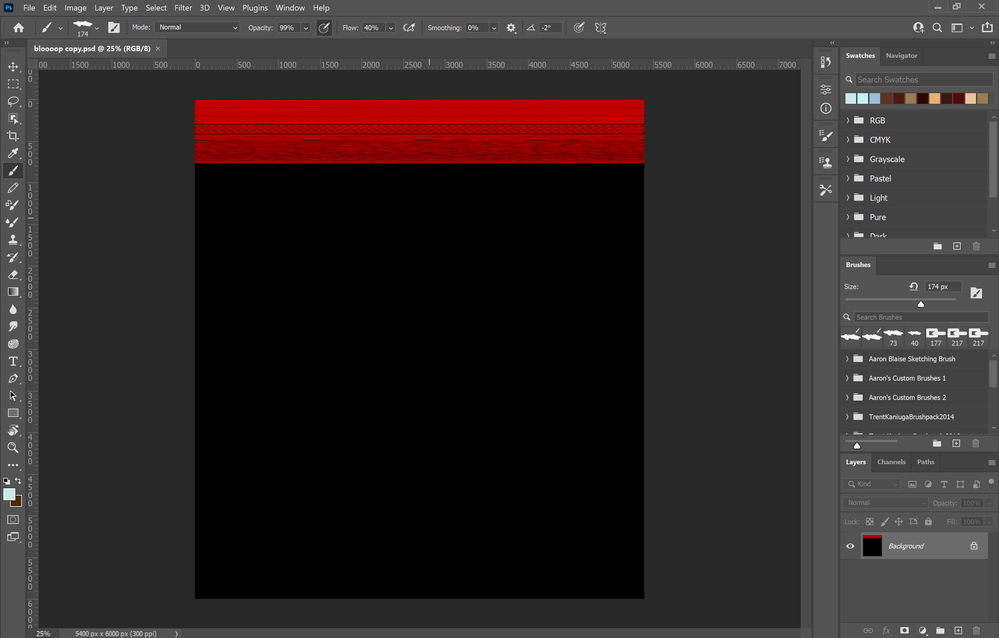Adobe Community
Adobe Community
- Home
- Photoshop ecosystem
- Discussions
- Photoshop crashes and corrupts my files. Please he...
- Photoshop crashes and corrupts my files. Please he...
Photoshop crashes and corrupts my files. Please help! :(
Copy link to clipboard
Copied
Hi,
For the past few weeks I have been having real issues with Photoshop. For some context, I am a digital artist and illustrate on a Microsoft Surface Book 3 on the latest Windows update (and the latest Photoshop update). Originally I thought it was the laptop's issue, so I got a repacement, however, a week in and I am having the same issue with the new device.
Whilst using Photoshop, the application will often freeze and then crash through my laptop blue screening. When I restart the laptop, recent changes to the file that I was working on have either been lost (despite regular saves), or the entire file will curropt altogether. I will attach an image of what the corruption looks like.
Some of the blue screen codes also include: KMODE_EXCEPTION_NOT_HANDLED and SYSTEM_THREAD_EXCEPTION_NOT_HANDLED.
I doubt that this is a Windows / Microsoft issue as this never happens on any other applications other than Photoshop.
Is there anyway to fix this, or anything that I can try? It is so frustrating as I cannot complete work in peace, or at all.
Thank you!
Photoshop file after corrupting:
Explore related tutorials & articles
Copy link to clipboard
Copied
Hi, sorry about your problem.
I don't have any solution but maybe you can test is you install a previous version of Photoshop from the creative cloud app
My Best
E