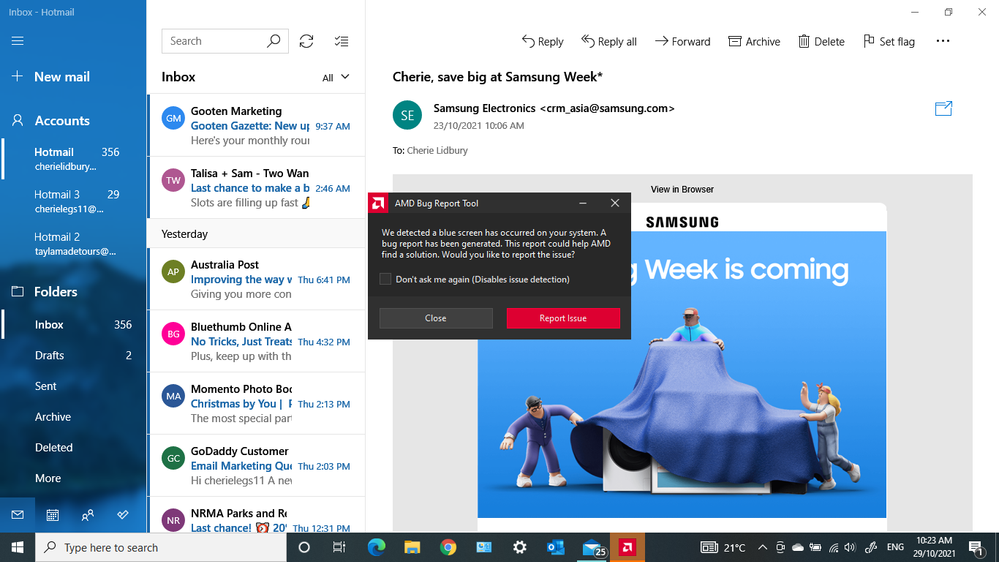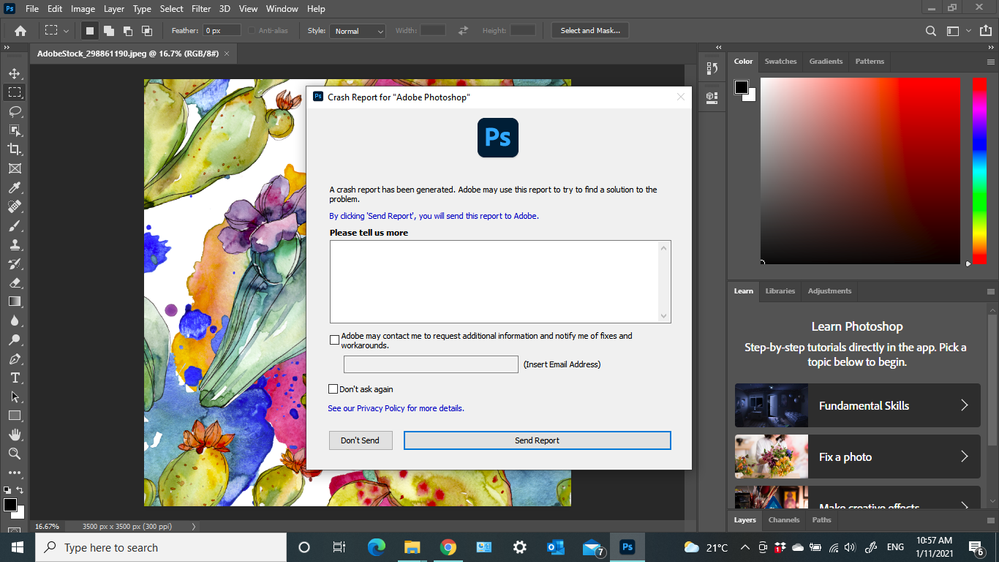Adobe Community
Adobe Community
- Home
- Photoshop ecosystem
- Discussions
- Photoshop crashes when I open an image
- Photoshop crashes when I open an image
Copy link to clipboard
Copied
 1 Correct answer
1 Correct answer
Try renaming your Camera Raw folder. A new one will be started. If it works, you will have to reload presets. In my case, some of the folser names inside Camera Raw were too long. we think.
AppData/Roaming/Adobe/CameraRaw
Explore related tutorials & articles
Copy link to clipboard
Copied
Hi there,
Sorry to hear about this, could you please try deselecting "Use Graphics Processor" located in Photoshop's Preferences > Performance, then relaunch Photoshop and let us know if it helps?
Regards,
Sahil
Copy link to clipboard
Copied
I unchecked the box, but it is still checked when I reopen the program.
Copy link to clipboard
Copied
Tried again and it remains unselected. Unfortunately, it didn't fix the problem. PS 2021 still shuts down when I open an image.
Copy link to clipboard
Copied
I'm having this EXACT same issure.
Copy link to clipboard
Copied
Try renaming your Camera Raw folder. A new one will be started. If it works, you will have to reload presets. In my case, some of the folser names inside Camera Raw were too long. we think.
AppData/Roaming/Adobe/CameraRaw
Copy link to clipboard
Copied
I meant folder names. Sorry.
Copy link to clipboard
Copied
For those who are still confused heres this which is probably the problem download the latest version of camera raw https://helpx.adobe.com/camera-raw/kb/camera-raw-plug-in-installer.html and run it and start up photoshop and boom problem solved
Copy link to clipboard
Copied
I had a similar problem and unselecting "Use Graphics Processor" solved it.
Thank you.
Copy link to clipboard
Copied
Didn't work for me (it's not a solution in any case, as the GP is needed for best performance).
Copy link to clipboard
Copied
identical problem. tried to 'upgrade' to 22. (Still had my old 20 version which had worked ok).
uninstalled 22, but 20 now refuses to open images. What the ....
I'm screwed.
Win 10, latest. Wacom mobile studio pro. tried signing out of CC and back in, deleted prefs, nothing works.
thanks for nothing adobe.
I'M NOT GOING TO KEEP PAYING FOR THIS.
Copy link to clipboard
Copied
Same here, I even clean intalled windows, haven't found a way to solve this. Hope they give a solution, else I'm moving away from adobe too.
Copy link to clipboard
Copied
I am having the same sort of issue. I can no longer open any images. I can open Photoshop 2021, browse to where my images are, when I click the image and say Open, it creates the tab for the canvas, but then nothing. It still shows the welcome screen with my tab above it and nothing responds. It is completely locked up.
Copy link to clipboard
Copied
Hi, I am having exactly the same problem. I have followed all the suggestions made by PS like de-selecting the graphics card (I have 2 on my pc), I uninstalled the latest version and installed an earlier version that did work, I have updated the graphics drivers, I have removed the preferences etc, etc, and nothig has worked, I am now paying for a program that I can't use!!!!! I also get another issue and I have attached a screenshot of that as well, I suspect the 2 are connected somehow. I have attached a screenshot of the issue and if anyone can help I would be very grateful, thank you.
Copy link to clipboard
Copied
I am also having this same issue (Photoshop 2022 crashed upon opening an image). This is a brand new computer I constructed with latest CPU and memory and M.2 drive. I checked the 32gb GSkill memory and it was OK by Windows memory tester. I am running without a graphics card: just using the Intel drive built into my i5 10600 chip. I can alway install the (old) graphics card from the old computer if that might help?? I've already tried some of the above hints (except renaming Camera Raw folder. Adobe - please help with this issue!!!
Copy link to clipboard
Copied
Hi Mark,
I spent 3 days with the Adobe help desk live chat trying to fix the problem, even letting the technician take over my pc, to no avail!! In the end I cancelled my subscription after a bit of a heated discussion with the subscription consultant. I am now looking into an alternative to Photoshop of which there seems to be a great selection of apps depending on what you want to do. I am so happy with my decision....goodbye Adobe....forever!!!
Copy link to clipboard
Copied
My crashes were fixed by the latest Photoshop update.
Regards!
Copy link to clipboard
Copied
I had this issue. I followed all the ideas in this site but none of them works after that I got it . just you have to downgrade you camera raw and that’s it ,after along way of suffering.
Copy link to clipboard
Copied
Sorry I forgot to mention that I installed the last version of the camera raw after that I faced this problem
I think this a bug in the last update in the camera raw.
Copy link to clipboard
Copied
I cant believe I just spent hours trying to figure it out and the solution was just to downgrade camera raw! Thank you so much!
Copy link to clipboard
Copied
That was it, thank you so much! I ended up deleting all folders relating to the addon (which I'm a bit puzzled to how it got onto my system in the first place).
Copy link to clipboard
Copied
Downgrading the camera raw worked for me. Faced the same issue in PS 2024 today.