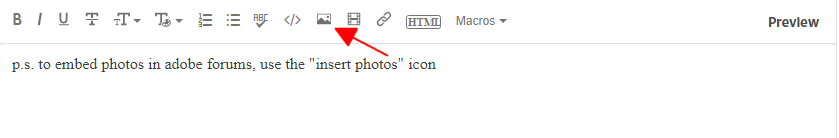Adobe Community
Adobe Community
- Home
- Photoshop ecosystem
- Discussions
- Photoshop crashing on start up, followed all instr...
- Photoshop crashing on start up, followed all instr...
Copy link to clipboard
Copied
Photoshop has started crashing on start up, and will not open. I have tried removal 4-5 times, re-install, have followed this guide here, as this is the error I am getting. Installed the windows updates, restarted the computer at least 15 times, let windows run through all its updates, etc, etc. Reinstalled an older version of PS as CC suggested nothing will work. Can anyone help me resolve this, please? I use PS every day, and currently, I am paying for an app I cannot use.
I have attached a screenshot of my system, as well I tried to start photoshop while typing this to recreate the issue.
This is the error Error: api-ms-win-crt-runtime-l1-1-0.dll is missing
 1 Correct answer
1 Correct answer
I solved it by upgrading to Windows 10 which I did not want to do. But its working now
Explore related tutorials & articles
Copy link to clipboard
Copied
reset your preferences, Preferences
Copy link to clipboard
Copied
Did not work. Clear preferences, then I completely uninstalled PS again, including all preferences when it prompts you. Reinstalled. Same issue crashing on start up
Copy link to clipboard
Copied
click your start button>type winver>enter and then embed* a screenshot of the winver panel.
Copy link to clipboard
Copied
I had the same issue recently - My CC app stopped responding and had an error code. I ended up uninstalling and reinstalling the CC desktop app and it resolved this.
Copy link to clipboard
Copied
Ok great I'll give that a try!
Copy link to clipboard
Copied
I am having this same exact issue as well today (29-Dec). Same error with PS during startup after clicking on the App, then it gives me a crash-report to send to Adobe. Oddly, all other Adobe programs work fine (Illustrator, InDesign, etc..).
Windows 7 OS.
Rebooting / reinstalling PS 21.2.4 continues to give the same error.... AARGH!
Anthony5FD9 - I look forward to your update if the full CC reinstallation fixes it or not.
Copy link to clipboard
Copied
Erink - you have a different cause.
You will want to downgrade your latest Camera Raw Plugin. This is a known issue with 21.2.4 and Windows 7.
C:\Program Files\Common Files\Adobe\Plug-Ins\CC\File Formats
Copy link to clipboard
Copied
Oh my goodness, YES! Thank-you Kevin, removing that file worked like a charm!
PS loads once again!
Copy link to clipboard
Copied
Kevin, when I try to uninstall it says it cannot because applications are still installed that need it. Do I need to uninstall all my Adobe applications. Then uninstall CC, then reinstall everything?
Copy link to clipboard
Copied
uninstall what?
and embed your winver panel screenshot.
Copy link to clipboard
Copied
If you look above, Kevin suggested the answer to my problem was to uninstall the CC Desktop app
Copy link to clipboard
Copied
What OS are you currently running?
Copy link to clipboard
Copied
I can report I deleted EVERYTHING Adobe on my computer. PS, AI, Acrobat, Creative Cloud desktop, using a powerful uninstall tool, removed all preferences. Reinstalled CC, then photoshop. STILL CRASHES ON STARTUP. ADOBE WHERE IS THE FIX FOR THIS!!!!!!!!!!!!!!!!!!!!!!! I AM PAYING YOU MONTHLY FOR AN APP I CANNOT USE!
Copy link to clipboard
Copied
Can you give more details - what OS are you running, HD space, RAM, etc. ?
Copy link to clipboard
Copied
System screenshot is in the first post
Copy link to clipboard
Copied
I solved it by upgrading to Windows 10 which I did not want to do. But its working now