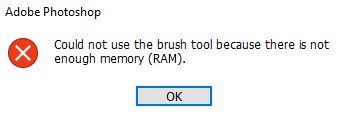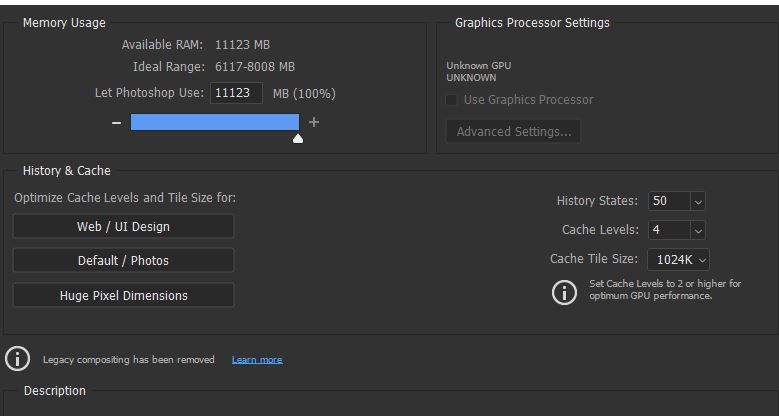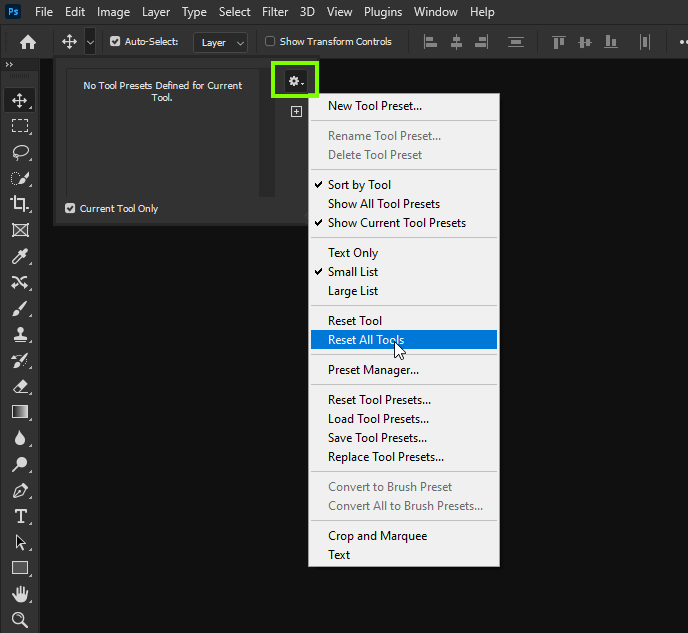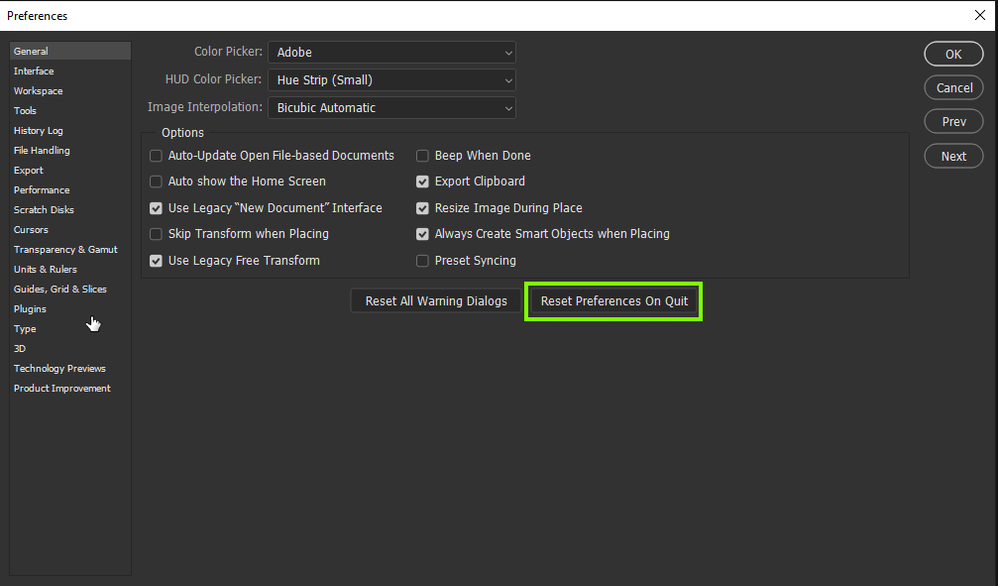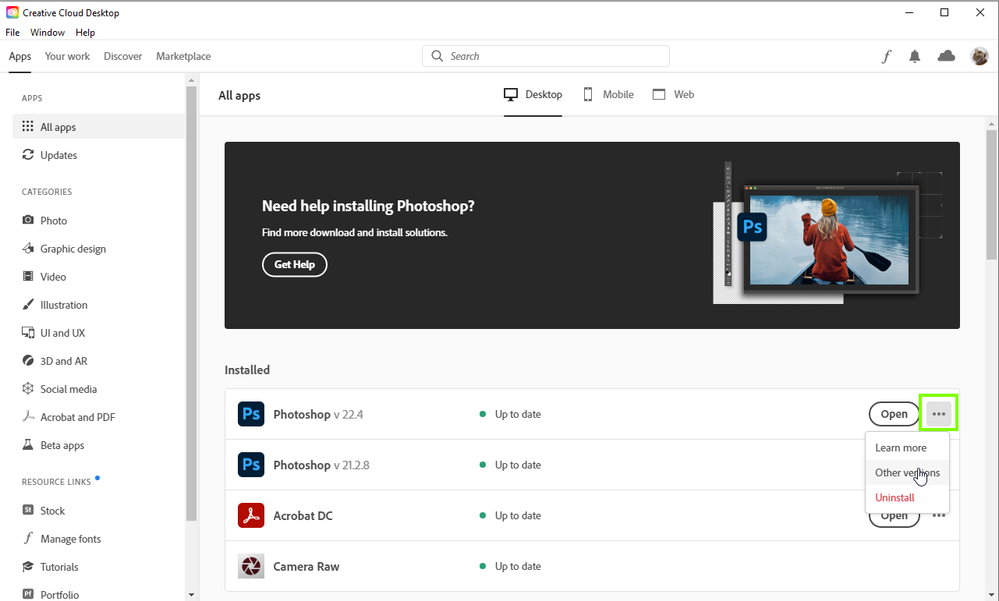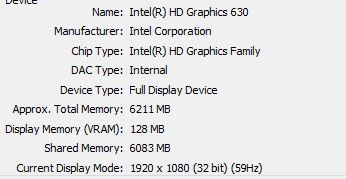Adobe Community
Adobe Community
- Home
- Photoshop ecosystem
- Discussions
- Photoshop crashing when using text
- Photoshop crashing when using text
Photoshop crashing when using text
Copy link to clipboard
Copied
Hi all. I have used Photoshop for a long time now, however, just recently the software has been faulty in that every time I use text it crashes. Also when I try to use certain tools such as the brush tool I'm alerted by a message that tells me "I'm unable to use the tool as the program does not have enough ram.
My memory usage in performance in settings is set at its highest possible when previously I was able to use Photoshop without any problems before with the performance settings halfway. I don't understand why all of a sudden I'm getting these issues. Please see a screenshot of my performance settings below as well as a description of my computer specs below. Any help on this issue will be greatly apricated.
Edition Windows 10 Home
Version 20H2
Processor Intel(R) Core(TM) i5-7400 CPU @ 3.00GHz 3.00 GHz
Installed RAM 12.0 GB (11.9 GB usable)
System type 64-bit operating system, x64-based processor
Explore related tutorials & articles
Copy link to clipboard
Copied
Hi
What exact version of Photoshop do you have, I noticed Photoshop is not recognising your GPU, what GPU does your system have. You shouldn't let Photoshop use 100% of RAM as you need RAM for the operating system and other apps
A couple of things to try
Resetting the Tools
Resetting the preferences
Reverting to an older version of Photoshop from the Creative cloud app
Copy link to clipboard
Copied
I'm using Photoshop 22.4.0.195 my GPU is as follows & I have used this GPU with Photoshop for some time now without any issues up until this one recently. I put the CPU on %100 as I figured the more CPU dedicated to the program the faster it would better it would work.