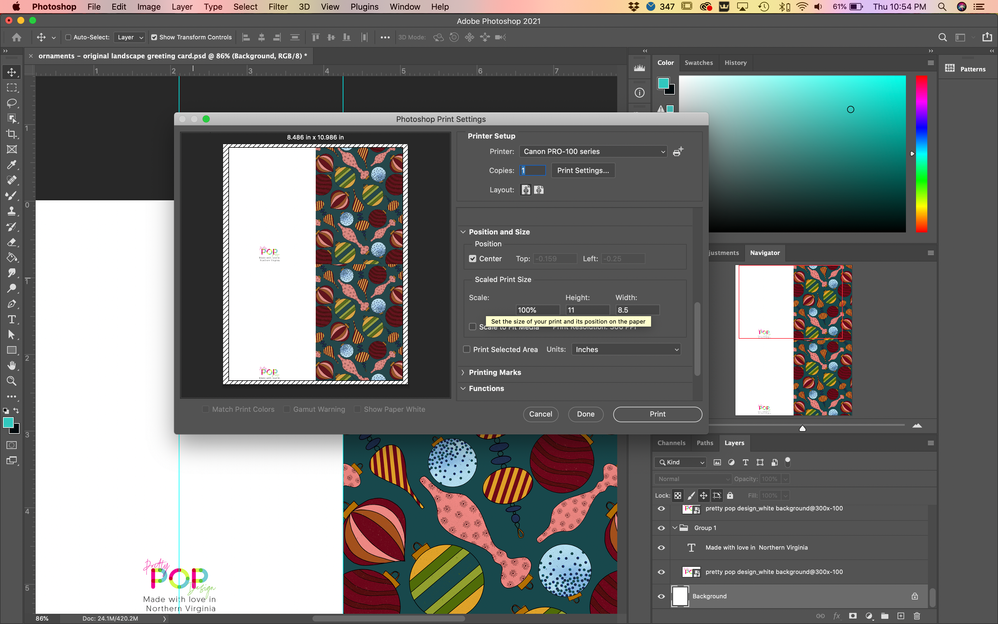Adobe Community
Adobe Community
- Home
- Photoshop ecosystem
- Discussions
- Photoshop cropping image and not printing to fill ...
- Photoshop cropping image and not printing to fill ...
Photoshop cropping image and not printing to fill page
Copy link to clipboard
Copied
Hello. I'm trying to print a 8.5 x 11 image. When I open the print dialogue, Photoshop is cropping my image to 8.486 x 10.986. Why won't it print to fill the entire page? Please help!
Explore related tutorials & articles
Copy link to clipboard
Copied
Can the printer print boarderless on 8.5x11" paper, and did you set all the printer setting correctly for a boarderlessprint. It looks like the print preview is showing some unprintable area on the paper be hash black lines border that is being displayed.
Copy link to clipboard
Copied
I could not replicate, but then I have a different printer. Do you have another printer to choose, or can you update the printer driver, incase this is coming from the printer driver.
Is that a borderless printer, try changing those settings.
https://support.usa.canon.com/kb/index?page=content&id=ART164385
Copy link to clipboard
Copied