 Adobe Community
Adobe Community
- Home
- Photoshop ecosystem
- Discussions
- Photoshop CS5 and NVIDIA GeForce GTX 295 Crash
- Photoshop CS5 and NVIDIA GeForce GTX 295 Crash
Copy link to clipboard
Copied
My specifications:
Photoshop CS5 (x64)
Windows 7 x64
NVIDIA GeForce GTX 295 (latest v197.45 driver)
Intel i7 920 2.67 GHz
My card is listed as a tested card for CS5 and NVIDIA says this is compatible with CS5, but today after using it, my screen went blank and the display driver recovered itself. It took about 5 minutes until Photoshop CS5 became responsive again and the GPU features were disabled. I am going to try GPU advanced mode and basic mode instead of normal mode to see what happens, but this is a shame that I have issues like this. I also had issues with CS4 like this.
What I did to cause this issue: I clicked" Place.." to place an object and that is when it crashed. It only happens randomly as I use Photoshop. Please NVIDIA or Adobe fix this issue. I love the GPU features and I want to run them, but this crashing is annoying for spending so much on buying this product. I hate to have to pay to contact Adobe technical support, it should be included with the purchase of software!
How to fix this without having to go to basic GPU mode or disabled GPU mode?
 1 Correct answer
1 Correct answer
Well my crashing started coming back with the latest drivers even with the registry tweak and even with OpenGL turned off all the way. I was going to start using Gimp but decided to do one last search and then found this thread: http://forums.nvidia.com/index.php?showtopic=179747&st=20
...
Holy cow, thanks to this thread I fixed the problem!
This idea of the card downclocking itself and others' related power issues led me to this fix: go to NVIDIA Control Panel --> Manage 3D Settings --> Global S
Explore related tutorials & articles

Copy link to clipboard
Copied
SteveR From UK wrote:
With my own problems and a keen observer of this thread it making me think that I should stay away from Nvidia cards cards completed and go ATI
Some would agree but others have had the oppposite experience.
Both companies have good and bad cards (and drivers) I guess.
Copy link to clipboard
Copied
ummm for me its a toss up between the Nvidia 470gtx or ATI 5870
dunno
Copy link to clipboard
Copied
SteveR From UK wrote:
With my own problems and a keen observer of this thread it making me think that I should stay away from Nvidia cards cards completed and go ATI
It comes down to policies within companies that in some cases we simply cannot know.
For example:
Does nVidia or ATI have a better plan to support cards with new drivers into the future? My experience is that right now, with my particular video card, ATI does a better job of making new features available (and making them work right) than nVidia. Is this based on support policy or simply what the engineers can and can't do? Maybe it's partially a matter of funding.
Who has a better handle on how to develop unified software and keep it working on all a whole family of cards? What is their software quality? I am active on Windows forums, and it sure seemed to take nVidia a lot longer to stabilize their drivers for Windows 7 than ATI.
Who has a better test lab? You can imagine that if one company has a better built/funded/maintained test lab, they're more likely to make new versions of drivers for old cards work properly if they have a computer set aside somewhere with that old card in it just waiting to try out new drivers. Unfortunately you can imagine with these companies making many, many new models all the time that funding that lab (and funding the MAINTENANCE of that lab) could get to be HUGE!
Lastly, how much do Marketing or other greedy business people influence company direction, vs. Engineers? Imagine a Marketing person's thoughts: "Stop making new drivers for that old card; we're not selling those and haven't for a long time. If a person has one and can't run the latest game or graphics software, he'll go buy a new one, and that's more money for us."
By the way, just to get an idea of how many different cards we're talking about, look at the sheer number of models listed in the various lists on this page: http://www.videocardbenchmark.net/
Just food for thought.
-Noel
Copy link to clipboard
Copied
Astara_,
Which version of the NVIDIA drivers fixed it for you?
Was it 257.21, 258.96, or some other version?
Copy link to clipboard
Copied
Hey Austin,
All that value does is change the default amout of time the driver is given to respond (I think 2) to something higher (i went with 6). I think there's something in the way that Photoshop is coded that causes it to become briefly unresponsive even though it hasn't actually crashed. Basically you're just telling windows to give a little extra time before assuming a program has crashed the driver and restart it.
I'd also like to hear if this solution works for others (I still have yet to get one crash since applying it) since it would be more useful to people coming to this page than discussions about policy or switching vendors (for the record I used to have this same problem with my Crossfire ATI cards and Photoshop CS4 x64). It's almost certainly a Photoshop issue (it doesn't happen with any other software).
This change to the registry is pretty harmless really so give it a try - you should see results right away.
Also I think the WACOM tablet issue might be completely (or mostly) unrelated and solved by a driver update whereas this issue so far is not.
Copy link to clipboard
Copied
binstar,
Evidently updating the nVidia drivers to the new version 258.96 has fixed the problem on my Dad's computer with the GTX-260 card, so unless it "crashes" again, we probably aren't going to change anything else. Rest assured, though, that if Dad starts experiencing these same problems again then the Registry Edit that you have provided details on will be the very next thing that we try.
Thanks!
Copy link to clipboard
Copied
binstar wrote:
All that value does is change the default amout of time the driver is given to respond (I think 2) to something higher (i went with 6). I think there's something in the way that Photoshop is coded that causes it to become briefly unresponsive even though it hasn't actually crashed. Basically you're just telling windows to give a little extra time before assuming a program has crashed the driver and restart it.
binstar,
Well I have now implemented your Registry Edit, and if you go to the bottom of the discussion named "NVIDIA 258.96 Drivers and Photoshop CS5?"
then you will see why.
I hope it works. I haven't seem anyone else reporting that they've tried it.
Copy link to clipboard
Copied
Well my crashing started coming back with the latest drivers even with the registry tweak and even with OpenGL turned off all the way. I was going to start using Gimp but decided to do one last search and then found this thread: http://forums.nvidia.com/index.php?showtopic=179747&st=20
Holy cow, thanks to this thread I fixed the problem!
This idea of the card downclocking itself and others' related power issues led me to this fix: go to NVIDIA Control Panel --> Manage 3D Settings --> Global Settings, and switch "Power Management Mode" to "Prefer Maximum Performance" (the default "Adaptive" setting seemed to be the culprit). And that's it! The key here is changing the "Global" setting, as my individual programs were already set to "Prefer Maximum Performance." I have been running fine for 3 days now, and I can cause the error to reoccur by changing back to "Adaptive."
I did that and then turned OpenGL backon and set it to "normal" and so far I haven't crashed yet. For everyone reading this, I'll update if I have any more crashes so if there's no more info from me that means this fix has remained solid.
Copy link to clipboard
Copied
I did that with regular Direct 3D mode and Photoshop is stable! It is the Power Management that is doing it. Thanks binstar!
Copy link to clipboard
Copied
I upgraded to a 590 card, and with the same settings, it has yet to show the same problem.
HOWEVER, Of NOTE, My SYSTEM appears as though it's power supply might have been damaged.
I.e. When I got the new card, running the windows 'performance index' on my card, would cause a power-cycle when it hit the 'constant-buffer assessment' -- every time, very reliably. The other place was in the included 'Nvidia' demo to show off the cards abilities.
Soooo...talked w/Dell, and there were going to replace the PS& possibly motherboard (I try to always purchase a full 5 years, premium warrantee w/next business day replacement, in-home repair, etc, so it ws still under warrantee). After they sent the tech out w/the wrong PS. they just sent a new system (same model, they haven't upgraded their HW anymore than I had in those
5 years). Put the card in the new system -- NO power cycling, and the weirdest part...the HD''s went up in perf from 5.9 to 7.9.
I'd wondered about them -- I had 15K SAS drives and went to some 280MB/s SSD's (both in a 4-drive RAID0 config), performance went down with the SSD's! I figured eh -- system was quieter, cooler, seeks were marginally better, though large writes not as fast. Well in the new system -- same CPU, (I had a faster CPU than the one they sent in the replacement system as I'd upgraded),
Same memory, same peripherals, sound & video card, same discs (same disc image) (everything but the PS+MB board was same as original computer, but now windows gives me a 7.9 for the SSD's (which is what I expected when bought them -- they were definitely a let down)...
But w/new PwrSply, both graphics and HD perf seem to be stable and up respectively. So far no crashes in Photoshop -- but my Adobe products all becamse unregistered (again)...and had to call and have them tell me I should have known that keeping all the HW the same but changing the MB, would cause a licening switch... Yeah, like that's somehow a different computer?
Anyway, it **could** have been related to power issues....that was my point. It was most likely to happen when the graphics card would likely be stressed.
As now, I see how slow it really is and am seeing how Adobe only runs single-threaded for most paint operations... I thought it was supposed to be multithreaded? But I guess that's only for some operations...not like applying brush strokes... which brings my 6-core, 3.3GHz Xeon to almost a standstill as far as Photoshop is concerned But it no longer is crashing (yet?)...
So PwrSuply maybe it.
Copy link to clipboard
Copied
> As now, I see how slow it really is and am seeing how Adobe only runs single-threaded for most paint operations... I thought it was supposed to be multithreaded?
Photoshop is highly threaded for most common operations, including painting and blending. The only single threaded part of that operation is the display update (because the OS libraries and OpenGL aren't that threaded).
You need to keep looking for the cause of your slowdown.
Copy link to clipboard
Copied
Photoshop is highly threaded for most common operations, including painting and blending. The only single threaded part of that operation is the display update (because the OS libraries and OpenGL aren't that threaded). You need to keep looking for the cause of your slowdown. The OS is highly threaded, openGL, dunno, but I can't imagine it would be that far behind DirectX.
It's pretty obvious it's doing everything in 1 thread. I can watch the cpu display and see adobe limited to 16.67% of the available cpu on a 6-core system....
That's a pretty large clue that it's cpu bound in a CPU thead -- the graphics card...a 590 is 2 580's tied together. The slowest piece of the entire system is single-threaded cpu performance. I've seen adobe use well over 60%, so I know it can use multiple cores, but it's like firefox...who is trying to claim they are multithreaded because they put a bunch of low-cpu usage things in separate threads, === but all of the cpu-intensive javascript code for all sites runs in 1 process/on 1 core. ..
When PS goes multithreaded, I can see it and it goes quickly -- full file transformations are a place where I really notice it. Recomputing the colormap for all layers/whole file...for example. But in doing the drawing when it gets behind my brush strokes.... it tops out at 17%. There's no evidence of any multithreading in this area
Copy link to clipboard
Copied
> It's pretty obvious it's doing everything in 1 thread.
In which case, you may have disabled or moved the Multiprocessor Support plugin. Painting is very much multithreaded.
Or the multithreaded operation is going very, very quickly and all that's left is the OS waiting for input, and the display processing.
Copy link to clipboard
Copied
Astara, did you see my request to describe specifically what you're doing when you perceive slowness?
Chris, he's not out of line in asking about this... With a big canvas (e.g., 12800 x 9600 pixels), a big (e.g., 1450 pixel) fuzzy brush with a low (e.g., 10%) spacing value and low (24%) flow rate, it's easy to get ahead of Photoshop while painting, yet the Task Manager doesn't show the CPUs saturated. On my 8 core system I see 35% to 40% CPU usage. It seems unlikely this is I/O bound, and I have plenty of RAM and a good video card... I can only guess it's main RAM throughput limiting things, since the brush is accessing millions of pixels at one time.
Note this screen grab showing an extended period of painting with such a brush.
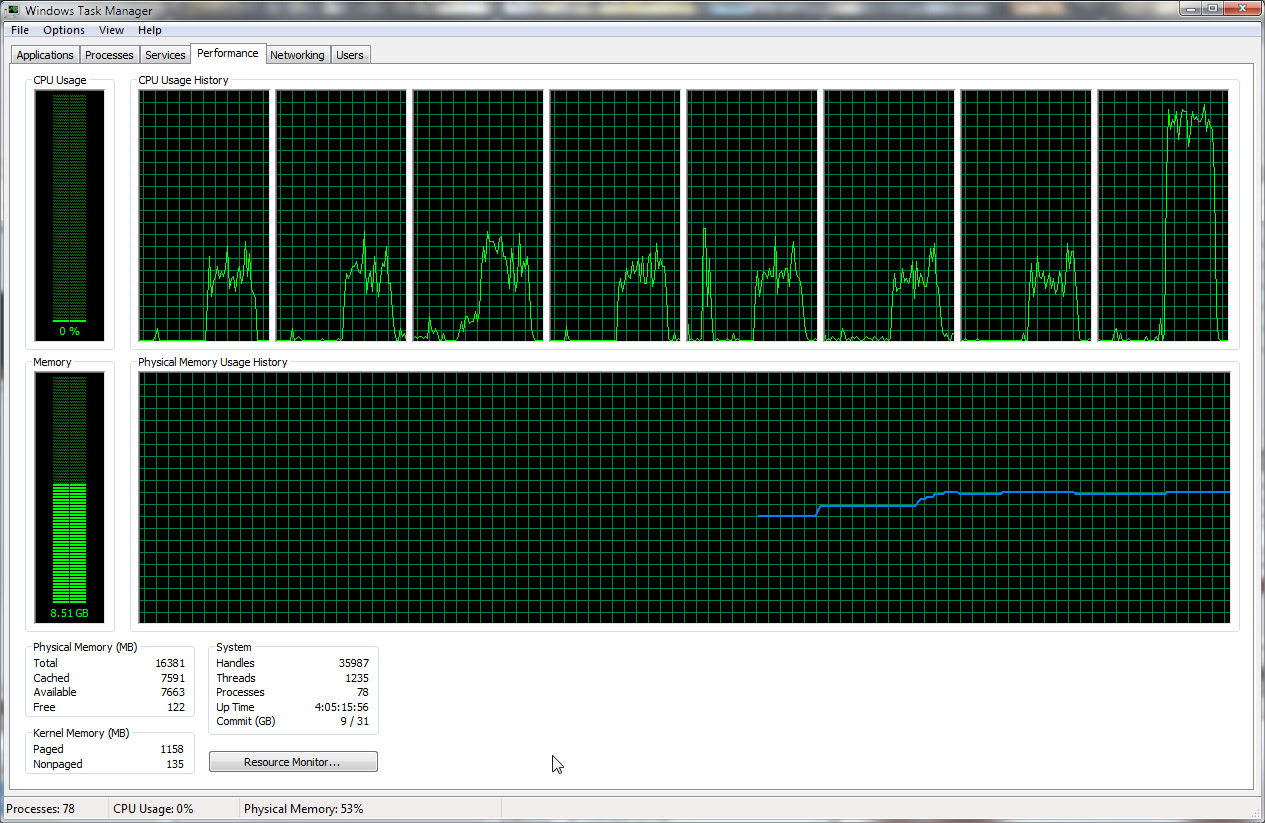
-Noel
Copy link to clipboard
Copied
That shows that all cores are active, but not active all the time. So the MP section completes quickly, and gets held up by the non-MP code involved in displaying the result.
Copy link to clipboard
Copied
Certainly an overall utilization of 35% of 8 cores implies more than a single thread running.
Notably the overall CPU utilization goes up some with the same brush and all other conditions, but smaller document dimensions (1600 x 1200 pixels). Zooming in or out doesn't seem to make any difference. Chris, can you suggest any settings (e.g., in Edit - Preferences - Performance) that might help with painting performance?
-Noel
Copy link to clipboard
Copied
Not without profiling the specific system to see where it's slowing down.
The paint, blending, and color conversions are all threaded. But blitting from Photoshop to the display (in OS code or drivers) usually is not.
It's also possible that some brush variants (dynamics) have a non-parallel path and that slows down some brushes.
But we have been investigating how to speed up brushing and brush previews.
Copy link to clipboard
Copied
No worries. I experimented with the various settings and couldn't find a combination that would significantly change the performance in that particular area. In this case I was just using a standard fuzzy-edged circular brush with the Flow set down a bit.
Anecdotally, I made a "painting" out of a photo some time back using the Mixing Brush, and I ended up having to work at a bit lower resolution (20 megapixels) than I'd liked to have (double or quadruple that) because I just couldn't achieve quite enough responsiveness at the spacing and brush size settings that were giving me good looking results on the larger canvas. In hindsight, the size did end up making a fine print. I just like working at a bit higher resolution than I absolutely need. I have a decent workstation, so I'm sure anything you guys can do to improve painting performance will really be appreciated by a lot of folks.
I'd still like to hear from Astara_ with what specific combinations of brush size, hardness, spacing, etc. he's seeing slowdowns.
-Noel
Copy link to clipboard
Copied
Note...how long did it take me to respond to the first person?
I just saw your note today...expecting an instant response is beyond my abilities.
Sorry...
I'll see what I can finish up...but I'd written down to the '********'
when other things came up and interrupted me....my life is like that...the reponse to the previous one had been left open so long it got lost!
I was able to retrieve it from a **snapshot** done this morning at ~2am.......
So I don't jump on some of these things ...they've been problems for ages, and they ain't going away anytime soon so there's no rush.
Noel Carboni wrote:
Could you please describe just what you're doing when you see the slowdowns? Be specific, listing the brush settings. I, as I'm sure will others, will be happy to try the operations you're doing and let you know how quickly they work on other systems. With your system you certainly should be near the pinnacle of performance.
Some things, like painting with large, fuzzy-edged brushes, manipulate millions of pixels in complex ways, so you can expect to see some non-interactivity depending on the settings you've chosen. For example, a fairly easy to reproduce slowdown is seen when brush Spacing is set to a small value.
I know how to speed things up...I have to turn off all the surrounding layers. It's not the brush settings (any brush setting will cause this... round, soft, opacity pressure sensitive, being a fav.
Standard basic brush setting.
It's the effects *usually invisible to the naked eye*, from surrounding layers that are calculated through, found to contribute '0' (or something too small to see, and don't become part of the final composite (that I can see, I mean, if it is R-1GB vs. RGB, there's a fair chane I won't notice unless G&B are held constant, then a 1-off value in RGB is noticeable).
I'm creating a drawing (this slowness hasn't been a problem in ALL drawings, in fact, not most, I say...but this one, I'm using new technques and many more layers ...
Like several blocks of hair (LARGE strands, where I have maybe 13-14 "strands" that span the forehead of the subject (a 40
*********
will try to finish this later...but will send this little bit so you iknow I saw your note...
Copy link to clipboard
Copied
I got distracted by, among other things, photoshop's load performance vs. simply reading the same file.
My current workspace file has ranged from 1.2-2.4G.. @ 2.4G was getting worried, so started pruning layersI knew I could restore
from other files...
I have tended to have alot of 'mistake' layers' but don't throw them away immediately as they sometimes have things I want to reuse.
I have tried putting them in objects and exporting them to files, but they still seem to take up space in the main file...not quite sure I understand why that is -- I thought the idea of putting them in an external object was that they would live outside the main fille and could be updated independantly, but I'm probably confused on that concept.
I'm NOT a veteran user!....so please take that in mind...I'm still just learning...and probably about 5-10 years behind most of you in experience with this product.
---
As far as brush settings...we are talking 20-30 pixel maybe 50-100 at most ... normal step (25)...standard brushes...
usually full fuzz (0hard), and while I will start with the setting for pressure=>opacity sensitivy, I'll often set that to a constant 60-70% and use the pressure to control flow. Currently seems to give me more control, but that may change tomorrow as I change how I do things...
Also, as far as me not expecting miracles on fixes...I've dealt with Adobe Support at length on more than one issue, and either the problem goes away by itself, or solution causes side effects, or problem doesn't get fixed with them explain to me how thats just the way the product operates and the way the engineers designed it. When asked if they can give feedback: no.
Maybe forums are different, don't know.
What slows things down ... as I was saying...like the 13-14 strands that span a forehead on a 4623x4623x8 tiff, as far as number of layers or statistics...I can give you off the top of my head...alot, but since photoshop won't tell you how many layers you have or give you number of unique colors /layer or image, or the size of each layer ...or ANY statistics about the file...it's hard to tell you much. Why doesn't photoshop want to give out that information? I mean, it would be nice to know without having to count 200+ layers how many I have, or what my nesting level is....what the size of them? i.e. I know some layers are next to empty (some might be empty and I forgot to delete them), and others are a single monocolor that was applied by a shape or a paint bucket, MANY are bounded by vector masks (this is the first drawing I've 'discovered' vector masks on (-- and how you can change the shape of the layers after the fact....
But on those 'bang' layers... each bang is a 'group' of 3 layers... I stared with 1 layer, but needed another to hide effects and taper them off, so ended up wityh effects in a top layer shaped by transparency that I can taper at edges for blending. Originally tried a pattern in the base layer for the texture...but wasn't ecstatic about any of the results I was getting -- some were 'ok'...and 'good enough'....but after a while, I'd wanna go back and try to improve because it just wasn't exactly what I wanted...ya know?
Anyway, ended up with a third layer for a hand-painted texture done with a specialized brush -- and it's slower, usually in a different way -- but understandably, -- I have it spreading out the texture, and doing 5-7 instances, and multiple variables....But it's a minority of my work.
The place it is unnecessarily (IMO slow), is when I have adjacent layers turned or, most precisely, their effect layer turned on.....
Now note...all of these layers are bounded by vectors., so many affects are constrained -- only the external ones are affecting me when I
am working on other layers. But the standard pallette for a single strand of hair (see maybe 2-5 on screen around the one I'm working on) has effects dropshadow, bevel and emboss, color overlay and pattern overlay. bevel is 'inner' bevel, so theoretically the only effect on the outside of the vector is the drop-shadow...pulling up a random layer...it's set for blend mode darken, opacity 81, distance 13, spread 4 size 7 size str8diag w/anti-alias 0% noise.
It's those effect layers around where I am painting that slow things down. if I go around to all the layers around me and turn off the effects (base and paint layers are fine).... then my painting willl speed up to almost realtime if I don't go with fast strokes.... But turn on all those
layers around me....and 1 brush strok can take 15 seconds to finish rendering. Sometimes I can watch it complete in blocks.
My doc size says 61.1M (hey, ok, there are a few statitics!) / 3.81G scratch says 22.G/33.6G Efficiency 100% last op was a 'move' at .6s...
I ***think*** that covers the questions I was peppered with... ;-)....
Hey, if it was runnning with the same memory on WinXP, I'm, sure it'd be 3x faster!...I'll prioritize photosho up to about 10 in prio usually, and MOST of the time, I'lll constrain background processes (non-interactive things like file indexing and full virus scans among others, to 1 cpu then will schedule my interactive procs to stay off that cpu (as it is usually bogged down).
Unforutnately the cpu priority is a poor control of process priority -- as a process like internet explorer -- in background, because I opened a window on some networked folder, will then spend the next 30-180 seconds 'refreshing the thumbs' in that folder (forgotten about since the previous open). which will saturate my network with 80-100+MB/s reads over the course. Media goes into the tank. I've taken to writing my photoshop files to /tmp and using cp -ua to copy them to my network, as it only takes about 15 seconds, where as photoshop will take about 30-45 and fail about half the time...(saying permission error, when cp/rsync have no issue) (I think that's a samba bug they refuse take on, but that's another issue on my plate for debugging in spare cycles)...
But the read perf...30 seconds for my current 1.4G file. but in the shell using 'dd', .6s.
I looked at the cpu graph -- 1 core spikes...there is activity on the other cores, but most of the work is done on 1 core.
Note I AM NOT saying that is true in all or even most of the product -- I noted above areas where I saw 60-70% overall usage across 6 cores. But when something is regularly constrained to 16-17%, I know it's the program...and unless the multicore plugin can be disabled for only painting and file saving/reading, I strongly doubt that has anything to do with this issue (I wouldn't even know how to disable it for anythign, but since I see multi cores working on some things, I doubt it's a 'selective feature'....(?)....
It seems like it is having to computer alot of 'non-effects' from the "effect layers' (primary drop shadow is the only one see that should 'logically' be able to interfere with the vector mask around the rest...but, hey, that's logically...who knows...
Hope this gives you more insight...I'm not holding my breath for a fix, as I'm sure I'm just overloading thigns with too many layers, though I was a bit surprised at how slow it was on such a reasonable machine (7.9 in all 3/5 areas, mem dropped from 7.9 to 7.8 when I upgraded memory from 24->48G (have a gut feeling the vendor well buried extra wait states in it despite it being spec'ed to 1333MHz (fastest this MommaBord/CPU will take). and cpu...its never been above 7.6 @ only 3.3GHz. (12M L3 cache)....
Happy to answer questions, just please don't jmp on me when I'm slow!...
Astara
(who isn't a him, BTW!)
Copy link to clipboard
Copied
Hi Astara,
I apologize for guessing your gender improperly, and for "peppering" you with questions. I had considered using "his/her" in my post, but that often comes off as impersonal. Regarding the questions, well, it is necessary to know details when trying to gauge whether what you're seeing is normal or abnormal.
If I understand you correctly, you have a 21 megapixel file with possibly 200 layers that takes 1+ GB on disk as a TIFF file. You don't say what layer styles you are using, specifically, but that making the layers with those layer styles invisible seems to help with observed performance. You're using a state-of-the-art 6 core computer with a lot of RAM.
Please correct me if I'm wrong in this summary... Your observations are that:
1. The file doesn't read into Photoshop or save out as quickly as you'd like - it takes a good part of a minute.
2. When painting, you see noticeable delays before your work appears on the screen.
It doesn't seem too surprising to me that a 1+ GB file would take a long time to read in and write out. That's a gargantuan amount of data. While your SSDs may be able to read/write data at one to several hundred megabytes per second (meaning the actual read / write time would be in the tens of seconds), depending on your settings Photoshop could be taking some time to compress the data. What are your TIFF settings (e.g., screen grab the TIFF save options dialog)?
I assume you have judged your needs for detail in the output of this image warrant working on it at 4623 x 4623 pixels, but keep in mind that just reducing it to 3200 x 3200 pixels would cut the pixel count (and thus file size) down by half. This could double your performance in almost every area, because Photoshop would be working on simply half as much data.
I apologize for the additional questions, but what Cache Level setting have you chosen in Photoshop's Edit - Preferences - Performance dialog? I ask, because one can infer from the values set by the "Tall and Thin" button that fewer cache levels might yield better performance for an image with a lot of layers. Do you see a difference in performance when you reduce that number to 2 (making sure to restart Photoshop after)? I (and Adobe) advise against going all the way down to 1 - that can yield other problems (I've tried it).
I have a number of 1+ GB astroimages, so I modified one of them to have the pixel count and bit depth you have in your document. The file has a whole bunch of layers, and saving it on disk with the options shown below, I get a 1.4 GB TIFF file.
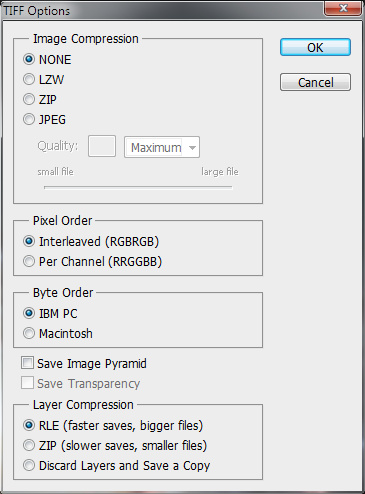
Here are my observations in manipulating this file on my workstation (which is in roughly the same ballpark as yours performance-wise):
- It took 18 seconds to save, 20 seconds to open. These numbers aren't terribly far off from yours. I don't know what setting you chose for TIFF saves, I have a very fast RAID setup, I have enabled an uncommonly used caching setting in Windows 7, and I have made other performance adjustments to the file system. We can discuss these further if you'd like.
- Painting on this document on a layer with every layer style turned on was virtually instantaneous. But I am almost certainly not using the Layer Styles in the same ways you are...
Ideally: Can you crop your image down to just a small size (say, a few hundred pixels on a side) and still see the slowdown problems? With an image that small, the file size on disk could become manageable for sharing, and if you share a copy of it online I'll be happy to download it and try painting on your actual image. Then we wouldn't have to guess to determine whether what you're seeing on your system is expected or out of the ordinary.
Just from my quick tests, as a guess I'd say your file access performance may be about as expected, but you're right on target in hoping for more interactive painting performance.
Have you run any benchmarks on your system? The PassMark benchmark is a good one, and it can help you gauge whether your system is performing up to par with similar systems.
-Noel
Copy link to clipboard
Copied
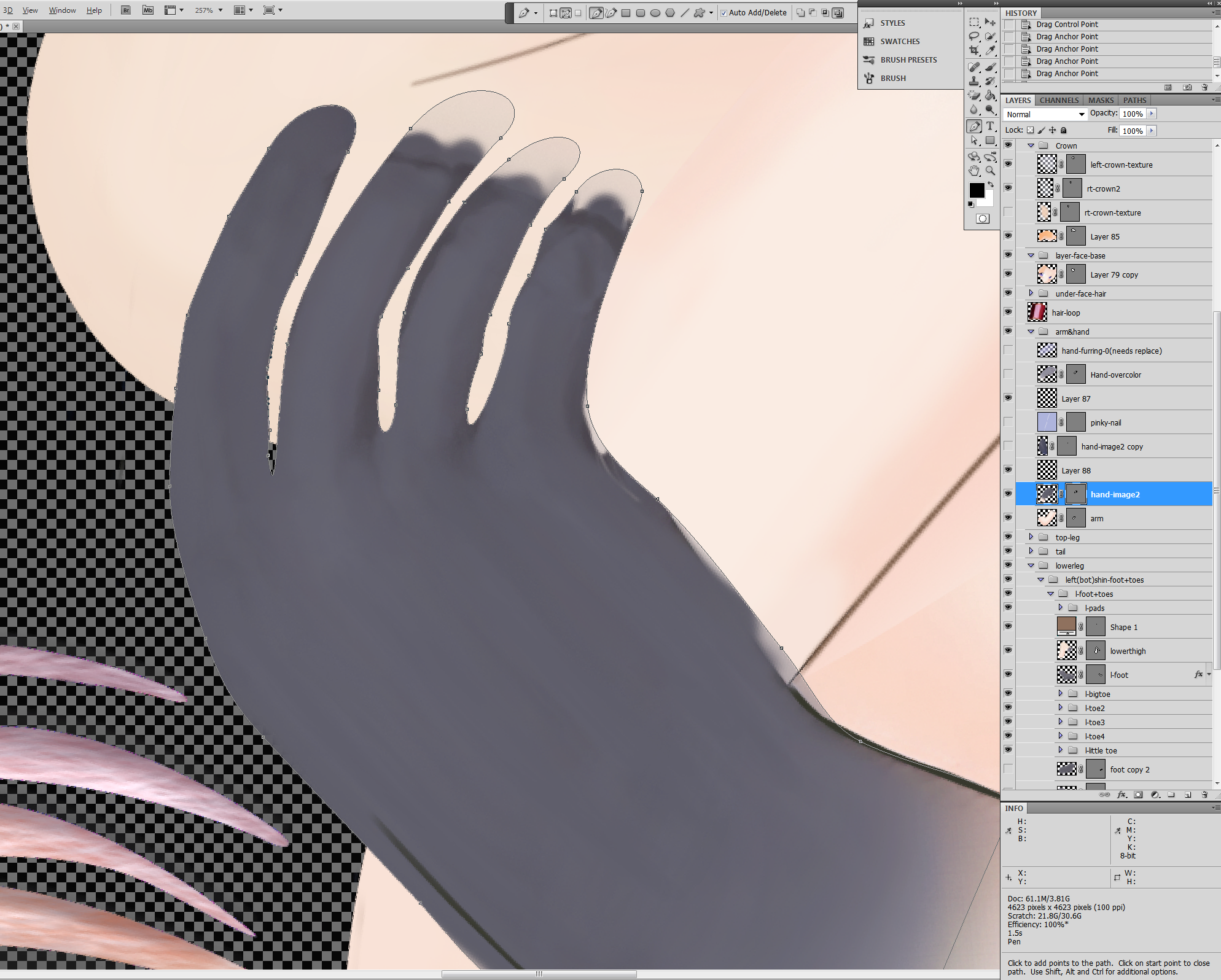 It doesn't take anywhere near the level of difficult Noel to get this thing to struggle.
It doesn't take anywhere near the level of difficult Noel to get this thing to struggle.
You guys have to promise not to laugh! Besides, this area of the pic might be completely redone or hidden as I continue to not make up my mind and change things.
I was working on the shap of this hand by altering the vectors, -- I could move about oh... 2-3 lines sements or more and not have it catch up w/me -- almost like it is
waiting for me to stop doing things -- then it's about another 1.5 seconds I guess (at least that's what the time says...) before it updates...but cumultive time, is more like
10 seconds...maybe i keep interrupting its update process, but if it was updating in parallel and behind my work, it would fll in the stuff I'd done and not need to wait for me
to make the next change.
Each of those 4 points sticking out on the left are 3 separate layers each. w/top being effect. That's likely what is causing the slowdown. At 1.5 secs for moving a a line segment around, it's quite tolerable, but doing a brush...much more complicated....and that way slows thigns down...even the simple builtin bruses...
And the whole pic is only 4Kx4K -- not 12800x9600. and a 0 size brush....no fuzzy...I mean it's moving line segments around....with the pentool....
An note -- I'm not using a big area...I'm zoomed in at 257%, you can see it on the screen....I';m really surprised this comes as any sort of shock given how easy it was for me to run into...and then how much it affects things
So I'm wondering...why when I explained the problem in detail did things get real quiet, when before that you were responding faster than I could post?...
Hmmmm....
Just to be VERY CLEAR...this has absolutely nothing to do with brush settings -- about about processing the multiple layer effects (including several that were off the screen in my screen shot), serially and not in parallel. The rest of the machine doesn't show signs of being taxed, Other jobs that might be running in background continue without any memory BW deprevation. Literally, though, I turned off all the layers of the hair, and same brush settings, same area -- goes real time. no lag at all...so it's purely based on the layer processing of layers that aren't even visible on the screen.
Message was edited by: Astara_
Copy link to clipboard
Copied
It looks like almost every layer in astara's document has a vector mask on it.
I wonder if that could cause compositiing slowdowns that might explain what appears to be a paint slowdown (the paint goes fast, but recompositing the document takes a while due to the vector masks being re-rendered and composited).
Copy link to clipboard
Copied
Forgive my response tme.. I'm having to replace a system w/an exchange which ALSO involves moving from XP to Win7 (XP won't run on new machine)...so....am a bit distracted..
But it ocurred to me -- it's not just the vector masks, as the paint layers under them have vector masks (3 layered areas, base color+shape, 2nd hand texturing, 3rd == effect) when i turn off the 3rd layers (effects), I'll get responsiveness back. But I've noticed that even things way off the screen have to be turned off to get back _all_ responsiveness... and this ties in with what you said...I thought it might just be extended shadow effects...but some of the layers have gradients, patterns and a color on them that are shaped by the vector. Many or most of those color overlays/gradients/patterns cover the entire drawing and would have to be masked out.
That's probably where the time is going. If THAT could be done in parallel, would really boost things, because I have NO cases where those layers would be overlapping current work.
It's all about masking off layer-wide effects and processing those other layers in parallel, Of course if they colors/shapes overlapped and mixed, those would have to be serialize (likely? don't if there are algorithmic shortcuts for mix the component layers w/ their possibly separate modes (i.e. some mix with normal, some with lighten/some darken...some ...whatever...depends on what was needed to make things look right at the place where the layer went.)... but for those that are completely separated, and not additive, they could all be done in parallel.
You might have the situation where you don't know until you process the layer, but at the current speeds, you wounldn't lose anything by processing all in parallel and then only requeuing for 'mix' processing, those layers that need such.
?? Anyway, back to system HW reconfig's...joy!
Copy link to clipboard
Copied
If you want, you can mail a document to ccox (at) adobe (dot) com and I'll try to see where the time is going.
(but I think it's mostly vector masks and layer styles)
