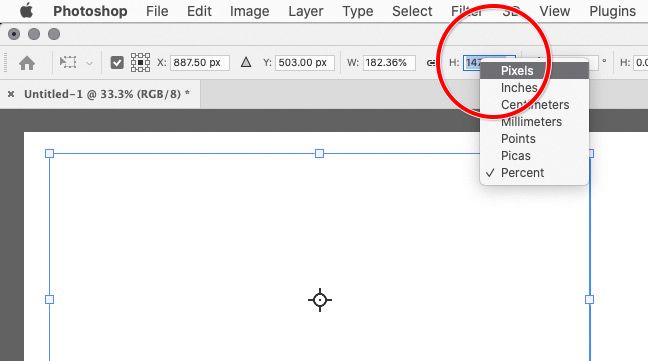Adobe Community
Adobe Community
- Home
- Photoshop ecosystem
- Discussions
- Photoshop CS5 can't find shape properties
- Photoshop CS5 can't find shape properties
Copy link to clipboard
Copied
Hi,
I would like to change manually the size of my shape but I can't find the shape properties window.
Can't find the width and height fields. When I create a shape, the shape properties don't show up on my screen. I've attached the screenshot of what I am seeing.
Please can you help me ? Is it because in Photoshop CS5 there's no shape properties ?
Thank you
 1 Correct answer
1 Correct answer
To change the unit of measure used in the options bar, right-click a units field, then choose the unit you want to use. I think that was possible in Photoshop CS5. If you are using a Mac mouse where right-click is not enabled, then Control-click the field.
And yes, if you are in Photoshop CS5, that was before the Properties panel was added, so it must be done in the options bar.
Explore related tutorials & articles
Copy link to clipboard
Copied
You can use Photoshop Vector tools to edit the shape's layer's paths and also use free transform to change the shape layer vector paths.
Copy link to clipboard
Copied
Hi,
Thank you for your answer but I need to set an exact width and height in pixel that's why I'm looking for the corresponding fields. When I vectorize my shape and select it, the Width an Height appears but it's by percentage (screenshot attached). Do you know how to set it by pixel ?
Thank you very much
Copy link to clipboard
Copied
Have you tried setting the with and height in pixels rather than percentage?
Copy link to clipboard
Copied
To change the unit of measure used in the options bar, right-click a units field, then choose the unit you want to use. I think that was possible in Photoshop CS5. If you are using a Mac mouse where right-click is not enabled, then Control-click the field.
And yes, if you are in Photoshop CS5, that was before the Properties panel was added, so it must be done in the options bar.
Copy link to clipboard
Copied
Thank you so so much ! This is it, i can set my size in pixel now. Again thank you so much !