 Adobe Community
Adobe Community
- Home
- Photoshop ecosystem
- Discussions
- Re: Photoshop CS6 (13.0.6/Mac 13.0.1.3/Win) Perpet...
- Re: Photoshop CS6 (13.0.6/Mac 13.0.1.3/Win) Perpet...
Photoshop CS6 (13.0.6/Mac 13.0.1.3/Win) Perpetual License updates now available
Copy link to clipboard
Copied
Today we released Photoshop update version 13.0.6 (for Macintosh perpetual license customers) and 13.0.1.3 (for Windows perpetual license customers). This release corrects a number of issues.
Notable bugs fixed (Mac & Win)
- Transformed text layers have character and paragraph settings that are different/inconsistent from previous versions
- While transforming type the values are updated correctly in the Character Panel but not the Options Bar
- Text returns incorrect tracking value after transform.
- After a transformation, changing leading values for text by scrubby slider unpredictable
- Multi-line text not rendered correctly in saved PDF files
Notable Windows specific bugs fixed
- While using Photoshop (e.g. Color Picker or Layer Styles) PS launches browser with Help URL and crashes
- Move Tool context menu to links layers broken
How to get the Update
In Photoshop, choose Help > Updates...
Explore related tutorials & articles
Copy link to clipboard
Copied
@nealah
You can verify the version details from Photoshop->Help->System Info.
Regards,
Ashutosh
Copy link to clipboard
Copied
JJMack wrote:
Code: U46M1P6
I don't mean to inject noise here, but isn't that the error code that generally indicates the updater didn't find every file from the previous version exactly where it expected them?
JJ have you loaded / moved / changed any files (e.g., for scripting or panels) in your Photoshop CS6 installation area that aren't from the pure, clean installation of Photoshop CS6?
Did the (trial) Creative Cloud application update your Photoshop CS6 at any point?
Unfortunately I don't have any DIR listings of a clean Photoshop CS6 perpetual installation, which could help you isolate what's different on your system.
-Noel
Copy link to clipboard
Copied
Noel Carboni wrote:
I don't mean to inject noise here, but isn't that the error code that generally indicates the updater didn't find every file from the previous version exactly where it expected them?
JJ have you loaded / moved / changed any files (e.g., for scripting or panels) in your Photoshop CS6 installation area that aren't from the pure, clean installation of Photoshop CS6?
Did the (trial) Creative Cloud application update your Photoshop CS6 at any point?
I did not move anything. I have a couple of plug-ins installed in both 32bit and 64 bit Plug-ins folders and to the 32.bit version I also added an extra Plug-in folder using Photoshop 32 bit Preferences. I also added an extra Scripts folder to both version Scripts folder by adding a file system shortcut. I added one panel I created myself. Previous CS6 updates installed in the configuration without problems. Sine then I installed Photoshop CC trial and added the extra scripts folder and the plug-ins the Photoshop cc 32 and 64 bit filders. I did not add the extra plug-in forder for Pgotoshop CC 32 bit version or the panel for it was created for cs6. When I used Photoshop CC menu help>Updates Adobe Application Manager only installed Photoshop CC updates. It did not install and CS6 updates. When I saw the announce for Photoshop CS6 perpetual update I started Photoshop CS6 and used menu Help>Updates the Adobe Application Manager found the new update but it failed with the fitst code the the log showed. The Adobe Application Manage error message state that a system restart might fix the problem. I restarted my system started CS6 and help menu>Updates state all was up to date. menu help>About Photoshop showed version 13.0 not 13.0.1 like it use to. So I downloaded update 13.0.1.3 unziped and its update failed with a different error the second error code I showed.

Copy link to clipboard
Copied
Adobe Photoshop 13.0.6
Installation failed. Error Code: U44M2P7
How to fix this problem, I have with all updates error when finish the installation.
Thanks.
Copy link to clipboard
Copied
@rubenchosk,
Please provide us with the following logs.
You can find them at:
PS 13.0.6 Installer logs
For Mac:
Library\Logs\Adobe\Installer
AAM logs
/Volumes/%Volume Name%/Users/%Username%/Library/Application Support/Adobe/AAMUpdater/1.0
You can zip all the files together and send us through mail. This would help us in finding the root cause.
Regards,
Ashutosh

Copy link to clipboard
Copied
Thanks Ashutosh,
Copy link to clipboard
Copied
I'm experiencing the very same issue. I do have PScc running, but I also have PScs6 on my machine. I do want to keep both up to date in the event I ever quit my cc subscription.
Copy link to clipboard
Copied
The bug that is listed as fixed for windows:
* Move Tool context menu to links layers broken
still seems broken in photoshop 13.0.1.3 (windows) and 13.0.6 (mac)
It will unlink the layers, but not link them.
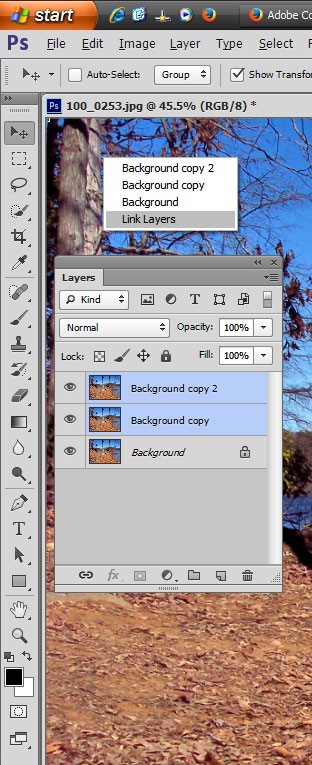
tested on a windows xp system
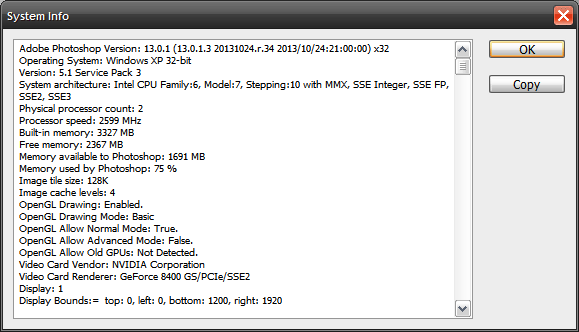
Copy link to clipboard
Copied
So, I was at 13.0.5 and tried to updated, and then got this:
Adobe Photoshop 13.0.6
Installation failed. Error Code: U44M2P7
After that update failed, I’m now somehow reverted to 13.0.0? Sweet! Why would I want Retina support anymore.
Also, Photoshop now also thinks 13.0.0 is the latest version and doesn’t think it needs to update.
Hooray!
Copy link to clipboard
Copied
It seem like that error code indicate a Photoshop file in corrupt. It should be followed with a message like to correct the above problem re-install Photoshop on top of itself so corrupted files are replaced.After the re-install update the refreshed install.
I was told be Adobe after the look are my logs to re-install because my log showed
ERROR: DF045: File corruption detected. Re-install the product & then apply the patch again.
(Cannot repair file "C:\Program Files\Adobe\Adobe Photoshop CS6 (64 Bit)\OBLRes\en_mx\Main.zdct")(Seq 202)
Jeff also posted this link for trouble shooting Photoshop problems there is a section that deals update problems.
Troubleshoot Update Errors
Many update errors are caused by missing or modified files required by Photoshop, typically by a disk cleanup utility (Ex: CleanMyMac, MacKeeper, etc). Make sure you have the latest updates for your clean-up utilities or discontinue use.
Explanations of error codes:
U = Updater.
44 = Install Update Error
M1 = Automatic
M2 = Standalone mode
P = Patcher
6 = Done With Errors
7 = Installation Failed
ISSUE: Installation failed. Error Code: U44M1P7, U44M2P7, U44M1P6
SOLUTION: Run the installer. Reinstall Photoshop CS6 to repair/replace the missing/modified file. Select Help>Updates… to run the updater again. http://helpx.adobe.com/creative-suite/kb/error-u44m1p7-installing-updates-ccm.html
ISSUE: The adobe update 13.0.1.2 errors with code U44M1I210.
SOLUTION: Restart your system, download and install the updates manually. See “Solution 3″ here. http://helpx.adobe.com/creative-suite/kb/error-u44m1i210-installing-updates-ccm.html
Message was edited by: JJMack
Copy link to clipboard
Copied
@iamaaronmartin,
Please provide us with the following logs.
You can find them at:
PS 13.0.6 Installer logs
For Mac:
Library\Logs\Adobe\Installer
AAM logs
/Volumes/%Volume Name%/Users/%Username%/Library/Application Support/Adobe/AAMUpdater/1.0
You can zip all the files together and send us through mail. This would help us in finding the root cause.
Regards,
Ashutosh
-
- 1
- 2

