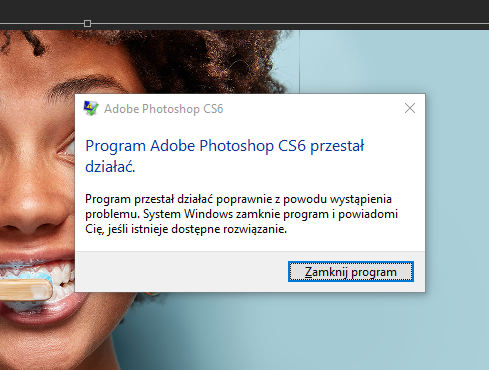Adobe Community
Adobe Community
- Home
- Photoshop ecosystem
- Discussions
- Photoshop CS6 13.0 turns off - Win10 problem ??
- Photoshop CS6 13.0 turns off - Win10 problem ??
Photoshop CS6 13.0 turns off - Win10 problem ??
Copy link to clipboard
Copied
I have a problem because all the time after the last update of windows - CS6 turns off when I ask him some action - simple actions open save works OK - I don't know what happened
I updated the graphics card drivers - did not help
I tried to update to version 13.1.x - unfortunately it does not work according to adobe instructions
https://helpx.adobe.com/pl/photoshop/kb/update-photoshop-cs6-1304-131x.html
at that moment, I was just making a size change (grab markers and stretch) - size 1920x900 72 dpi
the same thing every time, regardless of the source files
Explore related tutorials & articles
Copy link to clipboard
Copied
Photoshop version 13.0 is very unstable CS6 needs its updates. 13.0.1.3 Windows, or 13.0.6 Macs or 13.1.2 Creatve Cloud are the curren version od CS6. The Update for rge perpetual versions cam be downloade from Adobe's site using FTP. ftp://ftp.adobe.com/pub/adobe/photoshop/
Copy link to clipboard
Copied
Thanks for the link I installed (CS6_13_0_1_3_upd) I have 13.0.1, but the problem has not disappeared, it still turns off automatically when, for example, adding a few photos to the project
Copy link to clipboard
Copied
Turns off or crashes. Use Windows reliability history viewer see if there are any Photoshop stopped working reports. If there are some see what is failing
Copy link to clipboard
Copied
Description
Faulting application path: C: \ Program Files \ Adobe \ Adobe Photoshop CS6 (64 Bit) \ Photoshop.exe
Problem signature
Problem Event Name: BEX64
Application Name: Photoshop.exe
Application version: 13.0.1.34
Application timestamp: 5269b25c
Error module name: StackHash_ac46
Module version with error: 0.0.0.0
Timestamp of the module with error: 00000000
Exception offset: PCH_3B_FROM_ntdll + 0x000000000009D874
Exception code: c0000005
Exception Data: 0000000000000008
OS version: 10.0.19042.2.0.0.256.48
Locale ID: 1045
Additional Information 1: ac46
Additional Info 2: ac462b2fd07cc853b652b5104a1cf381
Additional information 3: 0849
Extra Info 4: 0849cc6efb532a189f356b35a8a7cc70
Copy link to clipboard
Copied
Try reinstalling your Display adapter device driver have seen problems with BEX64 that cleared up when I reinstall the latest device driver for my Quadro k2200