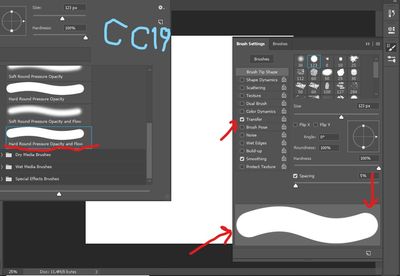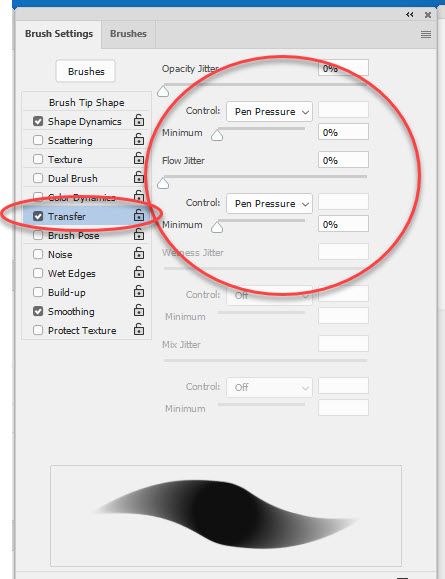Adobe Community
Adobe Community
- Home
- Photoshop ecosystem
- Discussions
- Re: photoshop CS6 da kullandığım tranfer fırçası C...
- Re: photoshop CS6 da kullandığım tranfer fırçası C...
photoshop CS6 da kullandığım tranfer fırçası CC 20 de çalışmıyor hatta CC17 de çalışmıyor
Copy link to clipboard
Copied
merhaba ben dijital çizim yapıyorum bir sorunum var bu sorunumdan dolayı mecbur cs6 kullanıyorum evet cs6 çok eski ama mecburum çünkü cs6 da kullandığım hard round fırçası CCde tarnsferlik ayarını kaybediyor . Transfer ayarını fırça ayarlarından açsam bile yinede katı oluyor renk geçişleri yapamıyorum.
Explore related tutorials & articles
Copy link to clipboard
Copied
What are the settings under Transfer?
Are you using a drawing tablet?
Copy link to clipboard
Copied
As you can see, the same brush sets the same, but the transfer feature does not exist in CC20
Copy link to clipboard
Copied
The transfer feature does indeed work in the recent versions. However your screenshot does not show the transfer settings. Click on the word "Transfer" not just tick the box next to it and you will see the settings. If you are using a tablet, make sure it is set to respond to pen pressure.
Dave