 Adobe Community
Adobe Community
- Home
- Photoshop ecosystem
- Discussions
- Re: Photoshop CS6 does not save icon on Macintosh
- Re: Photoshop CS6 does not save icon on Macintosh
Copy link to clipboard
Copied
Yes, this is a question.
I've been using my trial of Photoshop CS6 Extended for 10 days now. I have run into a peculiar problem - when saving a file Photoshop does not display any sort of icon. No thumbnail, no generic, nothing. It's not a huge problem, I can always open the image but not by double-clicking on the icon: it's just not there.
I'm wondering if anyone else has had this problem and if there is a resolution to it - or is it just a bug? I didn't have this problem with the beta version and I've repaired all permissions on my hard drive to see if that was the problem.
Any help would be appreciated.
Regards,
Clinton
 1 Correct answer
1 Correct answer
The thumbnails in the open dialog are provided by the OS (as is most of the open/save dialog). So there is still a problem with the OS creating or displaying thumbnails.
It's not a matter of blaming Apple without reason, just that Apple has an awful lot of bugs in the OS that don't get fixed very quickly.
Here we know that the OS is responsible for the thumbnails, that clearing the OS cache of thumbnail and metadata fixes it for some people, and that even after that the OS can't always draw the t
...Explore related tutorials & articles
Copy link to clipboard
Copied
William_Donelson wrote:
Perhaps there is another app that can create the icons reliably? As a post-process after editting?
I suspect Graphic Converter batch mode will do it, but I'm not sure how.
Nothing except Photoshop CS6 can maintain all the data of a CS6-created PSD/PSB. You would want to attach a custom file icon to a file without opening the file in an app then resaving to a new file to which the app will attach a good icon.
I can suggest an alternative solution.
In the following, notice the essential distinction between preview icon (generated by the OS) and custom file icon (generated by Photoshop).
The OS can create preview icons for flattened PSD/PSB, layered PSD/PSB saved with Maximize Compatibility and most of the other file formats to which Ps saves, so they do not need a custom file icon for an icon bearing a file's content to be visible in Finder.
Unfortunately, layered PSD/PSB created without Maximize Compatibility do need a custom file icon for an icon bearing a file's content to be visible in Finder.
Fortunately, you do not need to use PSD/PSB to store layered Photoshop documents.
TIFF can contain a complete Ps document - all the layers, Smart Objects, Shape layers, Type layers, layer styles, paths, etc.
TIFF is written with a composite image in addition to all the document data. The OS can create a preview icon from the file's embedded composite image.
There's an added bonus with regard to icons when you use TIFF. A preview icon generated by the OS will look correct for a document that has a colour profile other than sRGB. Whereas, when Ps creates a custom file icon, it neglects to take the profile into account and the icon will appear discoloured when the document colour profile is other than sRGB.
If you decide to use layered TIFF then set the options to use ZIP compression for both the composite image and the layers.
Edit:
IMPORTANT: remember to disable icon creation in Photoshop CS6's preferences to prevent icon display problems possibly being triggered on your computer even if there has been no problem so far.
Copy link to clipboard
Copied
Here's images I should have posted when writing about TIFF.
Two from Photoshop:
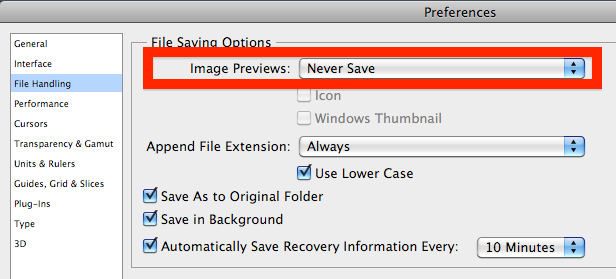
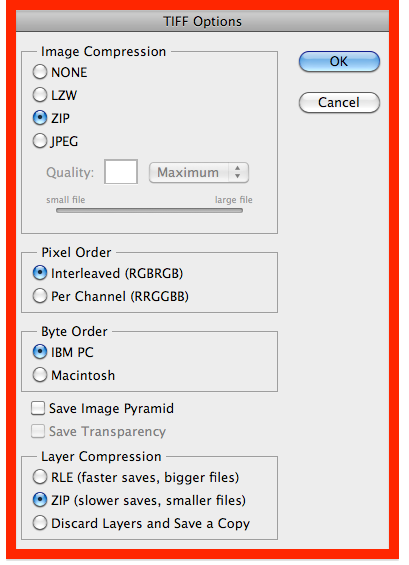
Folder view options in Finder:
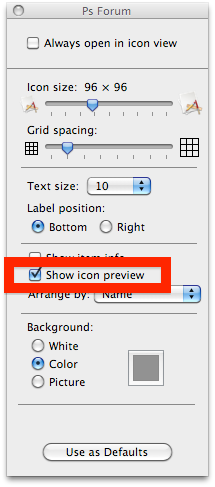
Copy link to clipboard
Copied
I also have never had any problems with icons before CS6...
Are "Windows Thumbnails" on by default in CS6 ? I know they were off in CS5.
Perhaps that is a clue?
Copy link to clipboard
Copied
I have tried turning off "Windows Thumbnail". It doen't help, the corruption will eventually return. Only thing that works is to turn all icon creation off in PS6. Let the OS generate icons and you will have no more problems with icons.
Copy link to clipboard
Copied
William_Donelson wrote:
I also have never had any problems with icons before CS6...
Are "Windows Thumbnails" on by default in CS6 ? I know they were off in CS5.
Perhaps that is a clue?
Disabling "Windows Thumbnails" is a superstition. A couple of people have done that and their icon problem has coincidentally ended (because of some change to something else), then they wrongly attribute the change in behaviour to the disabling of "Windows Thumbnails".
It's like finding a three-leafed clover then having good luck an hour later, and then forever attributing three-leafed clover to good luck.
Copy link to clipboard
Copied
Hre is the example of my icons very small.
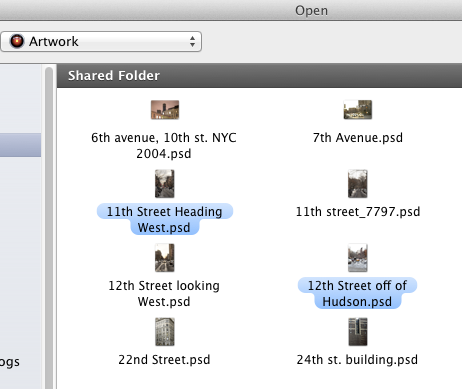
Copy link to clipboard
Copied
Okay, I have tham same problem but in a diffrent way. I'm working on two computers, one older Mac Pro running Tiger with Adobe cs4 and a new Mac Pro running Lion 10.7.4. running Adobe cs6. Both computers are on a large Xsan so I'm saving files to the same folder on the Xsan from both machines.
If I create a Photoshop file (any- jpg png psd tiff. etc....) I can see the preview icon in a folder on the New Mac but when I open the same folder on the old Mac I can't see the preview icon
See example: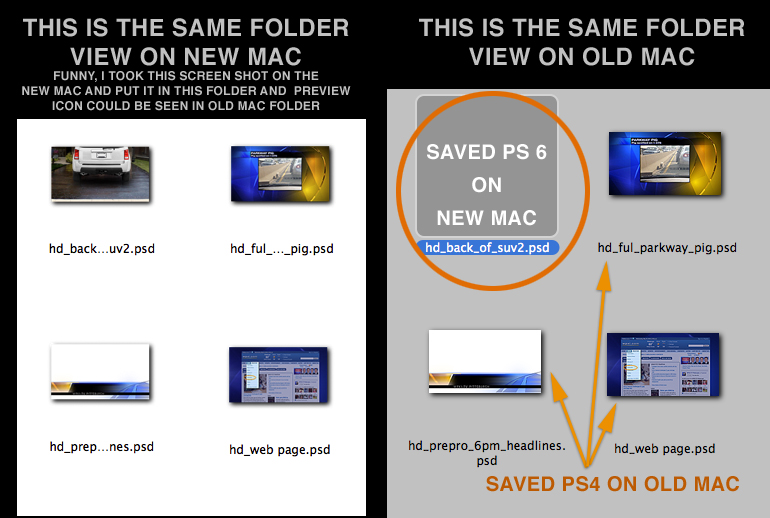
Copy link to clipboard
Copied
That tells us that the problem is with MacOS, and that somehow it is getting confused about the thumbnails/previews for those files.
Copy link to clipboard
Copied
I don't want to blame Apple or to blame Adobe. I don't care to blame anyone.
I'm interested in is a solution or a work around. Deleted the .ds_store didn't solve it for me the problem returned the next day.
If anyone has any good suggestions please let me know.
PS. Chris do you know if Adobe is in discussions with Apple about this problem and when we might see a fix. Thank you.
Copy link to clipboard
Copied
We don't yet have enough information to file a bug with Apple.
We need reproducable steps before Apple will investigate.
So we're continuing to try this and see if we can come up with reproducable steps - but we're having trouble reproducing it ourselves. There may be other factors involved.
Copy link to clipboard
Copied
Is there anything from my system that I can privately send to you to help you evaluate the problem.
Copy link to clipboard
Copied
So here we are blaming Apple and still not fixing the problem.
Amazing how opening the same file in CS5 and saving saves an icon.
The fact that CS6 won't do this is somehow now Apples problem?
Copy link to clipboard
Copied
Okay.... I did another expariment..... In the new Mac Pro I saved the same photoshop file in version 5.1 and I see the preview in the old Mac Pro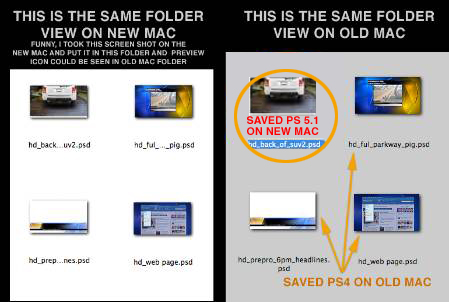
Copy link to clipboard
Copied
So far after rebulding the .ds_store I have an icon when saving from CS6.
But being that CS6 appears to being doing something different than CS5 I have my doubts that that is a long term answer.
10.6.8 here.
Copy link to clipboard
Copied
See my post here. I think I've discovered the issue.
Copy link to clipboard
Copied
Kurt...I am way way out of your league but I appreaciate your help. To clarify, are you suggesting that in lieu of re-installing Mt. Lion, I could simply re-install quick time?
Copy link to clipboard
Copied
No, you need to reinstall the OS. Something besides QuickTime itself is being damaged.
Copy link to clipboard
Copied
Thank you
@Chris Cox...any thoughts on this solution?
Copy link to clipboard
Copied
Why don't you try it and let us know if it works for you too, captain? I'm sure Kurt would love confirmation.
-Noel
Copy link to clipboard
Copied
@Noel not sure if I sense a bit of sarcasm,but in any event it sure would be helpful to have some feedback from the experts at Adobe....
Copy link to clipboard
Copied
I'm sorry! No sarcasm was intended, honest! I'm genuinely happy to see that someone has made some strides with this (though disappointed it's not Adobe).
Honest to God I'd try it if I was a Mac user. I love this kind of thing where someone FINALLY discovers a combination of steps that actually makes things work! Assuming it's a genuine fix, great job Kurt!
-Noel
Copy link to clipboard
Copied
Yes, definitely. I'm hoping others will try this and can confirm or (hopefully not) shoot it down. ![]()
Copy link to clipboard
Copied
First off, I have to apologize for the following longwinded comment but there is a lot that has been missed here. I have been watching this thread for some time now to see if anyone has come up with a solution or even recognized the underlying problem. I am no expert but have been on the Mac since the Mac Plus and I do have common sense. There is more to this than just Adobe. It is clear that Photoshop CS6 writes icons differently from previous versions and if they would write as previous versions this particular problem would not exist, however, this is not the reason for the problem and not the only problem and it is not Adobe’s fault, it is definitely Apple and here is why.
There are more issues with icons (file previews and folder icons) than just CS6. Some icons are sometimes fuzzy looking and at other times sharp. For instance, half of the icons in my Dropbox folder are fuzzy and the rest are sharp. When this happens, CS6 does not write icons and previously visible icons created with Photoshop CS6 disappear.
Logging out and back in, all the icons are visible again and all icons in Dropbox are sharp and Photoshop writes icons again. This also happens to my icons of photos from many years ago, they are so fuzzy they are almost unrecognizable but after logging out and in they clear up again and have nothing to do with CS 6 or any other program. This is not a fix, only a temporary solution because the problem reoccurs for no apparent reason, sharp icons go fuzzy, previously visible CS6 icons disappear and CS6 can’t write icons, log out and in and everything is back to normal again.
I’m not the only one with fuzzy icons, the internet is full of frustrated Mountain Lion users and I hope Apple is working on a solution. So you can see, the problem is not just CS6 not writing icons, the problem extends to old photo icons/previews and also to folder icons. The two problems (CS6 and all other icons) are directly related because the log out cures both problems temporarily at the same time.
Kurt you suggested to re-install Mountain Lion, this again solved the problem temporarily, it worked for a week and after a restart the old problem is back again. I restarted a view times before and the problem was not recreated until just now, I did nothing else so I have no idea what the cause is except the occasional restart. Don’t waste your time reinstalling Mountain Lion, logging out is much faster and does the same thing.
Definitely NOT Adobe, it is an Apple issue.
Copy link to clipboard
Copied
I never see this fuzzy then okay icon issue you describe. They are always sharp and always the same.
I also never definitively said this is an Adobe issue. Installing the CS5-6 apps does something, and reinstalling the OS fixes something. On the surface, it's points to an issue with the Adobe apps damaging a system function that a reinstall of the OS fixes. But without yet being able to to track down positive proof, it's no more than circumstantial evidence.
Copy link to clipboard
Copied
The missing icon problem finally popped up again on my system last week, after a 2 month absence. It sounds like you are on to something, Kurt. (And if I recall correctly, you are also a color display/color management guru non pareil, which means tons of cred.) Running Disk Warrior, then Cocktail (on Pilot) again corrected the problem for me. (The latter being the probable "fixer," though both repair permissions. I don't have the opportunity to invest more time.) Upgraded to Mountain Lion subsquently without problem (other than a font smoothing issue resolved by turning it off in General System Prefs and restarting). Sheer logic would point the finger at something Adobe did in CS6, even if Apple is also implicated, as CS5 and no other apps have a problem with icons. (I skipped 5.5.) So far, Chris has not explained how that logic might be faulty, but hopefully your tests have Adobe looking at new possibilities. Thanks for the intensive effort!