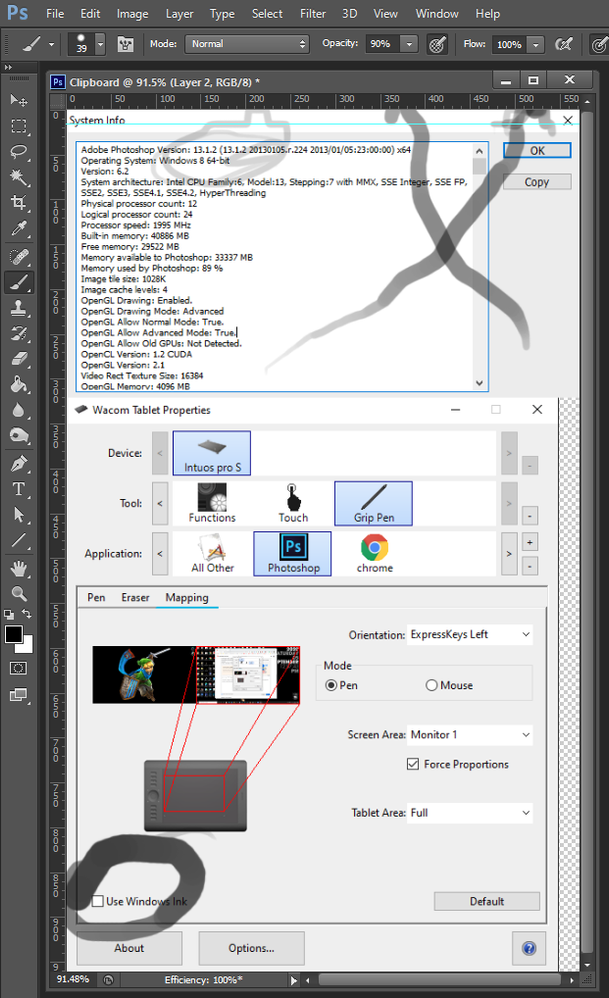Adobe Community
Adobe Community
- Home
- Photoshop ecosystem
- Discussions
- Photoshop CS6 won't register Pen Pressure
- Photoshop CS6 won't register Pen Pressure
Copy link to clipboard
Copied
Hello!
I have a Dell Canvas monitor that allows me to draw directly on the screen.
It has no problem with pen pressure when I use Clip Studio Paint, but when it comes to Photoshop, no matter how I try to adjust the pen pressure bush settings, nothing works!
But when I use my Intuos Tablet, Photoshop can register the pen pressure.
Some people said to uninstall the canvas pen driver and install Wacom pen drivers.
Which I did and nothing works.
Surely it's not because it is a CS6?
 1 Correct answer
1 Correct answer
You need to configure your tablet device driver to use WinTab APT not INK API in Wacom your device Preferences you set up Application preferences for Photoshop and in Pen Mapping for Photoshop you un-check use Windows INK . You need to configure your Dell device driver for its Pen support. If dell dose not have WinTab devices driver for their Canvas Pen. Photoshop is not going tle work well on a Dell canvas even verions of Photoshop the support Windows INK have issues with INK. Photoshop pen tablet windows ink
...Explore related tutorials & articles
Copy link to clipboard
Copied
Old perpetual version of photoshop do not have Windows INK Pen support. You need to configure your tablet the use WinTab API with Photoshop
Copy link to clipboard
Copied
Thanks for your reply!
But nothing has worked.
Maybe I don't understand what you're saying.
I did try to disable the Windows Ink Workspace and all it's weird function in 2 ways that I found on google.
Nothing works.
I've tried to download the newest Drivers on Wacom, but when I go onto their site it won't download.
It keeps giving me a "Fail" error on the bottom left of the Chrome bar below.
My Intuos Tablet's Grip pen has no issues with Pen Pressure, but when I use the stylus that comes with the Dell Canvas it still doesn't have pen pressure.
Is it because I have a tablet plugged in too?
This doesn't cause issues with my other drawing programs, but I would like to use photoshop too, because my classes use them.
Copy link to clipboard
Copied
You need to configure your tablet device driver to use WinTab APT not INK API in Wacom your device Preferences you set up Application preferences for Photoshop and in Pen Mapping for Photoshop you un-check use Windows INK . You need to configure your Dell device driver for its Pen support. If dell dose not have WinTab devices driver for their Canvas Pen. Photoshop is not going tle work well on a Dell canvas even verions of Photoshop the support Windows INK have issues with INK. Photoshop pen tablet windows ink
Copy link to clipboard
Copied
Thanks for your help! I'll just have to convert my files to .PSD I guess.
I turned off all the windows ink junk but no luck.
I appreciate your replies though! Have a wonderful day!