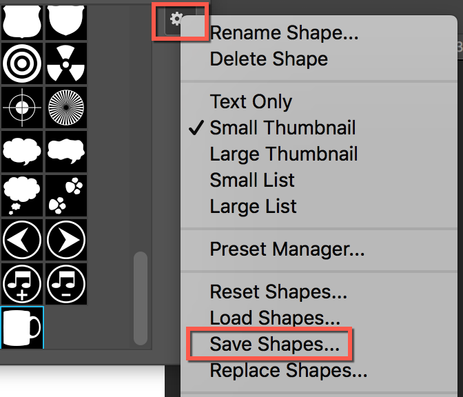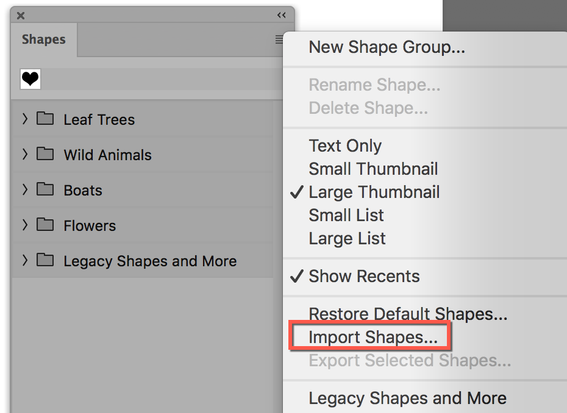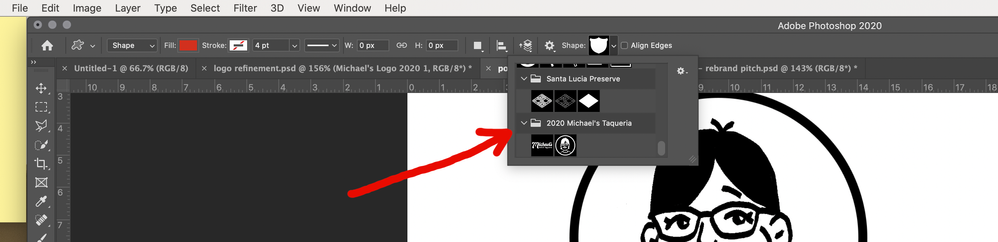Adobe Community
Adobe Community
- Home
- Photoshop ecosystem
- Discussions
- Photoshop deleted my custom shapes
- Photoshop deleted my custom shapes
Photoshop deleted my custom shapes
Copy link to clipboard
Copied
I was working last month on creating a huge collection of custom shapes... today, I've open Photoshop (last version) and a big part of my custom shapes have disappeared >_<
I've follow the steps to recover "legacy custom shapes" but there are nothing about the custom shapes that I created last month... only appear default photoshop custom shapes...
I dedicated many hours to create many custom shapes, If I can't recover it, It was a huge waste of time.
Any solution?
Explore related tutorials & articles
Copy link to clipboard
Copied
Hi
By "last" version as opposed to "latest" version, do you mean 20.0.8 and not 21.0.3? The steps have changed, and the numbers do help us to help you. On a Mac, go to PS > About. On Windows, it's Help > About.
Assuming "last" means 20.0.8, saving shapes was done in the options bar then. We can update this once we know your version.
Here is the location on the Mac. You can use the Load Shapes command to load your saved shapes back in. In the 2020 version, the PS folder will be PS 2020.
In PS 2020 (21.0.3), there is a new Shapes panel (Window menu) where you can create a new Shape Group for your shapes and Import the Shape groups you have saved, even if they were save in an older version.
Jane
Copy link to clipboard
Copied
my version is 21.0.0.
I checked that folder and there is nothing 😞
Copy link to clipboard
Copied
I've had the exact same issue. The shapes that disappeared were shapes I'd created using the "define custom shape" option.
Copy link to clipboard
Copied
By the way, the shapes were in a shape group. Thankfully I had the vector shapes within a document and was able to re-add them to my custom shapes panel and recreated the group (screenshot attached).