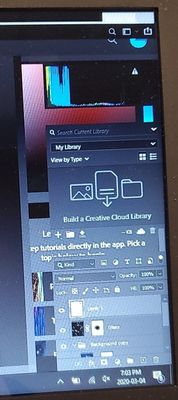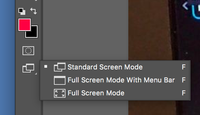Adobe Community
Adobe Community
- Home
- Photoshop ecosystem
- Discussions
- Did this always exist, or maybe after you installe...
- Did this always exist, or maybe after you installe...
Photoshop Display Glitch
Copy link to clipboard
Copied
My photoshop display is having an extreme glitch.
The menu bar (file, edit, type, etc.) is just a grey bar. There is no minimize or exit options. I can still hover over these options and use the menus, but I have to guess where they are.
The tool bars do not show up. Most of them are dark grey lines. I have tried following tutorials to restore them and nothing changed.
The display parts are overlapping, different workspaces are worse than others. You can see the home menu underneath the workspace (my account icon, the photoshop logo).
When I open multiple projects, I cannot see that there are multiple open. If I hover over the general area and drag, I can sometimes pull the second project into it's own window. You can see the project as an outline around that window.
I have attempted to install older versions, I have done a malware scan, I have uninstalled and cleared all my preferences. I cannot think of what else to do.
Explore related tutorials & articles
Copy link to clipboard
Copied
Did this always exist, or maybe after you installed a tutorial. Try hitting "F" to toggle the 3 full screen modes.
If that dont work reset your photshop prefs.
Copy link to clipboard
Copied
I have tried both of these a few times and it still didn't work. I even tried uninstalling the entire Adobe creative cloud and reinstalling just Photoshop.
Copy link to clipboard
Copied