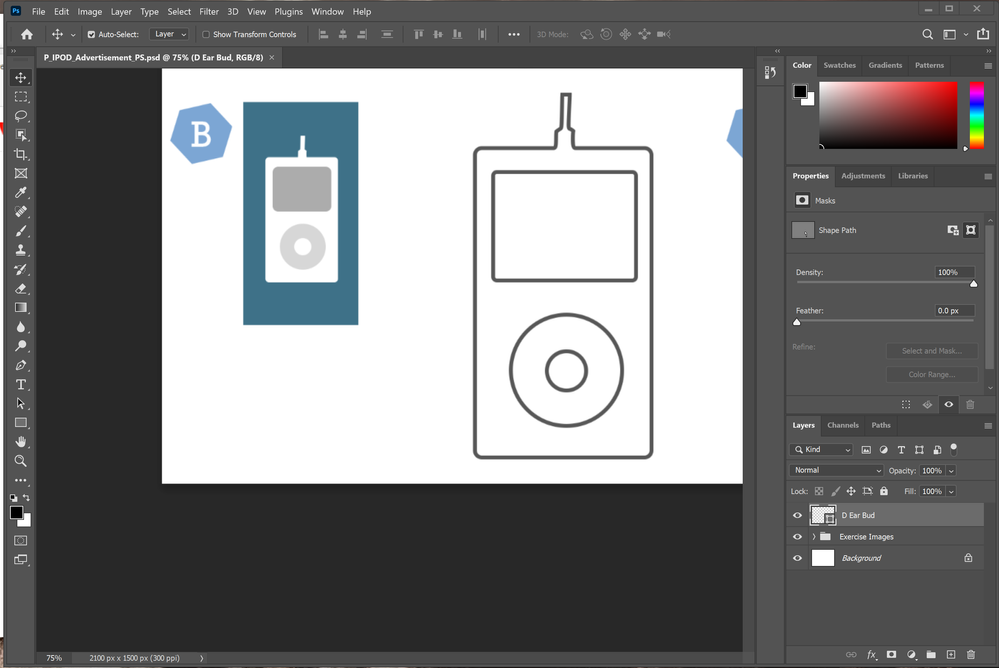I just got a 4K laptop and installed the new Adobe CC. I have issues with Photoshop that are not occuring with any other application. When I open up a file, it appears at the top right of the canvas, but I can't see it all. No matter what zoom I use, I can't see all of the image. I don't have scrollbars at the bottom. I posted an image below. It is only about 1/4 of the whole document.
Also, the file menu is acting wierd. Some things I can click on. When I click on Help for instance I see the menu momentarily and then it skips over to another pulldown.
Any ideas?