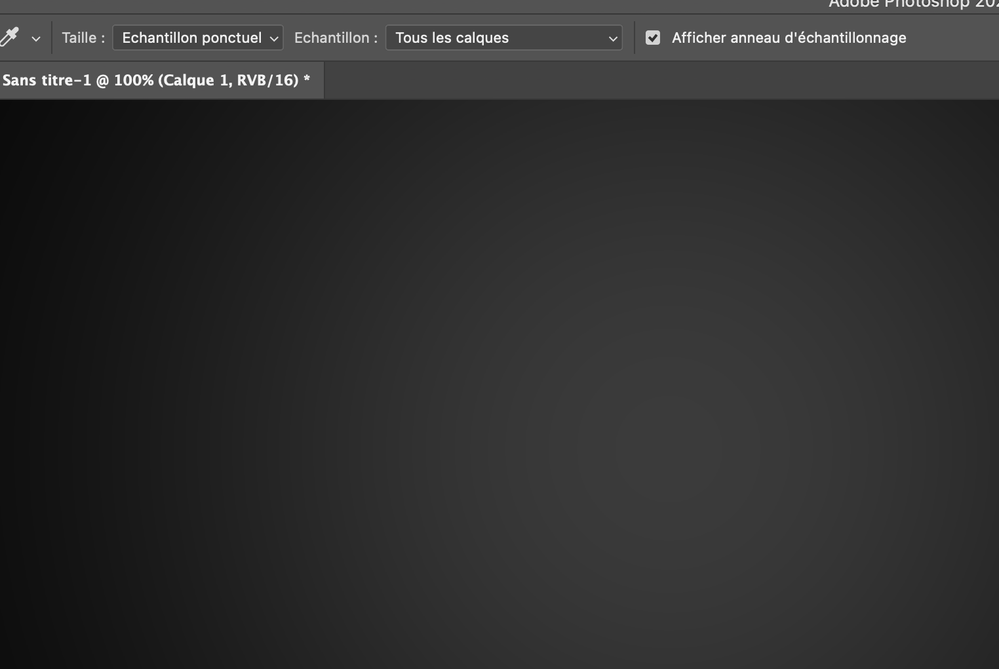Adobe Community
Adobe Community
- Home
- Photoshop ecosystem
- Discussions
- Photoshop doesn't display 16 bits color correctly
- Photoshop doesn't display 16 bits color correctly
Copy link to clipboard
Copied
Hello there.
I don't get it, it's like Photoshop 16bits stoped working. I used to work on 16bits files to have nice smooth gradings. But here's what happen now. Quitte the same as 8bits.
Anyone know how to fix it ? I'm on Mac.
Thank you !
 1 Correct answer
1 Correct answer
If your monitor and GPU support 30 bit then , you could have the same issue I had on Windows with 22.3 and for which I had to revert to 22.2
Dave
Explore related tutorials & articles
Copy link to clipboard
Copied
Are you using a 10 bit/channel monitor and if so do you have 30 bits/channel checked in Preferences and set up in your GPU?
If not, then regardless of your document bit depth you will be displaying using an 8 bits/channel display system (and some displays are actually only 6 bit+dither) and will see banding on undithered gradients.
Dave
Copy link to clipboard
Copied
Thank you for the answer.
I Have a 2020 iMac / 5700 XT.
The 30 bits channel ils checked but greyed out 😕
Copy link to clipboard
Copied
Copy link to clipboard
Copied
If your monitor and GPU support 30 bit then , you could have the same issue I had on Windows with 22.3 and for which I had to revert to 22.2
Dave
Copy link to clipboard
Copied
I rolled back to 22.2 and it works. Waiting for new update.
Thank you guys for your help ! 🙂