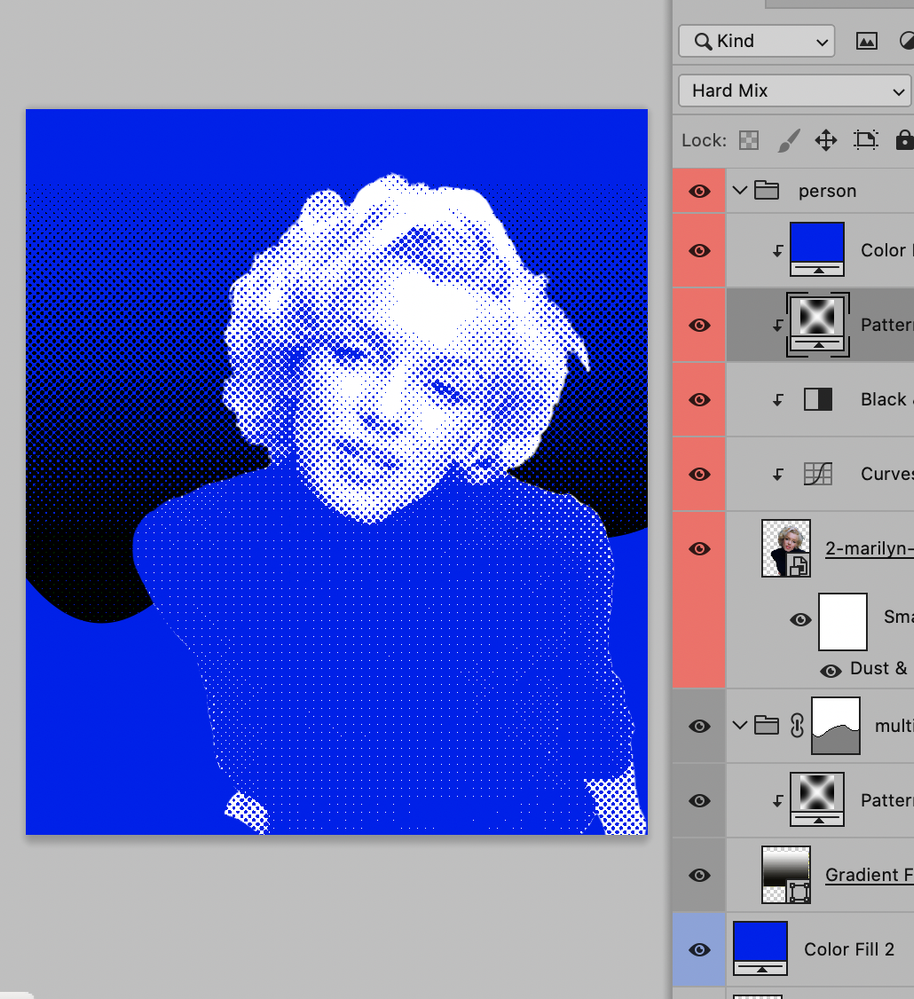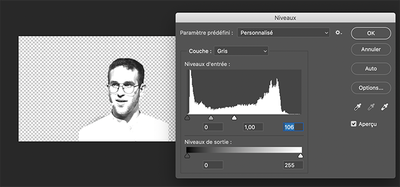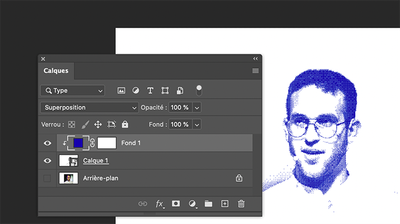Adobe Community
Adobe Community
Turn on suggestions
Auto-suggest helps you quickly narrow down your search results by suggesting possible matches as you type.
Exit
0
Photoshop effect
New Here
,
/t5/photoshop-ecosystem-discussions/photoshop-effect/td-p/11105405
May 04, 2020
May 04, 2020
Copy link to clipboard
Copied
Community guidelines
Be kind and respectful, give credit to the original source of content, and search for duplicates before posting.
Learn more
Explore related tutorials & articles
Community Expert
,
/t5/photoshop-ecosystem-discussions/photoshop-effect/m-p/11105428#M328255
May 05, 2020
May 05, 2020
Copy link to clipboard
Copied
The patterning looks like a patterend bitmap version of the image and gradient.
Depending on how closely you want to adhere to this appearance you could emulate it with a Hard Mix Pattern Layer.
Community guidelines
Be kind and respectful, give credit to the original source of content, and search for duplicates before posting.
Learn more
BobWillSee
AUTHOR
New Here
,
/t5/photoshop-ecosystem-discussions/photoshop-effect/m-p/11105496#M328265
May 05, 2020
May 05, 2020
Copy link to clipboard
Copied
Thanks. I'm not an expert at these programs but this definitely gives me a
name to start searching for. Appreciated 🙏
name to start searching for. Appreciated 🙏
Community guidelines
Be kind and respectful, give credit to the original source of content, and search for duplicates before posting.
Learn more
Community Expert
,
/t5/photoshop-ecosystem-discussions/photoshop-effect/m-p/11105506#M328268
May 05, 2020
May 05, 2020
Copy link to clipboard
Copied
You can also research Halftone effects. Using the effect in PS and a combination of a few other steps you can get a similar result.
/G
Community guidelines
Be kind and respectful, give credit to the original source of content, and search for duplicates before posting.
Learn more
Community Expert
,
LATEST
/t5/photoshop-ecosystem-discussions/photoshop-effect/m-p/11105543#M328276
May 05, 2020
May 05, 2020
Copy link to clipboard
Copied
You could do the following regarding main character :
Smart object > Greyscale > levels >Bitmap > Halftone (settings changing according to your spécific image resolution)
Result
Color overlay
result :
Community guidelines
Be kind and respectful, give credit to the original source of content, and search for duplicates before posting.
Learn more
Resources
Quick links - Photoshop
Quick links - Photoshop Mobile
Troubleshoot & Learn new things
Copyright © 2023 Adobe. All rights reserved.