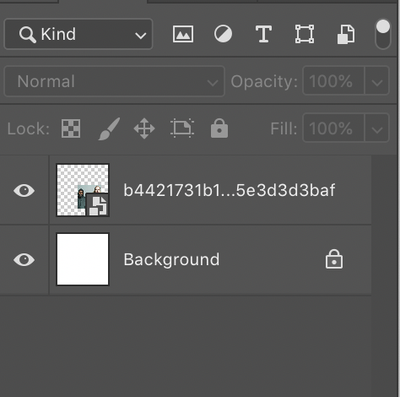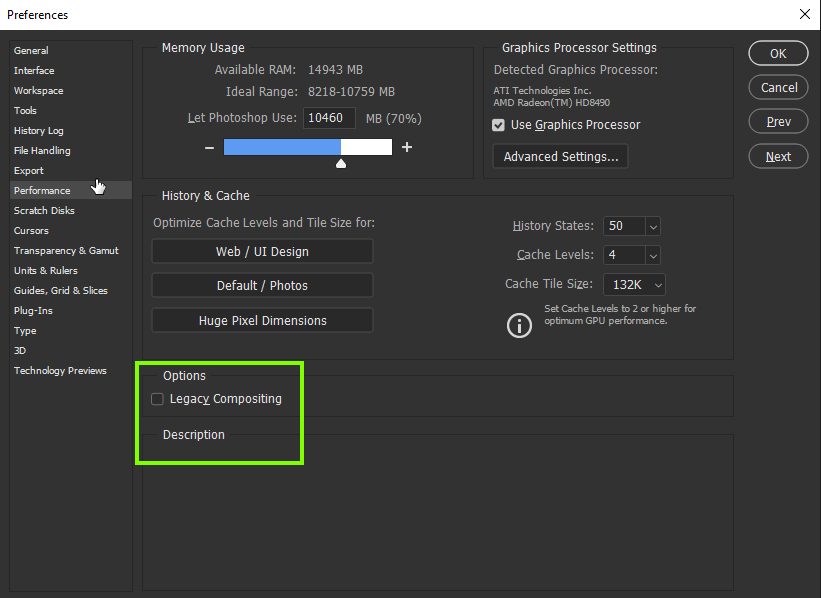Adobe Community
Adobe Community
Turn on suggestions
Auto-suggest helps you quickly narrow down your search results by suggesting possible matches as you type.
Exit
- Home
- Photoshop ecosystem
- Discussions
- Photoshop Error. I can move the object but there's...
- Photoshop Error. I can move the object but there's...
0
New Here
,
/t5/photoshop-ecosystem-discussions/photoshop-error-i-can-move-the-object-but-there-s-an-object-stuck-in-the-old-place/td-p/11283897
Jul 13, 2020
Jul 13, 2020
Copy link to clipboard
Copied
i already move the object. but there is another object stay error in the old place.
Anyone can help me to fix it. Pls
Thank you
Community guidelines
Be kind and respectful, give credit to the original source of content, and search for duplicates before posting.
Learn more
 1 Correct answer
1 Correct answer
Jul 13, 2020
Jul 13, 2020
Hi
What version of Photoshop do you have, if it's 21.2 go into preferences and deselect legacy compositing and restart Photoshop
Explore related tutorials & articles

/t5/photoshop-ecosystem-discussions/photoshop-error-i-can-move-the-object-but-there-s-an-object-stuck-in-the-old-place/m-p/11283905#M347348
Jul 13, 2020
Jul 13, 2020
Copy link to clipboard
Copied
Hi
What version of Photoshop do you have, if it's 21.2 go into preferences and deselect legacy compositing and restart Photoshop
Community guidelines
Be kind and respectful, give credit to the original source of content, and search for duplicates before posting.
Learn more
PLTB
AUTHOR
New Here
,
LATEST
/t5/photoshop-ecosystem-discussions/photoshop-error-i-can-move-the-object-but-there-s-an-object-stuck-in-the-old-place/m-p/11283954#M347357
Jul 13, 2020
Jul 13, 2020
Copy link to clipboard
Copied
Yes it's 21.2. Thank you so much for your answar.
Fixed it!
Community guidelines
Be kind and respectful, give credit to the original source of content, and search for duplicates before posting.
Learn more
Resources
Quick links - Photoshop
Quick links - Photoshop Mobile
Troubleshoot & Learn new things
Copyright © 2024 Adobe. All rights reserved.