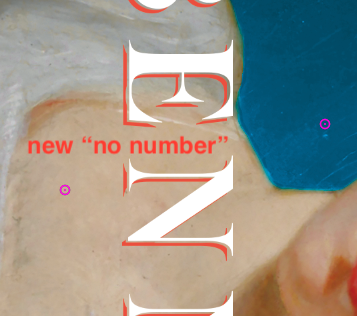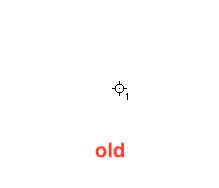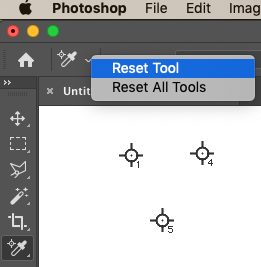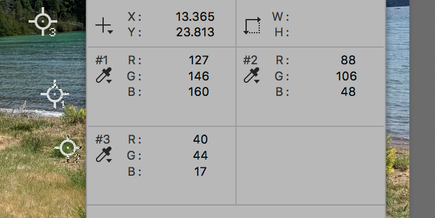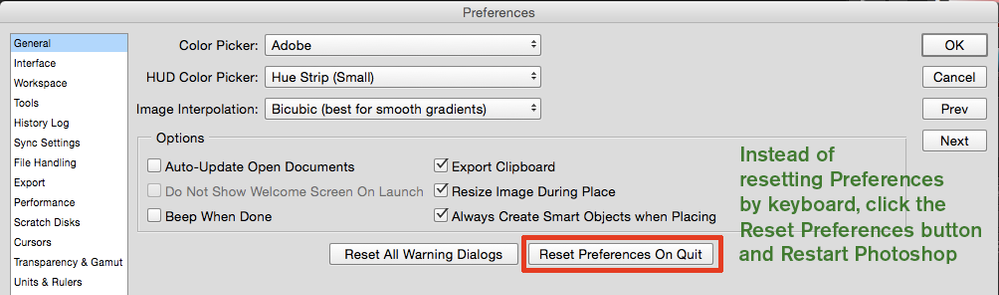Adobe Community
Adobe Community
Copy link to clipboard
Copied
For the life of me, the old photoshop(2019) had numbers when I dropped multiple eyedroppers and now they have only magenta rings. Do you know where the prefence to change this is? It dosnt seem to be effected by the cursor options?
ACI G7 Certified Expert
 1 Correct answer
1 Correct answer
This CC 2020 (21.0.2) and this is what it should look like.
Try resetting the sampler eyedropper.
Explore related tutorials & articles
Copy link to clipboard
Copied
Hi
Do you mean the Color Sampler tool or something else? If you mean the Color Sampler tool, open the Info panel from the Window menu to see the numbers. Or ask again if you mean something else.
~Jane
Copy link to clipboard
Copied
This CC 2020 (21.0.2) and this is what it should look like.
Try resetting the sampler eyedropper.
Copy link to clipboard
Copied
If that fails, go for a Preference Reset:
Copy link to clipboard
Copied
its actually CC 2019 (which I use for training purposes) that is wonky. I reset tools and prefernces on Quit. Still the same.
Going to restart thank you !
ACI G7 Certified Expert
Copy link to clipboard
Copied
apon restart it is back to the defaults! thank you
ACI G7 Certified Expert
Copy link to clipboard
Copied
Ok, I'm glad to hear you are back in business. Unless you are having problems everywhere, I start with Tools and Preferences, and yes a Mac Restart helps too.