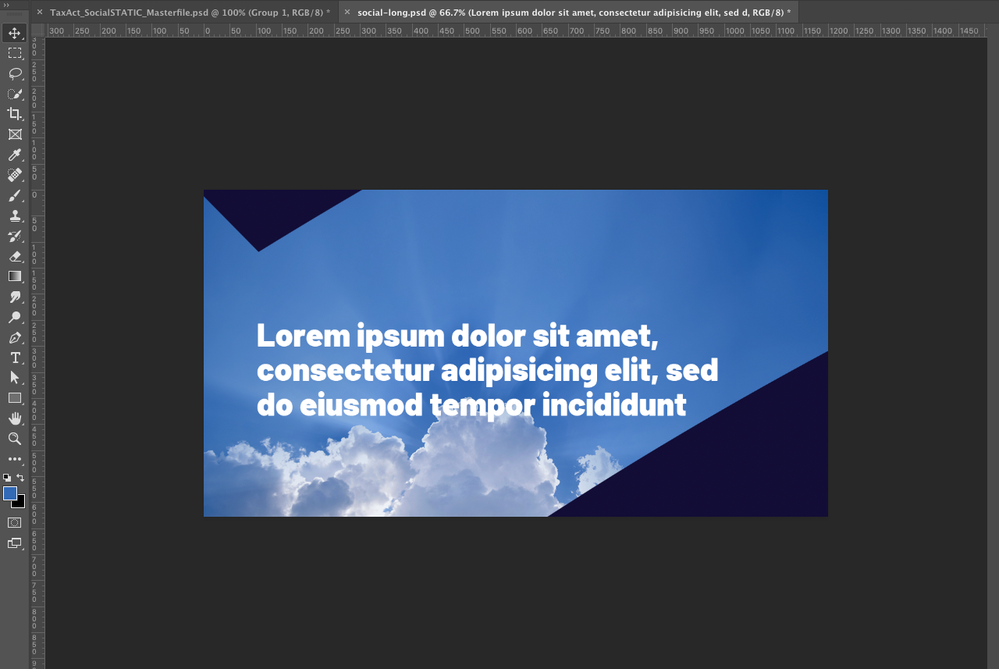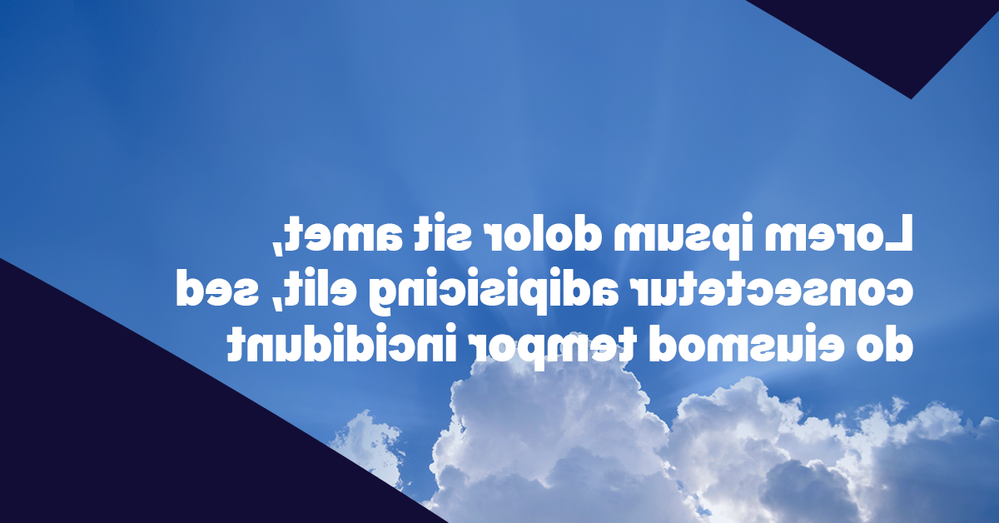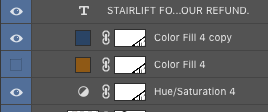Adobe Community
Adobe Community
- Home
- Photoshop ecosystem
- Discussions
- Photoshop file is exporting backwards - macOS
- Photoshop file is exporting backwards - macOS
Photoshop file is exporting backwards - macOS
Copy link to clipboard
Copied
Here is my photoshop file
Here it is exported
Any ideas why this is happening?
{Thread renamed by moderator}
Explore related tutorials & articles
Copy link to clipboard
Copied
Can you provide more information on the steps you are taking to export your file? I suspect it's an export option we need to turn off.
Copy link to clipboard
Copied
Just doing File > Export Export as PNG
It seems like the whole file is flipped and I can't flip it back
Copy link to clipboard
Copied
Hi there,
Welcome to the Adobe Community!
Have you tried resetting the preferences of Photoshop and see if it helps? https://helpx.adobe.com/photoshop/using/preferences.html
Note: Make sure that you back up all your custom presets, brushes & actions before restoring Photoshop's preferences. Migrate presets, actions, and settings
Regards,
Sahil
Copy link to clipboard
Copied
That didn't work 😞
Copy link to clipboard
Copied
Thanks for all your help. You can see the screenshots here of the file and the masks. The masks are flipped. Can't figure it out!
Copy link to clipboard
Copied
Annie--did you get an answer??? This is happening to me now and I'm going out of my mind...I can't figure out what the heck happened!
I'm desperately hoping you can help...
Thank you!
niki
Copy link to clipboard
Copied
I had the same problem when exporting. I figured out that photoshop after selecting File>Export As; started a loading window to "transform" the image. In my project is was flopping 1 specific layer, so I went back into the project and converted the layer into a SMART OBJECT (right click>smart object). It then showed me the same flopped image as the export.
Hope this helps!