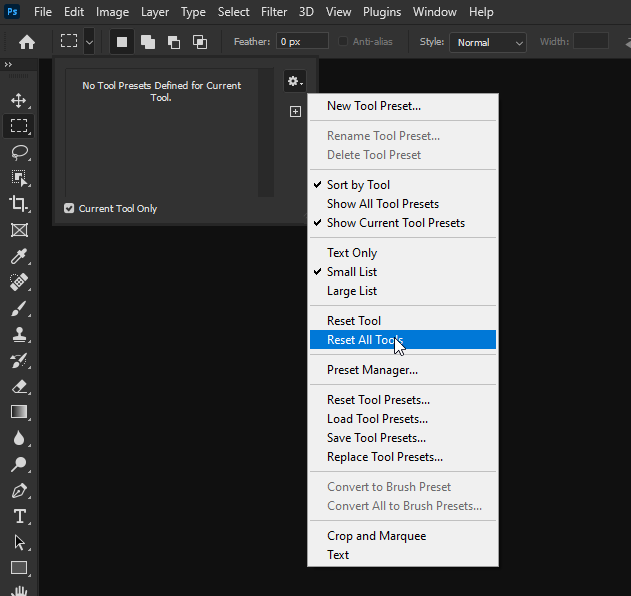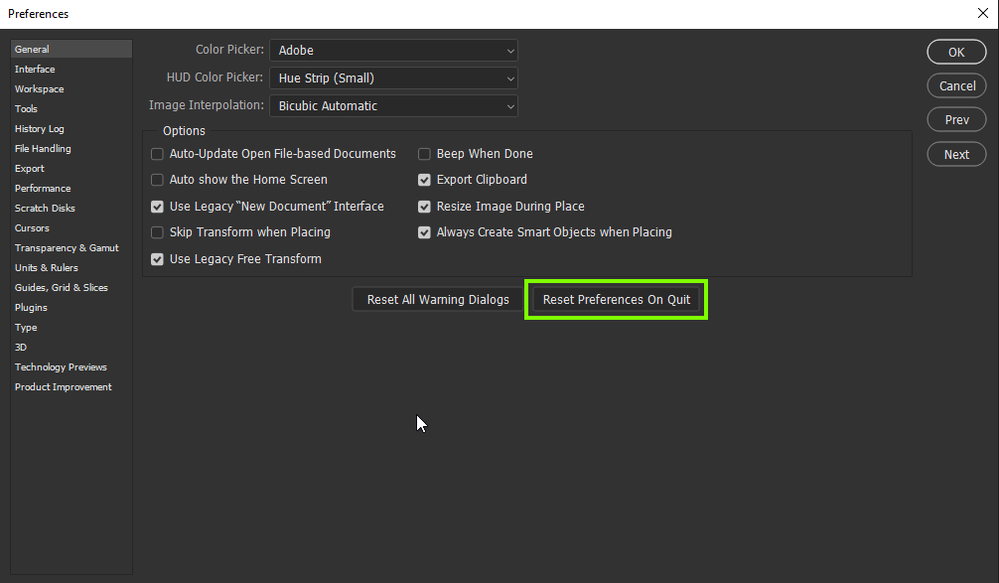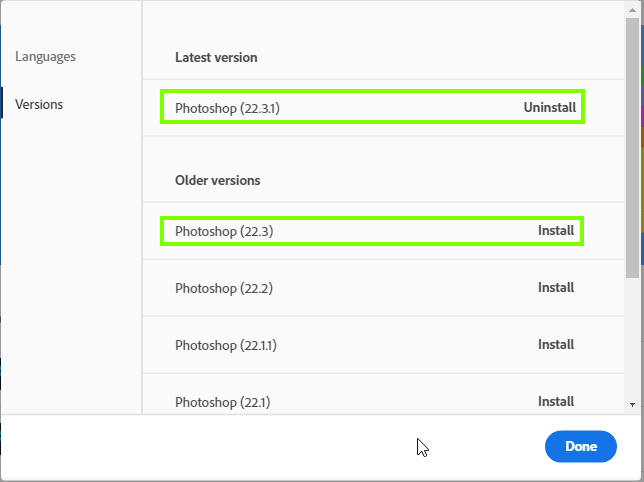Adobe Community
Adobe Community
- Home
- Photoshop ecosystem
- Discussions
- Re: Photoshop freezes on selection tool
- Re: Photoshop freezes on selection tool
Copy link to clipboard
Copied
After updating Photoshop, it suddenly freezes when I try to clear(delete) the selection area or cancel the selection.
Rebooting or re-installation didn't work fo me.
Any solution please?
OS : Windows 10
Version : Photoshop 2021 (ver 22.3.1)
 1 Correct answer
1 Correct answer
Hi
A lot of people are having issues with version 22.3.1 at the moment, a couple of things to try
Resetting the Tools
Resetting the preferences
If none of the above help try reverting back to version 22.3 from the Creative Cloud app
Explore related tutorials & articles
Copy link to clipboard
Copied
Hi
A lot of people are having issues with version 22.3.1 at the moment, a couple of things to try
Resetting the Tools
Resetting the preferences
If none of the above help try reverting back to version 22.3 from the Creative Cloud app
Copy link to clipboard
Copied
Photoshop freezes when using the crop tool, absurd!
My conclusion was that I have to have a VIDEO CARD to CROP in photoshop CC 23.0.2, but in photoshop C6 with less memory I never had this problem. User is forced to install a video card. If there is another solution to the problem I would like to know.
reset tools on a fresh install ??! this is not the solution