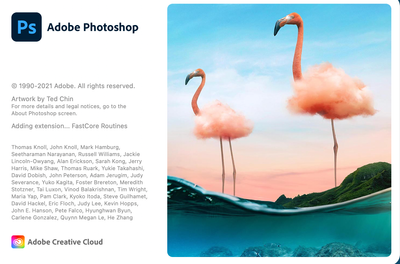Adobe Community
Adobe Community
Turn on suggestions
Auto-suggest helps you quickly narrow down your search results by suggesting possible matches as you type.
Exit
- Home
- Photoshop ecosystem
- Discussions
- Photoshop freezes when starting up in macOS Big Su...
- Photoshop freezes when starting up in macOS Big Su...
0
Photoshop freezes when starting up in macOS Big Sur
New Here
,
/t5/photoshop-ecosystem-discussions/photoshop-freezes-when-starting-up-in-macos-big-sur/td-p/12006345
Apr 30, 2021
Apr 30, 2021
Copy link to clipboard
Copied
I just bought a MacBook Pro (13-inch, M1, 2020) running BigSur 11.3 which won't open my legacy photoshop. I figured it was time and so finally paid for a year subscription and it won't launch past the opening window and spinning rainbow wheel.
Community guidelines
Be kind and respectful, give credit to the original source of content, and search for duplicates before posting.
Learn more
Explore related tutorials & articles
Adobe Employee
,
/t5/photoshop-ecosystem-discussions/photoshop-freezes-when-starting-up-in-macos-big-sur/m-p/12006428#M536267
Apr 30, 2021
Apr 30, 2021
Copy link to clipboard
Copied
Hi there,
Sorry to hear about Photoshop freezing. Could you please try deselecting "Use Graphics Processor" located in Photoshop's Preferences > Performance, then relaunch Photoshop and let us know if it helps?
Regards,
Sahil
Community guidelines
Be kind and respectful, give credit to the original source of content, and search for duplicates before posting.
Learn more
LaRosian
AUTHOR
New Here
,
LATEST
/t5/photoshop-ecosystem-discussions/photoshop-freezes-when-starting-up-in-macos-big-sur/m-p/12006695#M536301
Apr 30, 2021
Apr 30, 2021
Copy link to clipboard
Copied
Thanks for the quick response Sahil, unfortunately the applications doesn't open beyond the credits (screen shot below) and so the "preferences" don't appear yet.
Community guidelines
Be kind and respectful, give credit to the original source of content, and search for duplicates before posting.
Learn more
Resources
Quick links - Photoshop
Quick links - Photoshop Mobile
Troubleshoot & Learn new things
Copyright © 2024 Adobe. All rights reserved.