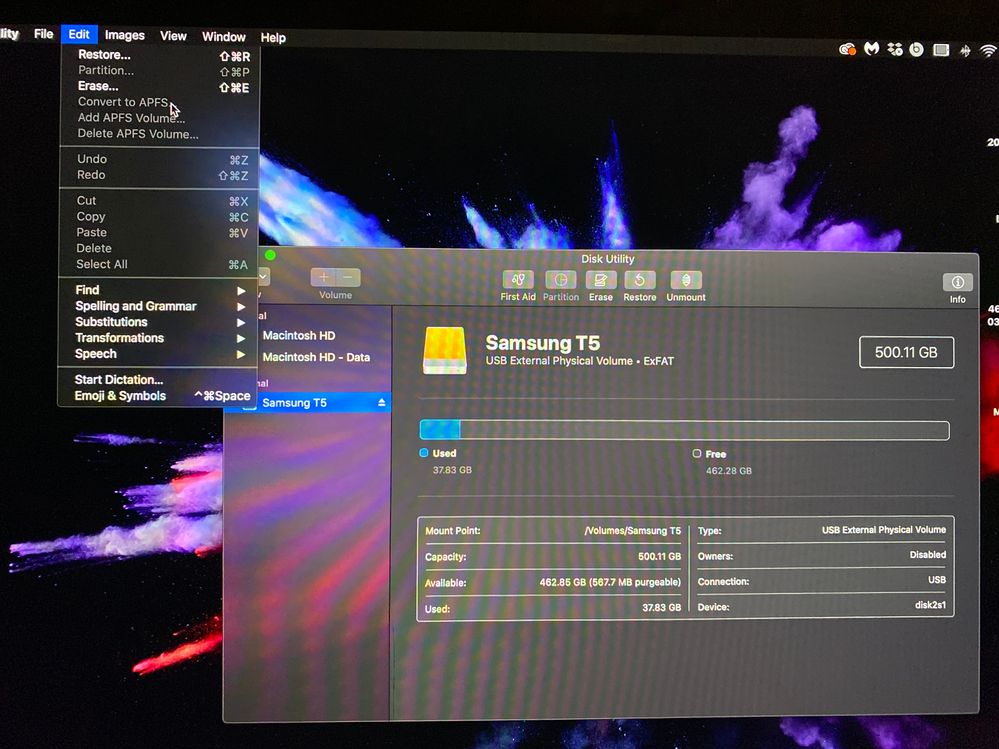Adobe Community
Adobe Community
- Home
- Photoshop ecosystem
- Discussions
- Photoshop freezing at 99% when saving back to Ligh...
- Photoshop freezing at 99% when saving back to Ligh...
Photoshop freezing at 99% when saving back to Lightroom
Copy link to clipboard
Copied
Most common work flow for me is importing to LR, then (edit in photoshop), then once work is done in PS 'save' which takes the new TIF back to LR.
Now PS keeps getting stuck at 99% when saving..and i'm wasting all the time editing because I have to FORCE QUIT PS. Help.
{Thread renamed by moderator}
Explore related tutorials & articles
Copy link to clipboard
Copied
Hi there,
Sorry to hear that Photoshop is freezing while saving the file back to Lightroom, could you please let us know the versions of Photoshop & Lightroom you're working with?
Also, could you please try enabling "Legacy compositing" located in Photoshop's Preferences > Performance, then relaunch Photoshop and let us know if it helps?
Regards,
Sahil
Copy link to clipboard
Copied
ha - i just did this and now photoshop wont even open
Copy link to clipboard
Copied
Format your SSD to APFS - ExFAT is casuing the issues.
Copy link to clipboard
Copied
What operating system and where are the files stored?
Copy link to clipboard
Copied
this is happing to me also did you get this fix and if so what did you do to fix it
Copy link to clipboard
Copied
I have same issue... Macbook Pro, which just updated to Catalina OS working on raw files in lightroom (.nef) export to photoshop cc 2020, I can edit but when I save the (.tiff ) to go back to lightroom it freezes at about 98% and I end up having to force quit photoshop. I tried the legacy compositing and no difference 😞
I tried going back to photoshop 2019 but same issues there. All started when my computer updated to catalina OS and the photoshop update, same evening and I can't revert back to the older OS.
Thanks for any tips / help!
Copy link to clipboard
Copied
I just want to add that I have the exact same issue. I'm using a macbook pro with Catlina 10.15.1 and running the latest releases of Photoshp and Lightroom. When I save back to Lightroom, Photshop freezes the save forcing me to do a force quit. This is a major issue for my workflow.
Copy link to clipboard
Copied
I flattened my image in photoshop and it save it back to lightroom with no problem everytime so far... thanks randy
Copy link to clipboard
Copied
the problem with flattening of course is you lose your layers...doesn't seem like a great solution
Copy link to clipboard
Copied
Fortmat your SSD to APFS, ExFAT is the problem
Copy link to clipboard
Copied
I flattened my image in photoshop and then save it back to lightroom with no problem everytime so far...dont know if this is a fix but its working for me thanks randy
Copy link to clipboard
Copied
I'm having this same issue. Have you found a solution?
Copy link to clipboard
Copied
Format your SSD to APFS, ExFAT is the issue
Copy link to clipboard
Copied
Is there a way to reformat w/out erasing? I'm not that tech savvy but can follow instructions 🙂 I import and keep all my photos on a SanDisk external drive. I started to follow the instructions to reformat and when the step said "erase", I assumed it would in fact erase all my photos...?????
Copy link to clipboard
Copied
I had the same problem and I've found the issue today. I have been editing from a SSD (Samgsung T5 1TB). This came to be formatted exFAT, this format comes with some accessibility issues that is conflicting with Apple's Privacy - in tern causing Photoshop to have saving problem I reformatted the drive to the new Apple format APFS and the problem is now fixed and also much faster.
Copy link to clipboard
Copied
Dude YOU are my Hero!!!!
that solved it for me!!
THANK YOU SO MUCH !
Copy link to clipboard
Copied
Convert to APFS is greyed out. What to do? Thank you...
Copy link to clipboard
Copied
Maybe it's a solution, but at the expence of the drive not readable by Windows OS. To say nothing that reformatting involves first copying up to 1Tb files somewhere to then put it back. If it is an exFAT problem on MacOS, so the problem should be fixed by Apple. Anyone is aware of a solution?
Copy link to clipboard
Copied
Copy link to clipboard
Copied
This is sicken..pay all of this moneyntyese programs..spend alot of time working and cannot save the work...macpro 2018..what is the issue..its just stick on 99% and now photoshop is causing my comouter yo crash. What is going on?
Copy link to clipboard
Copied
I'm having the same problems, and since none of the possible solutions offered in this and other forums are working, I decided to go on a chat with Adobe to describe the problem and at least have the word pass up through the ranks that there's a problem here! After taking remote control of my computer and observing my demonstration of the problem, the technician worked for more than an hour trying different approaches. Nothing he tried solved the problem or even improved the save times. After the last failure, the technician disconnected himself, without telling me, and dropped my problem into the "General Queue" for another technician to pick up. After another endless wait, I shut the whole process down in frustration.
I told the techie that many others are having this problem and that it's almost certainly a bug, but he just didn't want to give up, until he did--suddenly and without explanation. Adobe, will you please explain yourselves?
Copy link to clipboard
Copied
Your experience sounds similar to my experiences - dealing with adobe chat proves very frustrating - having to explain over and over again what the problem is (and feeling like I wasn't really being listened to) and what struck me as interesting is - same problem and not one support person did the same thing.
in the end I was told to edit my photos on my computer hard drive from the pictures folder and then migrate the finished work over to a portable hard drive.
i haven't had the freezing anymore. Every now and then it seems to threaten like it will freeze at 99% and then it follows through.