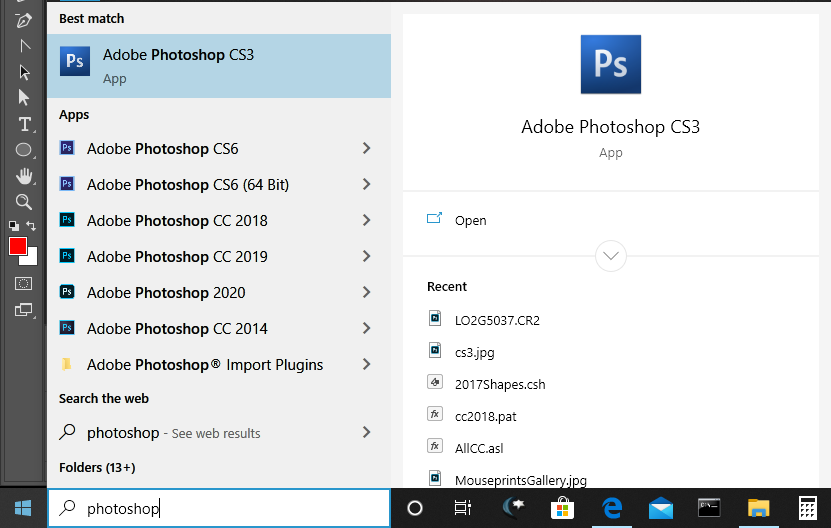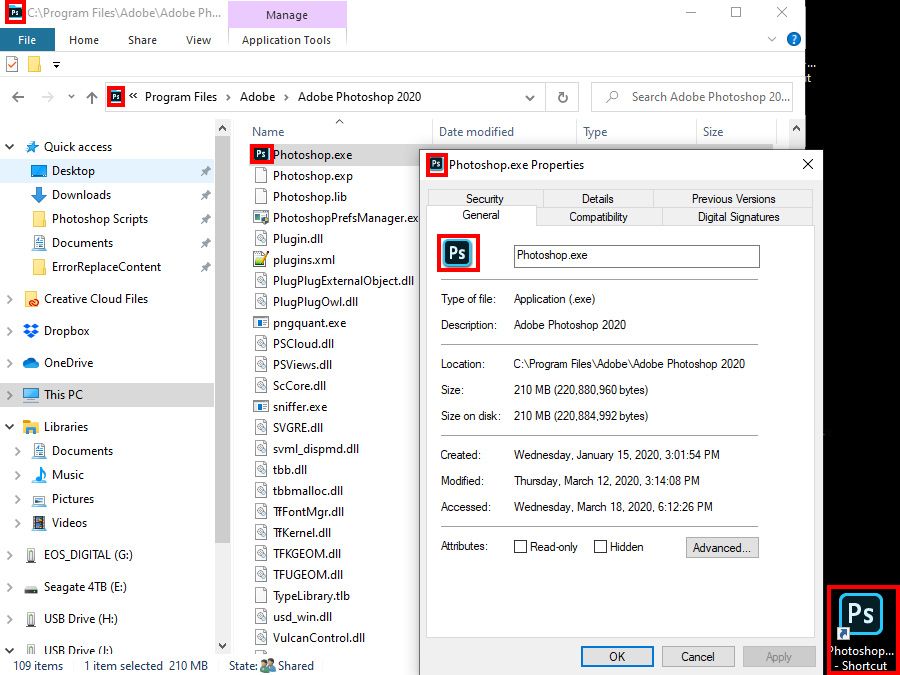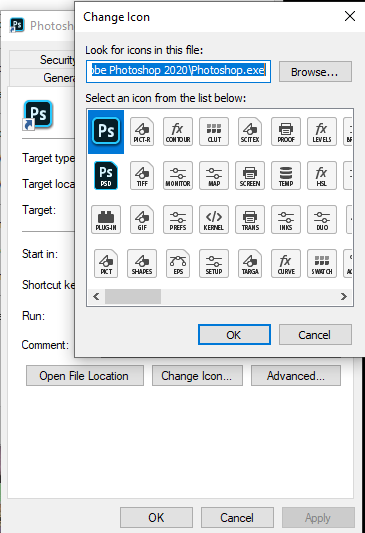Adobe Community
Adobe Community
- Home
- Photoshop ecosystem
- Discussions
- Photoshop has no icon in windows search
- Photoshop has no icon in windows search
Photoshop has no icon in windows search
Copy link to clipboard
Copied
I mainly open photoshop (or most adobe products) through the windows search bar. But now when I try to look up photoshop on windows search, it has no icon. It's not just photoshop, but most adobe apps.
I've been confused by this multiple times thinking it wasn't photoshop (even though it was), and that delayed my work many times. How can I fix this? I've tried uninstalling photoshop and reinstalling it multiple times, but that didn't work.
Explore related tutorials & articles
Copy link to clipboard
Copied
Hi Alex,
That does not look like an issue with the Adobe apps but the operating system itself, could you check if there are any pending updates available for the OS? Also, which Windows version are you working on?
You may check this thread for troubleshooting steps and see if it helps: https://superuser.com/questions/996373/icon-adobe-reader-dc-on-taskbar-is-wrong
Regards,
Sahil
Copy link to clipboard
Copied
I checked for updates, no updates available.
I'm running windows 10 pro version 1909
I also tried the thread that you linked, and that didn't help.
Out of the 5 adobe apps that I have installed: Photoshop, Illustrator, Premiere Pro, After Effects, and Media Encoder, all of them, except illustrator, has no icon. And every other application that I have installed on my computer has an icon, except the adobe ones.
Copy link to clipboard
Copied
Try re-booting or sign out of windows then sign back in to see if windows fixes itself. That would be a windows thing. On my windows system I see icons associated with the 7 Photoshop versions I have installed. CS3 and Photoshop 2020 have different icons than CS6, CS6 64bit, CC 2014, CC 2018 and CC 2019 thet seen to have the same icons.
Copy link to clipboard
Copied
That didn't work either. It's also only the adobe products, which is weird, all 5 adobe products that I have installed, (except for illustrator) don't have icons. I do have my adobe programs installed on a secondary hard drive if that affects anything. Which I don't think it should since I always kept them there previously when the icon was there,
Copy link to clipboard
Copied
In Windows File explored does Photoshop.exe in "C:\Program Files\Adobe\Adobe Photoshop 2020" have an Icon? When you Right Click on the exe then click Properties and also click on Create shortcut does properties and the shortcut created on the desktop have icons? Does Photoshop.exe work?
If you edit the properties of the shortcut created one the desktop can you change the icon? There should be many icons in] Photoshop.exe the first one the default icon
Copy link to clipboard
Copied
Yes, it has an icon in file explorer, and on the desktop, it even has an icon when it's on my taskbar and in the start menu, it opens and runs perfectly normal, and clicking photoshop with no icon in the search menu opens it up no problem. Just no icon in the search bar. Even though clicking 'open file location' in the search bar opens the shortcut in the start menu (which has an icon).
It might be complications with a virus that I accidentally installed a couple of days prior because in the search bar, when I look up photoshop, there is a program called 'photoshop.exe' which is there regardless if I have photoshop installed or not (which is weird because I don't have any other program installed called 'photoshop') and opening its location does nothing.
Copy link to clipboard
Copied
Check you windows system from a Powershell admin window run
sfc /scannow
Copy link to clipboard
Copied
I tried that command multiple times from Powershell admin, and command prompt admin, both said they didn't find anything wrong.
I know there is an option to reinstall windows while keeping all your applications, I don't know if that will fix it, but I don't want to do that unless I'm certain that there is no other way.