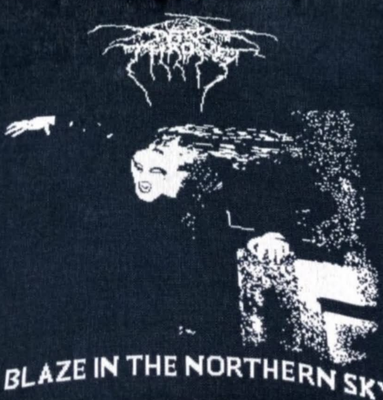Adobe Community
Adobe Community
Photoshop: how to
Copy link to clipboard
Copied
Hi I'm just want help about how to do this type of effects, it's like pixels style of like pattern type, if exist a way.., i put the original cover and the other one
Explore related tutorials & articles
Copy link to clipboard
Copied
The second image is obviously looks hand drawn.
After you could add a mosaic filter.
Or you could attempt to convert the image to Bitmap using some custom diffusion.
You could also scale the rasterized image and just let bad compression do the work for you.
Copy link to clipboard
Copied
So, these ones r the unique possibilities for do this type of effect or almost get a similar thing?
Copy link to clipboard
Copied
[Moderator moved from Using the Community (forums) to Photoshop.]
I'm not sure I understand the question. The 2nd image is grossly distorted and pixelated. Ugly artwork is desired, why?
Alt-Web Design & Publishing ~ Web : Print : Graphics : Media
Copy link to clipboard
Copied
Yes yes i definitely want get this type of effect, i do sweaters so I want to screen print on em, also like this type of design, I'm just want to have an normal pic and convert like these ones
Copy link to clipboard
Copied
For knitted, crocheted or needle artwork, you should be working on a grid in a vector graphics app like Illustrator. See screenshot.

Alt-Web Design & Publishing ~ Web : Print : Graphics : Media
Copy link to clipboard
Copied
Thank u so much, and there i could convert any picture to needle artwork?
Copy link to clipboard
Copied
Not exactly. As you know, it's not legal to copy other people's artwork. And so-called pixelator scripts won't do what you need.
With a little effort and talent, you can trace an image onto a grid pattern to produce new needle artwork.
https://vitorials.net/how-to-design-a-knit-pattern-in-adobe-illustrator/
Hope that helps.
Alt-Web Design & Publishing ~ Web : Print : Graphics : Media