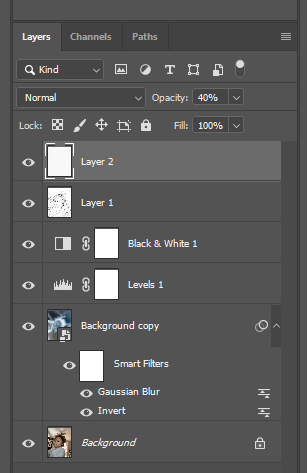Adobe Community
Adobe Community
- Home
- Photoshop ecosystem
- Discussions
- Re: photoshop images keep printing with dots
- Re: photoshop images keep printing with dots
photoshop images keep printing with dots
Copy link to clipboard
Copied
I am trying to print images from photoshop (I export to Canva) and they keep coming out with dots. I normally remove all the background and flatten the image (i am a total PS newb, so please forgive me). I keep getting these dots and it's a waste of time and ink 😞 can someone please tell me how i get these to not show up?
Explore related tutorials & articles
Copy link to clipboard
Copied
Can you post a screenshot with your layers and image viewing at 100%?
It looks like your image is 1bit black and white - no grays. So the printer is "simulating" gray with the dots.
Copy link to clipboard
Copied
Hi! Yes! Here you go!
I take the picture and save it as a jpg and then delete the BG with the wand/eraser.... I am a complete newbie so I apologize if this is a really stupid way to photoshop.
Copy link to clipboard
Copied
It look like your upper layer are covering you image layers thus hiding your image Layer 1 amd Layer 2
Be careful of you layers you cab tute their Eye Cisibilith to wss wah is what.