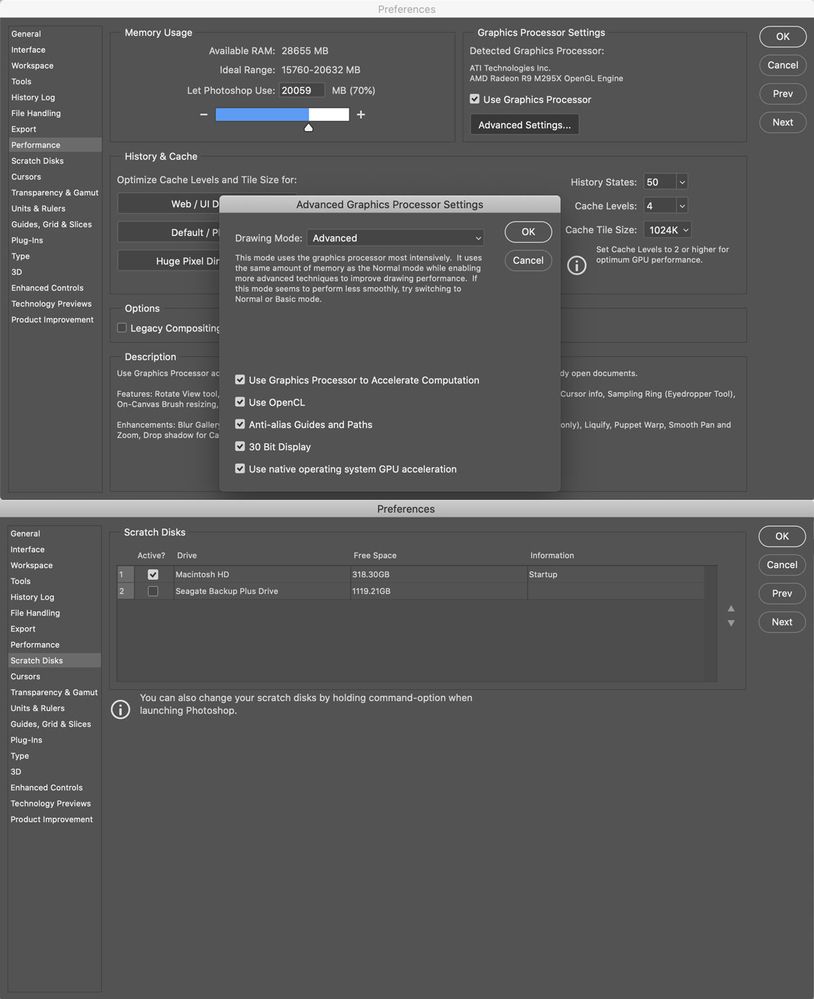Adobe Community
Adobe Community
Photoshop is become slow
Copy link to clipboard
Copied
I have recently updated Photoshop to Ver. 22.1.1 and its become very slow and laggy.
Even the most commom task of starting a new file takes more than 2 to 3 minutes.
I dont know what is the issue for over all its just very very slow and unstable.
Explore related tutorials & articles
Copy link to clipboard
Copied
What have you done for general trouble-shooting and about performance so far?
https://helpx.adobe.com/photoshop/kb/basic-trouble-shooting-steps.html
https://helpx.adobe.com/photoshop/kb/optimize-photoshop-cc-performance.html
Copy link to clipboard
Copied
Hello,
Yes i have done the general trouble shooting steps and even downgraded to an older version of Photoshop.
I have even changed the scratch disk to the D: drive which has more space then my C: drive which i think could help.
Copy link to clipboard
Copied
I'm also having the same problem, on both my work PC and my home PC. Photoshop is now so slow as to be completely unusable. Major lag for even the simplest commands. Can't even use the Move tool. Tried downgrading, uninstalling, reinstalling, changing scratch, updating performance preferences... nothing is making any difference. Illustrator and InDesign are both working fine, but Photoshop is now imposible to use.
Copy link to clipboard
Copied
Me too! And checking my system requirements isn't going to help. My computer and photoshop were running perfectly fine a few weeks ago. With this new update, it takes several minutes to load and once its loaded just dragging something across the page causes it to bounce around. I literally can't work! I also downgraded and that didn't help.
Copy link to clipboard
Copied
Me too - really really slow, seeing the beach-ball icon on my Mac all the time, even when doign the simplest of tasks
Copy link to clipboard
Copied
What have you done about that so far?
Copy link to clipboard
Copied
I've not changed anything in my setup other than update Photoshop.
The previous versions worked fine. This one doesn't.
I updated to 22.2 yesterday and still no better.
I'm using 21.2.4 fo rnow as it's stable (and usable)
Copy link to clipboard
Copied
What have you done for general trouble-shooting and about performance so far?
https://helpx.adobe.com/photoshop/kb/basic-trouble-shooting-steps.html
https://helpx.adobe.com/photoshop/kb/optimize-photoshop-cc-performance.html
What are your Scratch Disk settings?
Copy link to clipboard
Copied
Both 22.2 and 21.2.4 are using identical settings.
Screenshot below of 21.2.4
Copy link to clipboard
Copied
You seem to be using the OS disk as primary and only Scratch Disk.
And do you really need 50 History States?
Have you restored the Preferences yet?
Copy link to clipboard
Copied
I'm not aware that I've ever changed any of those settings.
Should I be using my external drive as a scratch disk then?
Also, I have a load of custom preferences that I don't want to lose, so I've not reset the preferences.
But... my previous versions of PS have run fine... forgive me if I'm bing naive, but does that not point to there being an issue with the new release?
Copy link to clipboard
Copied
»But... my previous versions of PS have run fine... forgive me if I'm bing naive, but does that not point to there being an issue with the new release?«
It does not prove that.
Regarding Scratch Disks please read this:
https://helpx.adobe.com/photoshop/using/scratch-disks-preferences.html
Copy link to clipboard
Copied
Yes I noticed this too. My machine is very powerful so whilst it hasn't stopped my workflow it has become a distraction. Starting up and loading PS and documents has doubled in length of time. Often it looks like it has frozen as the progress bar/wheel no longer appears when PS starts.