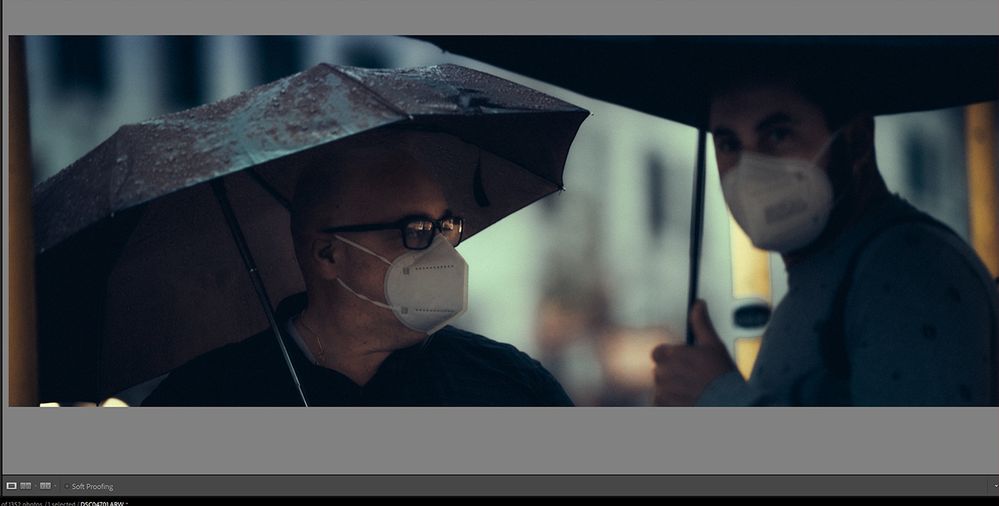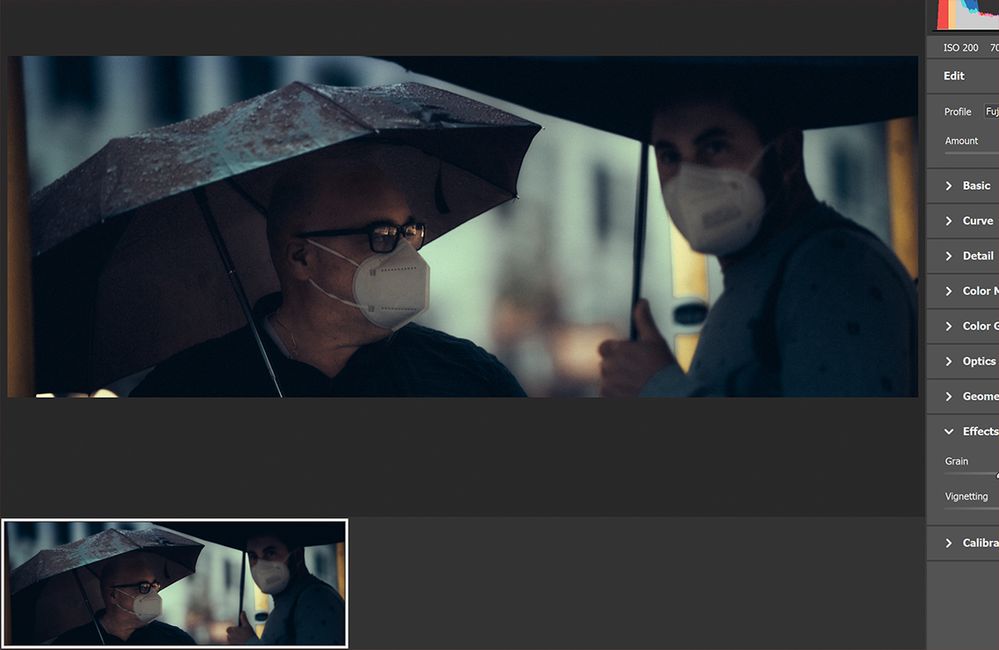Adobe Community
Adobe Community
- Home
- Photoshop ecosystem
- Discussions
- Photoshop is driving me insane!
- Photoshop is driving me insane!
Photoshop is driving me insane!
Copy link to clipboard
Copied
I state that all my softwares are up to date, that i don't have faulty drivers in my monitor or what ever before i start getting the tip of unistalling my drivers and reinstall.
right now photoshop is getting worst by the minute, i normally used to export directly from lightroom with the edit in photoshop function, i posted some time ago the issue, which is not fixed, but as gone worst.
now not just that, but now even the grain effect from lightroom gets exported incorrectly.
i here here the lightroom photo
then here is the exported version from lightroom in dng (if i import in photoshop i get everything blue)
in the raw import panel which look correct:
now this is the result in photoshop after importing:
NOISY as i have taken it with a 2 euro camera!
Anyone has any idea why??
Explore related tutorials & articles
Copy link to clipboard
Copied
First, the only accurate way to view images in LR is in the Develop module at 1:1 or greater.
Next, the only accurate way to view that image in Photoshop is at 100% (which is 1:1) or greater and then compare the two.
If you do this and see a mismatch, try disabling GPU in pref's; better?