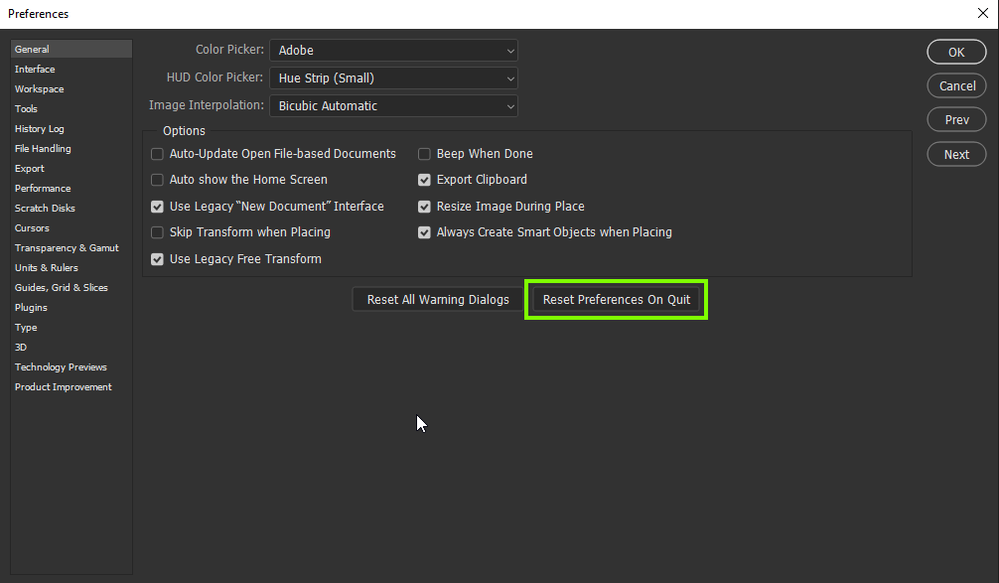Adobe Community
Adobe Community
Turn on suggestions
Auto-suggest helps you quickly narrow down your search results by suggesting possible matches as you type.
Exit
- Home
- Photoshop ecosystem
- Discussions
- Re: Photoshop keeps crashing since yesterday | Win...
- Re: Photoshop keeps crashing since yesterday | Win...
0
New Here
,
/t5/photoshop-ecosystem-discussions/photoshop-keeps-crashing-since-yesterday-windows-10/td-p/12050104
May 19, 2021
May 19, 2021
Copy link to clipboard
Copied
Hi,
I have the latest version of Photoshop installed on my Windows 10 laptop. It worked fine until yesterday. The program keeps crashing after a few minutes of use and doesn't recover my newly created and saved files. The ones that were created prior to when the crashing started are recovered every time after the crash happens.
I hope you can help me with that. Thanks in advance!
TOPICS
Windows
Community guidelines
Be kind and respectful, give credit to the original source of content, and search for duplicates before posting.
Learn more
 1 Correct answer
1 Correct answer
Community Expert
,
May 20, 2021
May 20, 2021
Hi
Have you tried resetting your Photoshop preferences
Explore related tutorials & articles
Community Expert
,
LATEST
/t5/photoshop-ecosystem-discussions/photoshop-keeps-crashing-since-yesterday-windows-10/m-p/12050153#M543449
May 20, 2021
May 20, 2021
Copy link to clipboard
Copied
Hi
Have you tried resetting your Photoshop preferences
Community guidelines
Be kind and respectful, give credit to the original source of content, and search for duplicates before posting.
Learn more
Resources
Quick links - Photoshop
Quick links - Photoshop Mobile
Troubleshoot & Learn new things
Copyright © 2023 Adobe. All rights reserved.