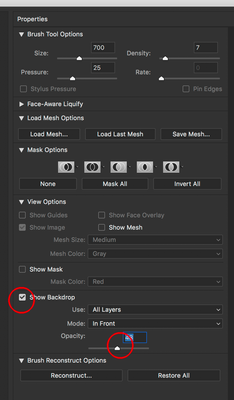Adobe Community
Adobe Community
- Home
- Photoshop ecosystem
- Discussions
- I am able to convert a rgb to cmyk and still use l...
- I am able to convert a rgb to cmyk and still use l...
Photoshop Liquify doesn't work on CMYK images
Copy link to clipboard
Copied
Hello everybody
I'm trying to understand why Liquify wont work on CMYK images...???
I'm on iMac PRO with HighSierra running and the Photoshop is up to date...
Any suggestions
Thanks in advance
Andrea
Explore related tutorials & articles
Copy link to clipboard
Copied
Hi Andrea,
Some operations in Photoshop only work in a specific color mode or bit depth. Many filters, including Filter Gallery and Liquify, do not workin CMYK.
In general, all processing in Photoshop performs better with higher color fidelity in RGB. CMYK conversion should be done as a very last step after other editing and adjustments have been made.
Hope this helps.
Regards,
Sahil
Copy link to clipboard
Copied
Copy link to clipboard
Copied
Copy link to clipboard
Copied
Copy link to clipboard
Copied
Here's a workaround you may enjoy.
- Open your CMYK file. Select your layer(s) and convert them to a Smart Object;
- Double-click the smart object's thumbnail to open it for editing;
- Convert the Smart Object to RGB, and work as desired with all of the magic Photoshop has to offer;
- When done, save and close the Smart Object;
- Save and close your CMYK file as a PSD.
Hope that helps.
p.s.
For best results make sure that your color profiles are all set for your usual working conditions.
Copy link to clipboard
Copied
Copy link to clipboard
Copied
Copy link to clipboard
Copied
Liquify should work on CMYK images. I used to marque a seleciton prior to running liquifty, as the filter ran quicker and was zoomed in on the area you wanted to modify. There seems to be a bug with this so I stopped using marquee.
Can we please see your settings, especially your backdrop.