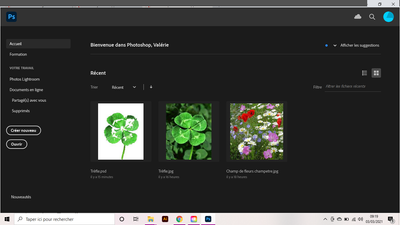Adobe Community
Adobe Community
- Home
- Photoshop ecosystem
- Discussions
- Photoshop menu bar not showing up
- Photoshop menu bar not showing up
Photoshop menu bar not showing up
Copy link to clipboard
Copied
Bonjour.
La barre de menu de photoshop ne s'affiche pas, il est donc difficile de travailler correctement.
Pouvez vous résoudre ce problème svp?
Merci d'avance
Explore related tutorials & articles
Copy link to clipboard
Copied
Please try to reset the Photoshop preferences
https://helpx.adobe.com/fr/photoshop/using/preferences.html#reset_preferences
Copy link to clipboard
Copied
Hi there,
Sorry that the menu bar in Photoshop is not showing up.
Would you mind sharing the version of Photoshop you're using along with your computer's OS?
Try pressing the F key. You probably pressed it by mistake at some point, which would put you into one of the Full Screen modes.
If that does not help, Try resetting the Photoshop preferences. Press and hold Alt+Control+Shift (Windows) or Option+Command+Shift (Mac OS) as you start Photoshop. You are prompted to delete the current settings. The new preferences files are created the next time you start Photoshop. For details, see: https://helpx.adobe.com/au/photoshop/using/preferences.html
Thanks,
Akash