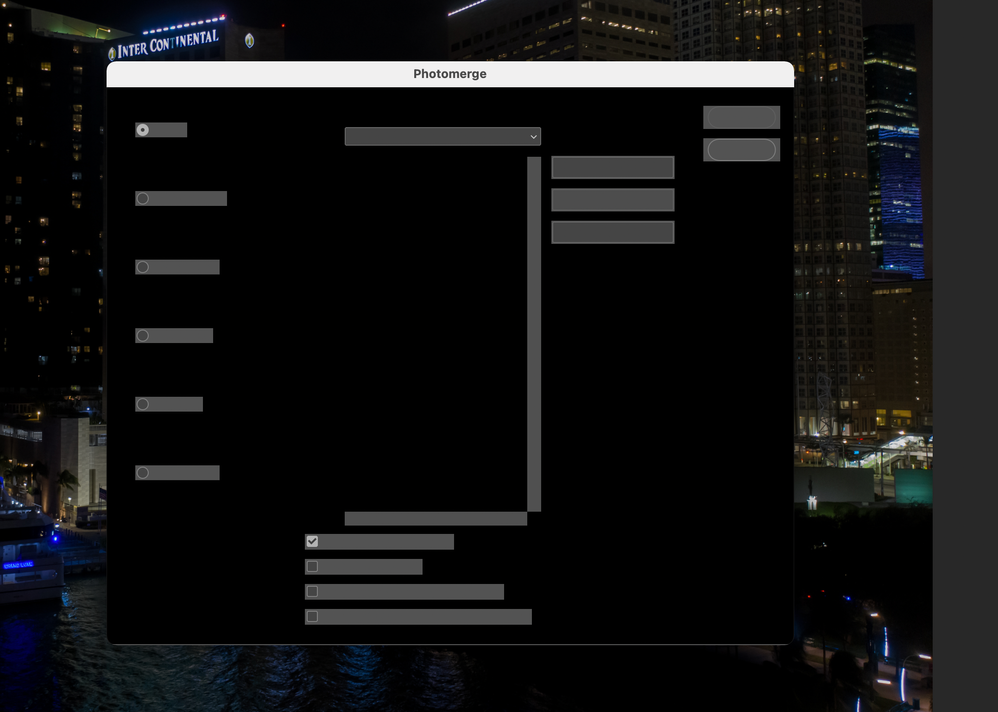Adobe Community
Adobe Community
Photoshop menu blacked out
Copy link to clipboard
Copied
Explore related tutorials & articles
Copy link to clipboard
Copied
Hi there,
That shouldn't be happening as Photoshop interface is completely blank, let's make it right.
Which version of Photoshop are you using and on which operating system?
Would you mind deselecting the option "Use Graphics Processor" located in Photoshop's Preferences > Performance menu, then relaunch Photoshop and let us know if it helps?
Could you please try resetting the preferences of Photoshop and let us know if it helps
https://helpx.adobe.com/photoshop/using/preferences.html
Note: Make sure that you back up all your custom presets, brushes and actions before restoring Photoshop's preferences. Migrate presets, actions, and settings
Regards,
Akash
Copy link to clipboard
Copied
I have the exact same problem, I've tried all troubleshooting you mentioned and nothing has helped. I've turned off use graphic processor and when I do it blacks out even more than when I have it on. In liquify it blacks out the menu but I can still see the image and when I turn it off it blacks out everything.
I reset all my settings, same problem.
Using the most recent version of photoshop CC. IOS Mac Big Sur.
It reders a lot of the app useless and for something that we pay montly for it's rather annoying, specially since I need to be able to use it to do my job. This has really damaged my work flow. I've also noticed huge issues when using Rush Premire as well where the video will skip nonstop at first I thought it was only the playback but after I exported a non edited video it made it so it skipps evebn though I had the original recording from my phone with ou any of the skipping. So it took a video clip that works fine and turns it into a skipping mess, completly negating the use of the program.
Copy link to clipboard
Copied
Adobe has been up front that there is no current version of Photoshop built for Big Sur.
They did release a new version 22.1.1 on Jan 11 to address some of this, but it is still not native for Big Sur and is running in Rosetta.
Copy link to clipboard
Copied
I've also run into the same problem after my Mac automatically updated itself last night to Big Sur 11.2. I've done everything you mentioned and nothing has helped fix this. Is there any update for this issue yet? I use this program for my business and need these functions.
Copy link to clipboard
Copied
Hey! Wondering if you ever found out a fix for this issue? I'm currently experiencing it myself after a Big Sur update and can't seem to find any way to resolve it. Thanks 🙂
Copy link to clipboard
Copied
I'm currently on BIG SUR 11.4...and i also get the same result when i start Photoshop CC2019. Wanting to post process my RAW files...and the sliders are all blacked out. Surely there must be an Adobe update we can do to fix this issue. Plenty of people are seeing the same issue...Adobe...please help!!
Copy link to clipboard
Copied
the only solution I discovered it that when you connect your hdmi cable to another screen it clears it all up.... disconnect the second screen and it all goes black again. Nothing else seems to work.