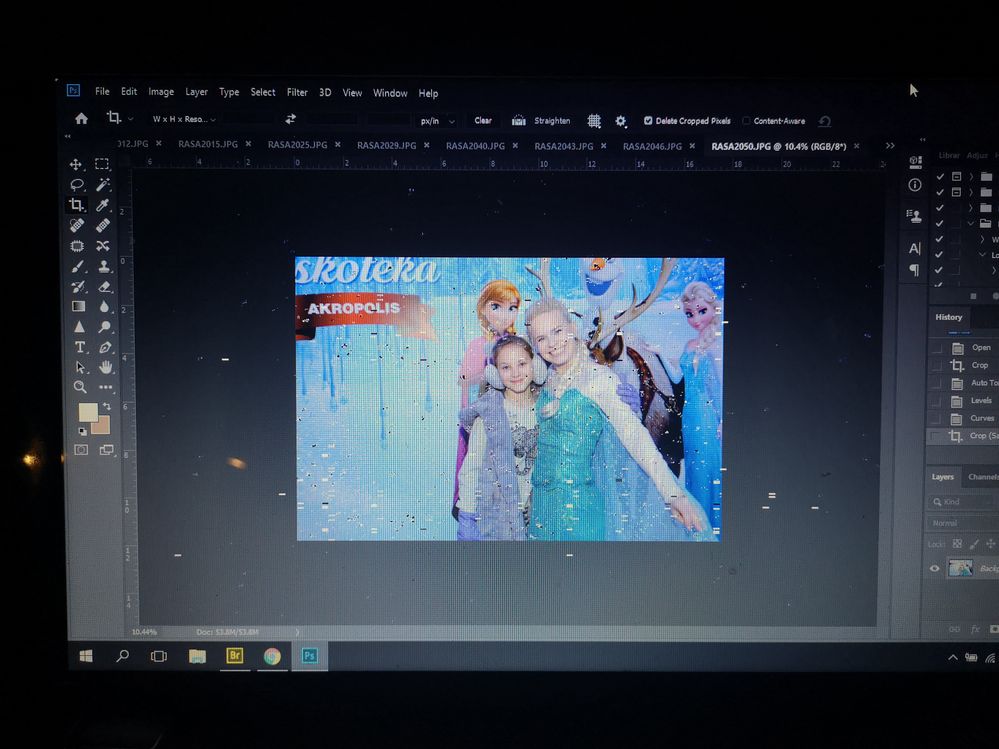Adobe Community
Adobe Community
- Home
- Photoshop ecosystem
- Discussions
- Re: Photoshop not working properly
- Re: Photoshop not working properly
Photoshop not working properly noise flashes on the canvas
Copy link to clipboard
Copied
Hey, i dont know to explain, while working with pics some noise flashes time to time. See the pic attached. Does any one what is the problem? And it is only in picture area. Thank you for any tips 🙂
{Thread renamed by moderator}
Explore related tutorials & articles
Copy link to clipboard
Copied
Which version of Photoshop and OS?
Copy link to clipboard
Copied
I turned of graphic processor it looks it worked.
But still why before there was no problem with it, i updated photoshop
after noticing noises?!?
And there is one new thing, it drives me crazy, cause i'm not used to it,
zoom tool, i use shortcut ctrl-spacebar and now it selects area, not that
it was before, where you pick a dot and zoom in and zoom out, hope you understand me 😄
Likes
Copy link to clipboard
Copied
"But still why before there was no problem with it, i updated photoshop
after noticing noises?"
Windows may have done an auto update that changed your graphics driver.
Copy link to clipboard
Copied
Yes probably this happened. Thank you for help :)!
Copy link to clipboard
Copied
Hi there,
That does not seem right, could you please let us know the version of Photoshop you're working with?
Also, could you please try deselecting "Use Graphics Processor" located in Photoshop's Preferences > Performance, then relaunch Photoshop and let us know if it helps?
Regards,
Sahil
Copy link to clipboard
Copied
I turned of graphic processor it looks it worked.
But still why before there was no problem with it, i updated photoshop
after noticing noises?!?
And there is one new thing, it drives me crazy, cause i'm not used to it,
zoom tool, i use shortcut ctrl-spacebar and now it selects area, not that
it was before, where you pick a dot and zoom in and zoom out, hope you
understand me 😄
Copy link to clipboard
Copied
So scrubby zoom option not working. Everything else looks okey now.
Copy link to clipboard
Copied
Scrubby zoom does not work with the GPU turned off.
Go to the manufacturers site for your GPU then download the latest driver. Then turn back on the GPU, if necessary try the three advanced drawing settings (you will need to restart Photoshop after each change)
Dave