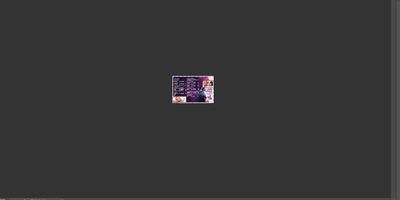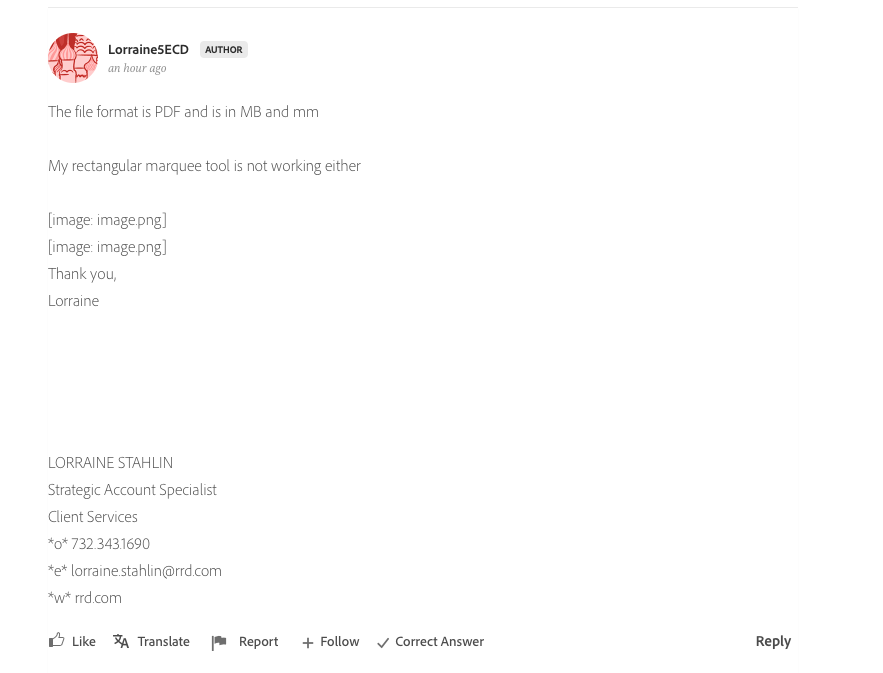Adobe Community
Adobe Community
- Home
- Photoshop ecosystem
- Discussions
- Photoshop opening files in thumbnail size only
- Photoshop opening files in thumbnail size only
Photoshop opening files in thumbnail size only
Copy link to clipboard
Copied
Explore related tutorials & articles
Copy link to clipboard
Copied
Could you please post screenshots with the pertinent Panels (Toolbar, Layers, Options Bar, …) visible?
What is the file format?
Does the files’ size (in MB, not mm) seem plausible in relation to the original pixel dimensions and layer structure?
Copy link to clipboard
Copied
My rectangular marquee tool is not working either
[image: image.png]
[image: image.png]
Thank you,
Lorraine
LORRAINE STAHLIN
Strategic Account Specialist
Client Services
*o* 732.343.1690
*e* lorraine.stahlin@rrd.com
*w* rrd.com
Copy link to clipboard
Copied
In Photoshop what size is the image's canvas how may pixels does your image have. With what you posted will can not see the Zoom Scale Photoshop is displaying your image. We have on Idea what size image you are editing in Photoshop. You have hidden that information from us.
Copy link to clipboard
Copied
pdf? Are you Importing or Opening? If Opening: Pages or Images?
Please provide the pdf.
Copy link to clipboard
Copied
And again: Could you please post screenshots with the pertinent Panels (Toolbar, Layers, Options Bar, …) visible? (Do not attach images in email-replies but post on the Forum in the browser.)
»The file format is PDF and is in MB and mm«
What is the file’s size in MB?
Copy link to clipboard
Copied
Disregard!
Thank you,
Lorraine
LORRAINE STAHLIN
Strategic Account Specialist
Client Services
*o* 732.343.1690
*e* lorraine.stahlin@rrd.com
*w* rrd.com
Copy link to clipboard
Copied
»and again??«
You did not actually post the requested images, please see for yourself.
Copy link to clipboard
Copied
You may have overlooked these questions:
pdf? Are you Importing or Opening? If Opening: Pages or Images?
Please provide the pdf.