 Adobe Community
Adobe Community
- Home
- Photoshop ecosystem
- Discussions
- Photoshop - opening page - open many files directl...
- Photoshop - opening page - open many files directl...
Photoshop - opening page - open many files directly?
Copy link to clipboard
Copied
Is it possible to have a choice of more than one image from the thumbnails of the new opening page, to open at the same time?
/ olof
Explore related tutorials & articles
Copy link to clipboard
Copied
No, only from Bridge.
Copy link to clipboard
Copied
That's not a bad question. I just tried very hard to beat the system, but as Ronald has said, it apparently can't be done. I am a big fan of Bridge, but I don't always have it open. You can't get back to the Home/Start screen with an image open, so the only way to load a second image from the Recent Files list, is via the File menu, and that does not have the useful thumbnails.

I _try_ to be good with file management, but as you can see, there is a rogue file in my recent list. I have no idea what that file is from its name, but the thumbnail makes it clear. So I'll add a Me Too to any request to make opening multiple files from the recent list doable.
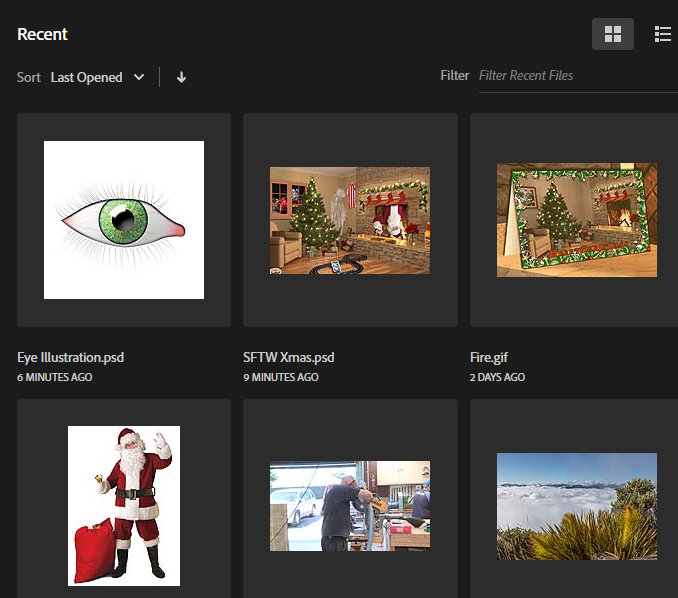
Copy link to clipboard
Copied
I love that eye, Trevor.Dennis. Did you draw it?
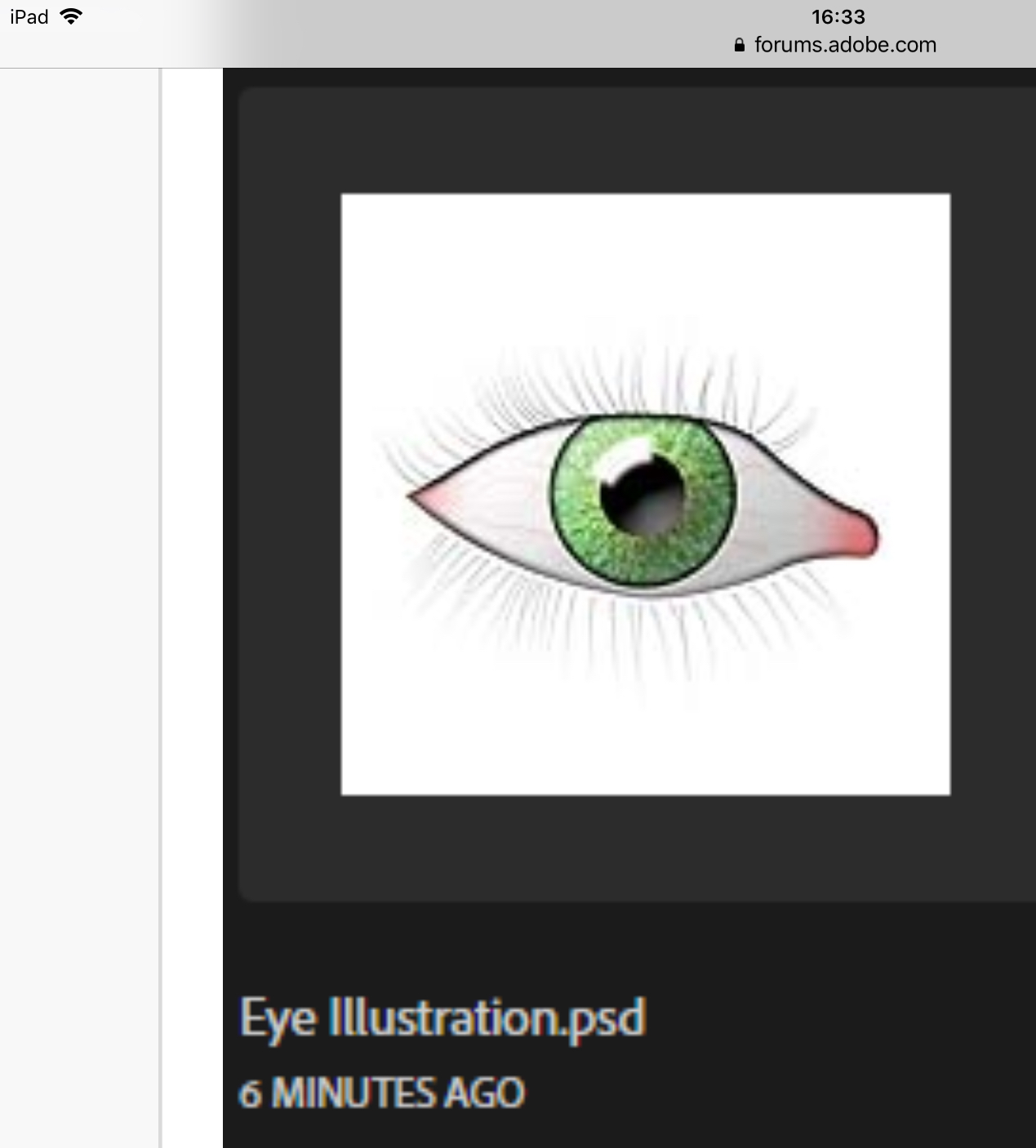
Copy link to clipboard
Copied
Yes. It was in response to a Quora question about are Photoshop experts artists? I intended answering that yes they are, but with the qualifier that we have all sorts of tools and aids inside Photoshop that help, and to some extent, automate the process. So I spent 15 minutes knocking this up as a demonstration, but then decided that it would take me another half hour to construct the answer and it was more time than I wanted to spend.


I think the biggest Photoshop trick with eyes is using Polar Coordinates to create the iris.
After selecting foreground and background colours, you lay down a gradient in a square selection

Render > Fibres
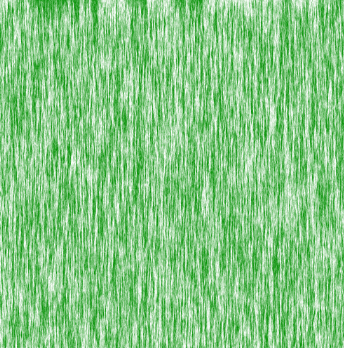
And Polar Coordinates
Note I have a soft Bevel & Emboss layer style to give it some spherical effect.
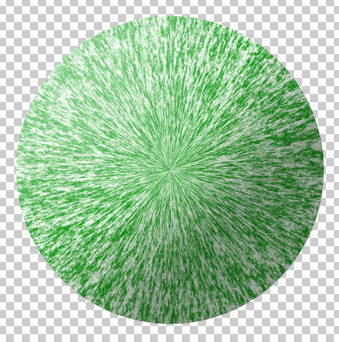
I also cheated using Eye Candy 7 to create the red veins, but you can do it nearly as well using the Difference Clouds trick to make Lightning. There are five Eye Candy layers in a group here, with the group opacity at 30%. Opacity is an essential tool when illustrating, because there are lots of situations where you can't get lines and features thin enough without reducing opacity

The pupil also has a bevel & emboss. The highlight goes a long way to adding depth. The pupil outline is too sharp now I look, but this was a 10 to 15 minute demonstration.

The outer ring is a maybe interesting, and is another trick I use a lot.
Stroke a selection using Centre (I don't need the area outside the selection)
I do need to retrieve that selection though, so I fill a dummy layer so I can Ctrl click it later)

Turn off the selection and blur the ring
Then Ctrl click the dummy layer to reload the selection, and give the blurred ring a Layer Mask

As you can see, the outer edge is too sharp and harsh, so we feather the mask in Mask properties

So is it still art, or a sort graphic Lego? I like to think so, and there is a lot more of us in an illustration than a straight photo, and I don't personally care about the do-it-in-camera types who burst into tears when they think a photograph has been changed in Photoshop.
Copy link to clipboard
Copied
Trevor.Dennis wrote
Yes. It was in response to a Quora question about are Photoshop experts artists? I intended answering that yes they are ... So is it still art, or a sort graphic Lego? I like to think so...
Trevor, the answer, of course, is YES! it is art, and you are an amazingly talented artist in addition to being a Photoshop expert.
Thank you so much for explaining what you did — I will work through this, but not until after Christmas, as my second set of company arrives tomorrow.
You’ll have to find another place to showcase this now that it’s done! I’m surprised the Quora people would even ask a dumb question like that.
What about the eyelashes? Is that a special brush?
~ Jane
Copy link to clipboard
Copied
jane-e wrote
What about the eyelashes? Is that a special brush?
~ Jane
Just a hard round 1 pixel brush with spacing set to 10% and Size Control set to Fade with value 500
Fade rate depends on brush spacing. The ruler is set to pixels below, and 10% spacing seems to correlate to a 1:1 convergence of Fade value to stroke length in pixels. Brush size is not relevant — the last line is 10 pixels with the same settings.
The top two lines have the layer opacity at 100%, which is nearly always too much. The second set of lines have layer opacity at 50%

Incidentally, because Smoothing tends to be turned on with existing presets and I use Lazy Nezumi Pro, the only universal means of disabling Photoshop's smoothing it to set it to zero % in the Options bar. Photoshop remembers that.
I'll tell you something I would like to be able to change universally, and that's Spacing. Photoshop does not remember spacing, so if you set it to a sensible 10% and select another hard round brush, it will revert to 25% and make lumpy strokes at large pixel sizes. It's pretty damn annoying.
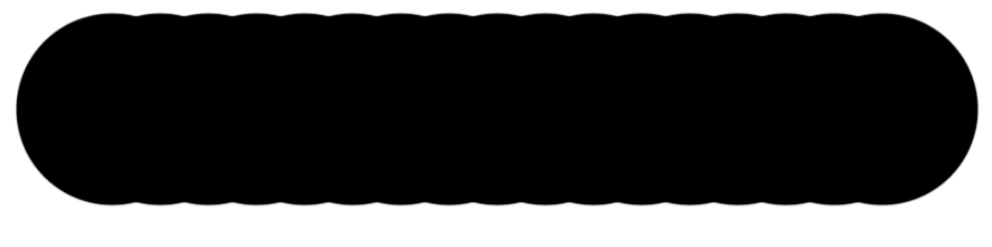
Copy link to clipboard
Copied
That's a cool feature request ![]()
Check out this link to submit it to Adobe
Feature Request/Bug Report Form
Hope you find this helpful ![]()
Copy link to clipboard
Copied
Now two years later I have to ask the community again:
Is it possible in the opening page with all the recently opened files thumbnails, click on more than one file i.e. several files to open them simultaneously...?


