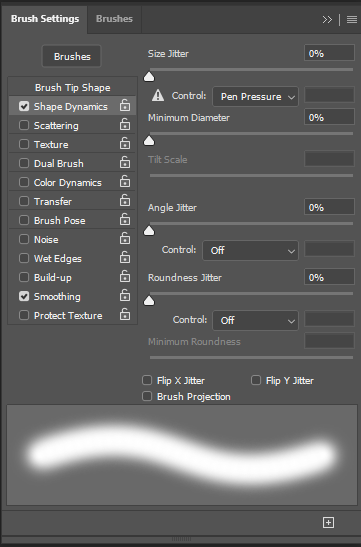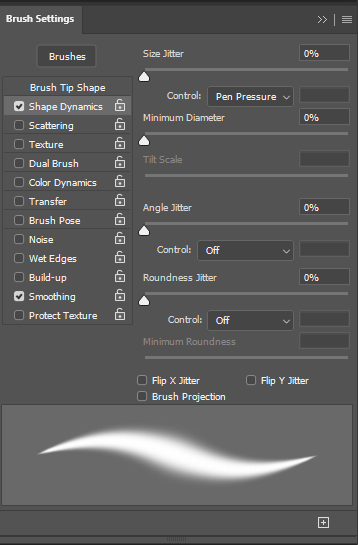Adobe Community
Adobe Community
- Home
- Photoshop ecosystem
- Discussions
- Re: Photoshop Pen Pressure Issue
- Re: Photoshop Pen Pressure Issue
Photoshop Pen Pressure Issue
Copy link to clipboard
Copied
I have recently gotten photoshop to color scanned in line art and while drawing, I noticed the lack of line variation. So went to check to turn on pen preasure but when I did, a warning icon appeared next to it. Any ideas as to what this means and how to fix it?
Explore related tutorials & articles
Copy link to clipboard
Copied
Hi Kenneth,
Sorry to hear about the pen pressure issue with Photoshop, could you please let us know the version of Photoshop and the operating system you're working with?
Could you please have a look at this article and see if it helps? https://helpx.adobe.com/in/photoshop/kb/tablet-support-faq-photoshop.html
Regards,
Sahil
Copy link to clipboard
Copied
When I start Photoshop open a document and select the brush tool it is normal to see that warning triangle in Brush Tool setting to the left of Control: Pen Pressure till you use your Pen
You should be able to use your Pen and that warning should go away and the brush stroke preview should show tip size tapering. If the warning triangle does not go away check that You Photoshop Version and you pen device driver is configured correctly and use the same Interface API. I use Windows and New and Old version of Photoshop. Old Version of Photoshop only have WinTab API support for pen support. So I configure my Wacom Tablet to use WinTab API with Photoshop and to use Windows INK API for all other Applications. And I Configure Photoshop CC Versions To use WinTab API not windows INK vias PsUserConfig.txt in my userid Photoshop preferences folders.
Copy link to clipboard
Copied
The version for Photoshop is version 21.0.3
And as for the link, I'm confused as to what WinTab driver is.
I probably shoudl've explained this in the question but the tablet I'm using the XP Pen Artist 12 Pro and the driver is called PenTablet.
So should I do the same with the PenTablet like what I would do with the WinTab as detailed in the instructions?
Copy link to clipboard
Copied
Are you using Windows? Photoshop 2020 will use Windows INK API for Pen support by default. I would also think that your XP Pen Artist 12 device driver would also use Window INK api by default. Check the XP Pen Artist 12 documentation.
Copy link to clipboard
Copied
Could you tell me or link me on how to check the documentation? And the interface? I'm sorry, I'm not that good with computers.
Copy link to clipboard
Copied
I couldn't find that specific model at XP Pen? Is it part of the Artist Display series? In any case, direct link to downloads (stuff like manuals, that kind of thing):
Copy link to clipboard
Copied
That's what I was thinking. I would check the tablet driver and make sure that's up to date
Copy link to clipboard
Copied
The driver that I'm using is the most current one. And I just noticed something I just noticed now. At the bottom left hand corner of the window, there's an unmarked check mark box that says Windows Ink. Will checking that off make any difference or fix the issue?
Copy link to clipboard
Copied
That should do it Photoshop CC uses INK API by default.
Copy link to clipboard
Copied
Hover over the warning icon - what does it say?