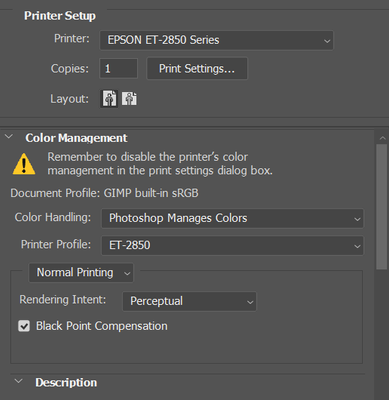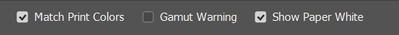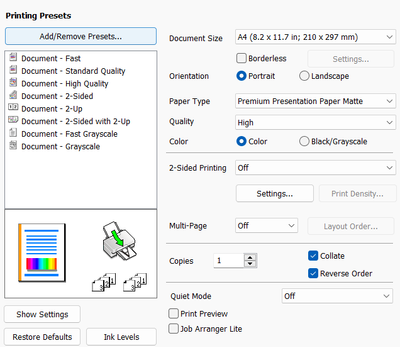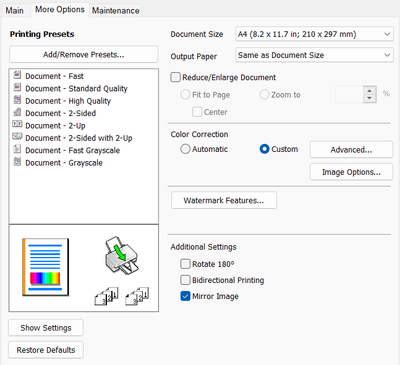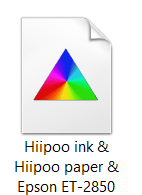Adobe Community
Adobe Community
- Home
- Photoshop ecosystem
- Discussions
- Photoshop printing background color on all prints ...
- Photoshop printing background color on all prints ...
Photoshop printing background color on all prints that should have no/white background
Copy link to clipboard
Copied
Hello,
I am having trouble printing photoshop documents. The background is white or clear yet every time i print, it prints a gray box encompassing the entire image size. It is not visible on screen so I am assuming it is a printer/printing setting. I am also sure it is within photoshop because when I save it as a pdf and open in Adobe to print, it does not print the colored background. I've tried so many things to remedy this...all to no avail. Please help? Thanks!
Explore related tutorials & articles
Copy link to clipboard
Copied
I am having the same problem with Photoshop printing a gray box around my image. It started when I updated to Photoshop 2021. Please help!
Copy link to clipboard
Copied
Hi are there any solutions to this? Im using a hippoo ET2850 icc profile, and every image prints with grey backgrounds, i've burnt through so much ink and paper seeking resoltion.
Copy link to clipboard
Copied
Are you using an Absolute Colorimetric rendering intent or a print setting which uses a softproof setting to simulate paper colour?
Screenshots of any ICC profile or other colour settings in the print window would be helpful to try to help determine the cause.
Copy link to clipboard
Copied
Yes, absolute colorimetric is what I was going to suggest too. It does not remap the white point, so it will sometimes do this.
Copy link to clipboard
Copied
I agree with @Stephen_A_Marsh and @D Fosse Absolute Colorimetric rendering could be the issue. It imposes the white point of the image's ICC profile - is that a CMYK profile? As Stephen suggested, please screenshot your print settings dialog boxes (just the boxes not the entire screen) - both the Photoshop one and those in the printed driver accessed via "print settings" - you can insert those pics into the conversation using the image icon atop the reply window. (looks like mountains)
neil barstow, colourmanagement net - adobe forum volunteer - co-author: 'getting colour right'
google me "neil barstow colourmanagement" for lots of free articles on colour management
Copy link to clipboard
Copied
Apologies for the screen dump, hoping heren lies some clues.
These settings have been what was advised on a youtube tutorial, for the same printer, paper and ink, but demonstrated on a mac in the video. I cannot confirm what version of PS they were using though. I've trawled through various other sites with reports of the same problem, and tried their solution settings to no avail. Lost a quarter tank of ink in the process!!
Copy link to clipboard
Copied
Copy link to clipboard
Copied
@default1u82fld4vzsz I think we have to suspect the ICC profile. Is "ET2850" definitely a Hippoo profile? That's not a great naming strategy from the profile creator, as it's hard to be sure!
1: open your image file and use the eyedropper to sample the background white - is it white (RGB 000)?
2: go to edit/convert to profile and convert your file to the printer's colourspace using its ICC profile.
3: use the eyedropper to sample the background white - is it white (RGB 0,0,0)?
IF 3: gives a non white background area then the ICC profile is causing your issue.
please let us know
I hope this helps
neil barstow, colourmanagement net - adobe forum volunteer - co-author: 'getting colour right'
google me "neil barstow colourmanagement" for lots of free articles on colour management
Help others by clicking "Correct Answer" if the question is answered.
Found the answer elsewhere? Share it here. "Upvote" is for useful posts.