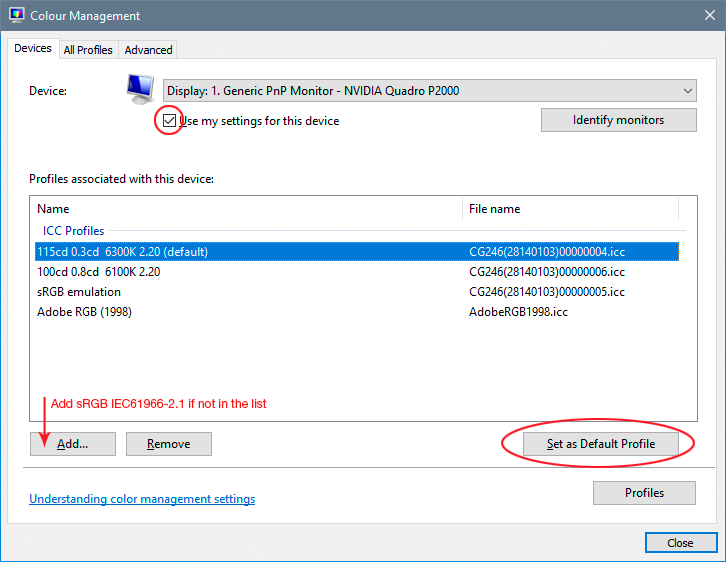Adobe Community
Adobe Community
- Home
- Photoshop ecosystem
- Discussions
- Photoshop. Problems with profiles, display and sav...
- Photoshop. Problems with profiles, display and sav...
Photoshop. Problems with profiles, display and save images.
Copy link to clipboard
Copied
Hello. Please help me figure out the problem with the profiles.
Please see the screenshots. In Photoshop, the picture has an sRGB profile (picture - RGB, 8 bit). White circle (it's really white, #ffffff), brown lettering. But in Photoshop it is displayed with excessive yellowness.
At the same time, when you save this picture, it turns blue (!)
The format of the picture is png, but with jpg things are strange too.
But I decided not to overload this topic with unnecessary information. Let's just consider this situation.
I really need competent advice. All that I found in Google and Adobe support - "you have the wrong monitor" (but everything worked well for 4 years) or "put sRGB".
I would be grateful for any hint! 🙂
Explore related tutorials & articles
Copy link to clipboard
Copied
It's a broken monitor profile. If you're not using a calibrator, monitor/laptop manufacturers distribute their own generic monitor profiles through Windows Update, and these profiles are very often defective in various ways. It's a very common problem.
Again, the proper fix is a calibrator, but if you don't have one, replace your current profile with sRGB IEC61966-2.1 here. Relaunch Photoshop when done, it loads the monitor profile at startup: