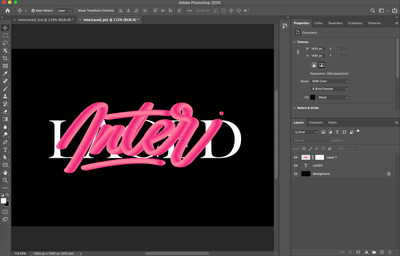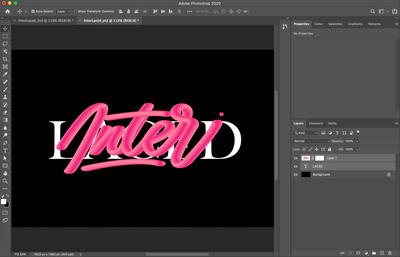Adobe Community
Adobe Community
Copy link to clipboard
Copied
I cannot seem to highlight the objects I want for some reason. When I use the command key to click more than one layer to highlight the objects, it does not work. Why is it not working?
I want the objects to be highlighted like the following image:
 1 Correct answer
1 Correct answer
Selecting the Layer
If you Command Click on the word of the layer you will select the layer. (to group or turn into a smart object, etc).
Making a Selection by Selecting all the Pixels of a Layer
If you Command Click on the icon of the layer then you make a selection of that layer.
When you make a selection the cursor will change visually to represent the selection type:
Command-Click to make a selection
Command-Shift-Click to add to the selection
Command-Option-Click to subtract from the
...Explore related tutorials & articles
Copy link to clipboard
Copied
Cmd+Click will select one layer transparency if you want to add in an other layer transparency you need to use Shift+CMD+Click on the other layers in the layers palette..
Copy link to clipboard
Copied
Selecting the Layer
If you Command Click on the word of the layer you will select the layer. (to group or turn into a smart object, etc).
Making a Selection by Selecting all the Pixels of a Layer
If you Command Click on the icon of the layer then you make a selection of that layer.
When you make a selection the cursor will change visually to represent the selection type:
Command-Click to make a selection
Command-Shift-Click to add to the selection
Command-Option-Click to subtract from the selection
Command-Shift-Option-Click to intersect the selection