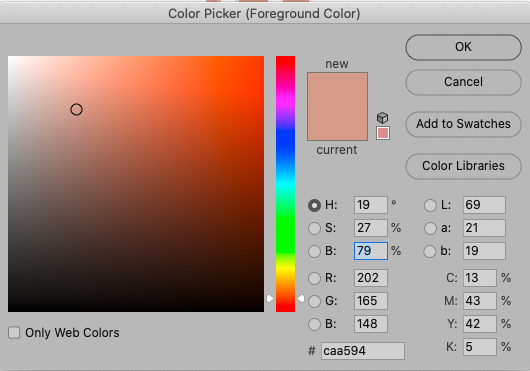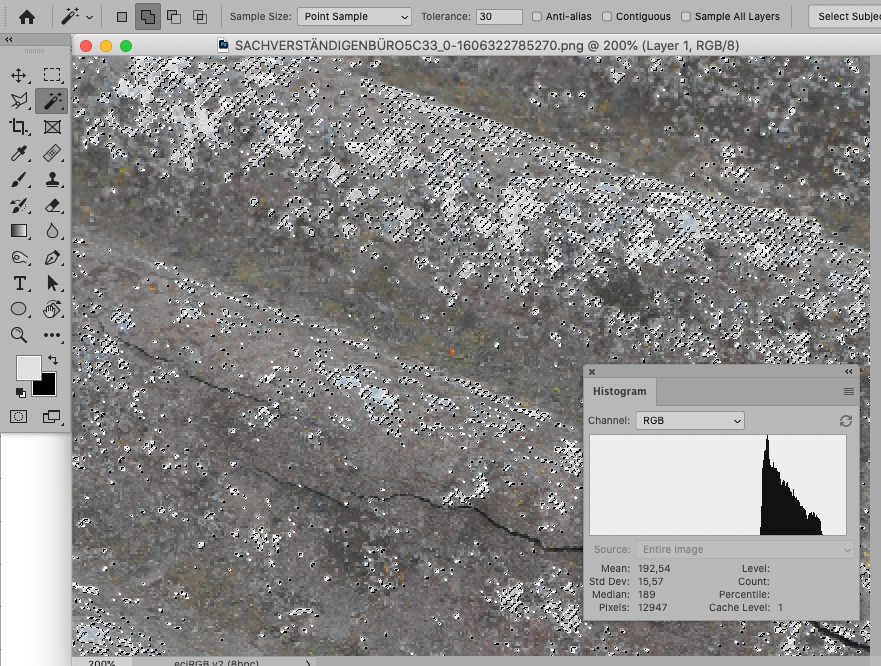Adobe Community
Adobe Community
photoshop problems
Copy link to clipboard
Copied
Hello, please i have a queastion,
how can I specify the percentage light dark, thank you in advance, toni
Explore related tutorials & articles
Copy link to clipboard
Copied
Please elaborate.
B in HSB and L in Lab would offer options (but with some differences).
Copy link to clipboard
Copied
Danke für die Mitteilung, ich bin neu, kannst du mir kurz die einzelnen Schritte anzeigen
Copy link to clipboard
Copied
What are you trying to do?
If you are creating a Layer use Layers > New Fill Layer > Solid Color and you will presented with the Color Picker and you can add the numbers in the corresponding fields.
But keep in mind that Brightness in HSB and Luminance in Lab are not the same thing.
Lab is the Profile Connection Space, while HSB is another way to express RGB and therefore the same values can have different appearances in different RGB Color Spaces.
Copy link to clipboard
Copied
ich weis nicht wer sie sind, aber sehr erfreulich das sie mir so schnell helfen, ich probiere das heute noch aus, vielen lieben dank nochmals, melde mich sicherlich nochmal, danke, danke , danke
Copy link to clipboard
Copied
ich glaube doch wir haben aneinander vorbei geredet, ich möchte bei diesem bild wissen wieviel % Fläche helle teile vorhanden sind zu dunklen teilen
Copy link to clipboard
Copied
Well, that depends on what exactly you mean by »hell« and »dunkel« and what the requirement for exactness is.
One could use the Histogram to make a quantitative evaluation, possibly combined with Selections.
For example:
If that Selection matches what you call »hell« the Histogram shows 12947px which means (as the image has 399*300 = 119700px) roughly 9,245%.