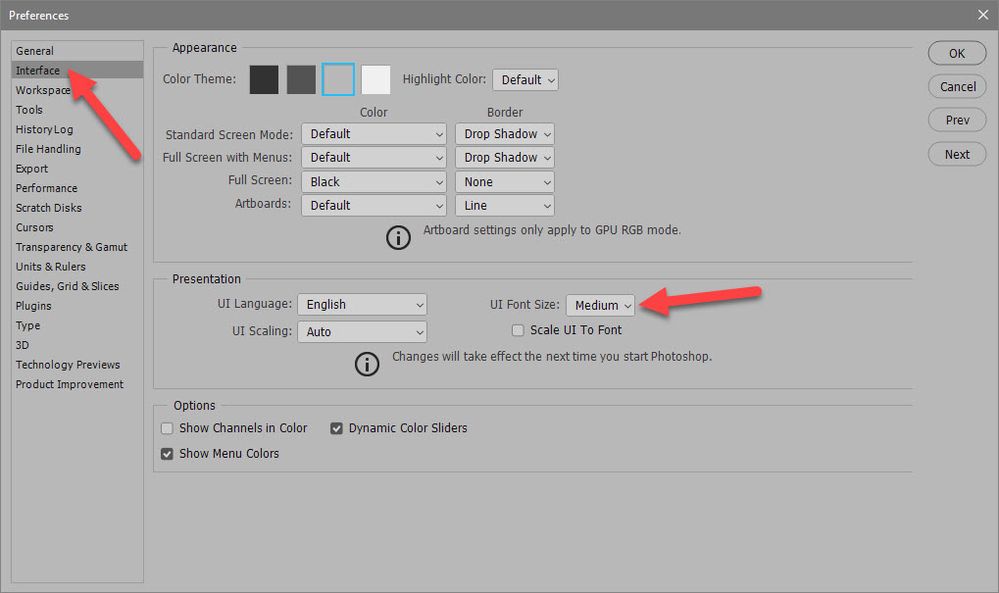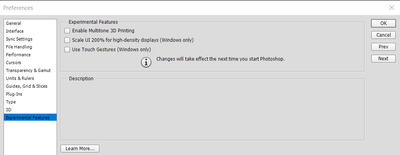Adobe Community
Adobe Community
- Home
- Photoshop ecosystem
- Discussions
- Re: Photoshop program font size
- Re: Photoshop program font size
Photoshop program font size
Copy link to clipboard
Copied
Is there any way to increase the font size of the actual Photoshop program? Not the font size of a Photoshop file/image. But the fonts used in the menus/tools of the actual Photoshop program. I've tried changed font sizes in Windows 10 and it increases font size in other programs but not Photoshop.
Any help would be appreciated.
Explore related tutorials & articles
Copy link to clipboard
Copied
Try here (Ctrl/Cmd + K to get to Preferences > Interface > UI Font Size )
Copy link to clipboard
Copied
Thanks. Already tried that with no joy. I have it set on Large and I have restarted Photoshop twice but the system font size is still tiny.
Copy link to clipboard
Copied
Admittedly, UI font size set to large isn't too big. Did you try the other options like "Scale UI To Font"?
(Is this on a 4K monitor?)
Copy link to clipboard
Copied
Not a 4k monitor. 1920 by 1080. I tried Scale UI to 200% under the Expermental Features and that's way too big. I'm using CC 2014 by the way.
Copy link to clipboard
Copied
I'm amazed at people who have held on to versions as early as 2014. CC Desktop doesn't even go that far with previous versions.
You should try the latest (or maybe the next to latest; people are reporting GPU preference problems with the latest). It's worth a shot, anyway.
Copy link to clipboard
Copied
I understand your feelings about holding on to old versions. However, I've been using Photoshop since late 1990 and I have payed for every upgrade since then. I shudder to think how much money I've spent on Photoshop in the past 30 years. I'm retired now and at my age, I have no stomach for paying for another upgrade. If you were in my place, you'd probably feel that way too.
Copy link to clipboard
Copied
I guess I should say 25 years since I stopped upgrading in 2014.
Copy link to clipboard
Copied
??
You don't mean CS6, do you? That was the last so-called "perpetual" version.
If you're subscribed to Creative Cloud, you have access to the latest versions; it's been that way since its inception.
Copy link to clipboard
Copied
I have made sure I'm on the latest edition of CC and making changes in the Interface section do not change the font size. Still small.