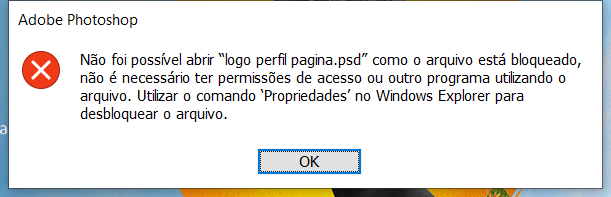Adobe Community
Adobe Community
- Home
- Photoshop ecosystem
- Discussions
- Photoshop: PSD file is locked and cannot be opened...
- Photoshop: PSD file is locked and cannot be opened...
Photoshop: PSD file is locked and cannot be opened due to insufficient permissions
Copy link to clipboard
Copied
Explore related tutorials & articles
Copy link to clipboard
Copied
Hi there,
Sorry that you're getting an error message that says your PSD file is locked and cannot be opened due to insufficient permissions.
Which version of Photoshop are you using and what is your computer's operating system? Does the problem occcurs with all the PSD files or just the one you're working with?
Would you mind try resetting the Photoshop preferences to default and see if that helps? See: https://helpx.adobe.com/au/photoshop/using/preferences.html
Press and hold Alt+Control+Shift (Windows) or Option+Command+Shift (Mac OS) as you start Photoshop. You are prompted to delete the current settings. The new preferences files are created the next time you start Photoshop.
Thanks,
Akash