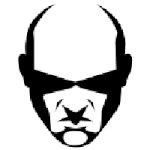Adobe Community
Adobe Community
- Home
- Photoshop ecosystem
- Discussions
- Photoshop recent files [was Need help ?]
- Photoshop recent files [was Need help ?]
Copy link to clipboard
Copied
The last time I've opened PS the panel with my previous photos weren't there. Where do I go to get them back ? Why did they disappear ? Some please help. It's annoying that you have to look in the files to get back the last used photo.
Thanx
Istvan
[Moderator moved from Adobe Creative Cloud to Photoshop.]
 1 Correct answer
1 Correct answer
Hi Nancy
I save my files to my hard drive. I got my problem salved by a nice young man in the call center in India. Evidently I have closed the Creative Cloud app and that was the problem. The guy took over my computer, opened the app, and opened PS from it. That did the trick. Never the less, I'm grateful to you, and the other people who tried to help me. Thank you all to come to my aid.
Istvan Szabo
Explore related tutorials & articles
Copy link to clipboard
Copied
Go to File > Open Recent.
Alt-Web Design & Publishing ~ Web : Print : Graphics : Media
Copy link to clipboard
Copied
Edit > Preferences. See screenshot.

Alt-Web Design & Publishing ~ Web : Print : Graphics : Media
Copy link to clipboard
Copied
Dear Nancy
That did not do the trick. Have any other suggestions ?
Thanx
Istvan
Copy link to clipboard
Copied
Open Bridge CC and check the Recent Files > Photoshop Files Folder:
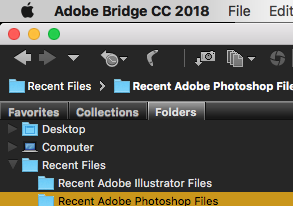
Copy link to clipboard
Copied
Also check the Recent Files number. I set mine to 50.
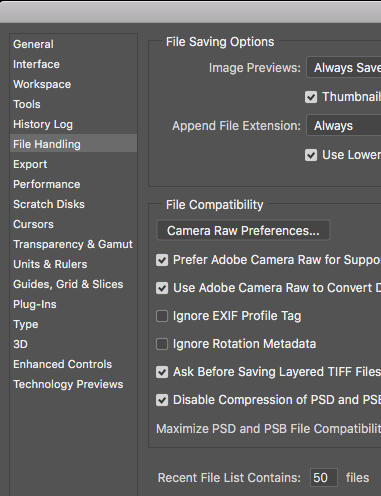
Copy link to clipboard
Copied
Hi gener7
Thanx for the advice, so I went to the Recent files in CC bridge. They weren't there. Perhaps because the Recent File List was set on 20, and might have fallen off by the time you came to my rescue.
So back to square one. I hope someone will come up with another idea, because I really miss that feature.
I hope I don't have to dump the program, and have to reload it !
Thanx guys
Istvan
Copy link to clipboard
Copied
If you set it to 50 or 100, the files will show up in Photoshop Recent Files list as well as the Start Workspace's Recent files thumbnails.
I don't know what happens if you give the "Clear Recent Files" command. That might have been what happened.
Copy link to clipboard
Copied
Where do you normally save files? Local hard drive, externals, drop blox?
Alt-Web Design & Publishing ~ Web : Print : Graphics : Media
Copy link to clipboard
Copied
Hi Nancy
I save my files to my hard drive. I got my problem salved by a nice young man in the call center in India. Evidently I have closed the Creative Cloud app and that was the problem. The guy took over my computer, opened the app, and opened PS from it. That did the trick. Never the less, I'm grateful to you, and the other people who tried to help me. Thank you all to come to my aid.
Istvan Szabo
Copy link to clipboard
Copied
Glad you got it all sorted ![]() .
.
Alt-Web Design & Publishing ~ Web : Print : Graphics : Media
Copy link to clipboard
Copied
This worked for me but it's an extra step I'd prefer to not have to take. When I opened PS CC 2021this morning the most recent two weeks worth of recent files were not showing. Leg work revealed much conversation about how to clear the recent files list, show it, not show it, whatever but not a lot about what was happening to me, a sizeable chunk of my recent files list not showing. Opening PS from inside the CC interface did the trick.
But as I 've said, I'd prefer to just use the short cut I have pinned to my task bar in W10.
I consider this a work-around, does anyone know how to fix this issue?