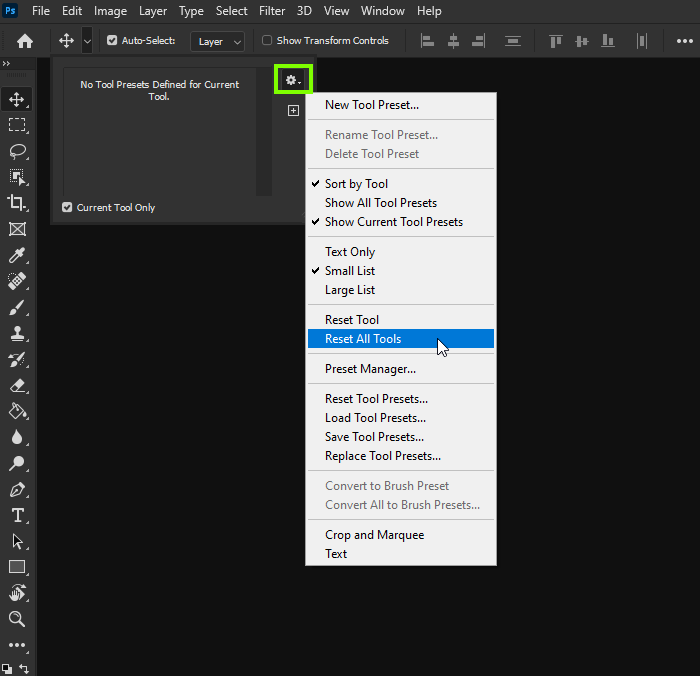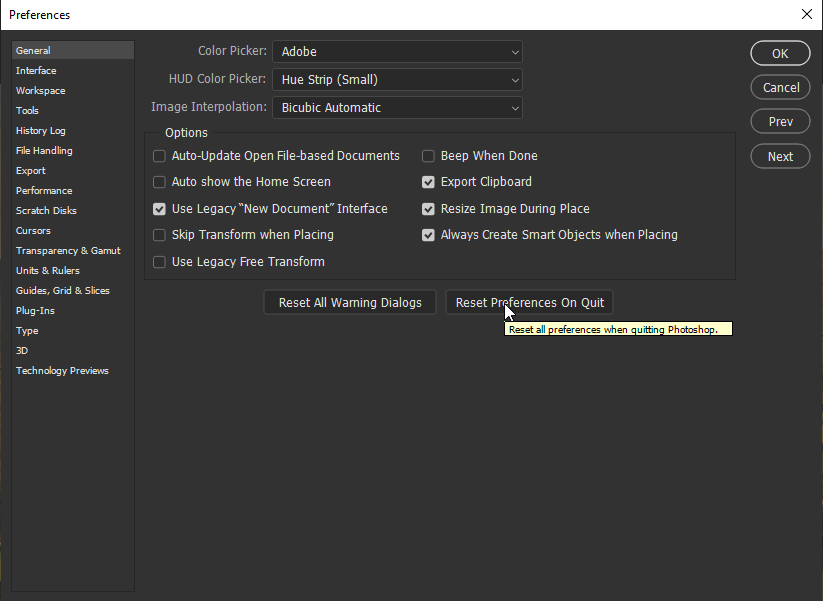Adobe Community
Adobe Community
Turn on suggestions
Auto-suggest helps you quickly narrow down your search results by suggesting possible matches as you type.
Exit
- Home
- Photoshop ecosystem
- Discussions
- photoshop rectangle tool and drag image lagging
- photoshop rectangle tool and drag image lagging
1
photoshop rectangle tool and drag image lagging
New Here
,
/t5/photoshop-ecosystem-discussions/photoshop-rectangle-tool-and-drag-image-lagging/td-p/11483809
Oct 05, 2020
Oct 05, 2020
Copy link to clipboard
Copied
photoshop rectangle tool and drag image lagging
Community guidelines
Be kind and respectful, give credit to the original source of content, and search for duplicates before posting.
Learn more
Explore related tutorials & articles

/t5/photoshop-ecosystem-discussions/photoshop-rectangle-tool-and-drag-image-lagging/m-p/11483822#M470196
Oct 05, 2020
Oct 05, 2020
Copy link to clipboard
Copied
Hi
What exact version of Photoshop and operating system do you have, have you tried resetting the Tools
If that doesn't help try a preferences reset
Community guidelines
Be kind and respectful, give credit to the original source of content, and search for duplicates before posting.
Learn more
Community Expert
,
LATEST
/t5/photoshop-ecosystem-discussions/photoshop-rectangle-tool-and-drag-image-lagging/m-p/11483828#M470198
Oct 05, 2020
Oct 05, 2020
Copy link to clipboard
Copied
Please read this (in particular the section titled "Supply pertinent information for quicker answers"):
https://community.adobe.com/t5/Community-Help/Guidelines-Tips-for-the-Adobe-Forums/td-p/4788157
What are the Peformance-relevant settings?
What are the image’s pixel dimensions and bit depth?
https://helpx.adobe.com/photoshop/kb/optimize-photoshop-cc-performance.html
Community guidelines
Be kind and respectful, give credit to the original source of content, and search for duplicates before posting.
Learn more
Resources
Quick links - Photoshop
Quick links - Photoshop Mobile
Troubleshoot & Learn new things
Copyright © 2024 Adobe. All rights reserved.