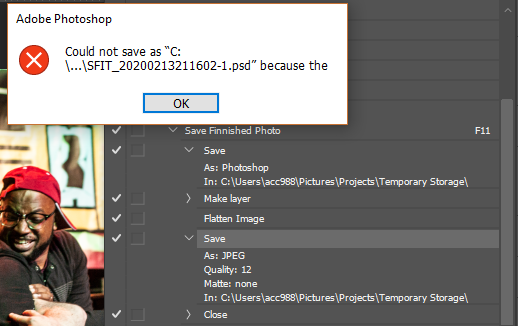Adobe Community
Adobe Community
- Home
- Photoshop ecosystem
- Discussions
- Photoshop Save as JPG action throws invalid file n...
- Photoshop Save as JPG action throws invalid file n...
Copy link to clipboard
Copied
I have a workflow using Actions that has worked flawlessly for years but it has started throwing a weird error.
The action does the following:
- Save the photo as Photoshop using the filename in a specific directory.
- Add a new, empty layer.
- Flatten the image.
- Save the photo as JPG, Quality 12, Matte: none, same directory as before
Could not save as "C:
\...\FILENAME.psd" because the file name was not valid."
I've tried resetting my preferences and restarting Photoshop but the error still happens.
 1 Correct answer
1 Correct answer
Either use a file not saved once (made via duplicate) or use a script instead of SaveAs in Actions, or roll back to the previous version of Photoshop, or wait for a new update.
Explore related tutorials & articles
Copy link to clipboard
Copied
Hello, which version of Photoshop and your Operating system. What has changed between the working and non working state, a windows update, for instance?
Did you try to recreate it?
Do you have all rights for that folder?
Any strange character in the path, or is the path not too long?
Copy link to clipboard
Copied
First off you are not explainin your problem very well. You start with I save a Photoshop file, and at the bottom you say Filename.psd which is a propreitary PS file format. Then you say I save it as a JPG.
And then you say Could not save as C:. That C: is a Windows, MS, Drive letter so correct you can't save a file as C:.
Then you type \...\filename.psd.
Please give us the Full Path and actual file name you are trying to use. Which would look like this.
C:\FolderName\SubFolderName(if there is one)\FileName.Extension
Also take a screen shot of the error and the dialog window you are seeing.
Copy link to clipboard
Copied
Answering the questions of PECourtejoie:
- Versions: Photoshop CC 21.1 (current) on Windows 10 Enterprise 64bit, build 14393
- Changes in OS and apps between the working state (3 weeks ago) and the broken state: Adobe app updates and OS updates. (Considering rolling back to an earlier version of Photoshop at this point.)
- I have re-recorded the action several times. I will try recreating the action next.
- I have permissions to the folder. (ie c:\users\username\Pictures\Temporary Storage)
- There are no special characters in the file name nor the path. (Sample source file: SFIT_20200213211558.nef, opened in Photoshop via Camera Raw)
- The fully qualified path falls well under Windows' path and file segment limit of 260 characters.
Answering Just Shoot Me's questions:
Here's a screenshot of the error message and the action, as described in the Action window.
See above for sample file name and path.
Copy link to clipboard
Copied
Either use a file not saved once (made via duplicate) or use a script instead of SaveAs in Actions, or roll back to the previous version of Photoshop, or wait for a new update.
Copy link to clipboard
Copied
Rolling back to 21.0.3 fixed the problem.
Thanks!
Copy link to clipboard
Copied
Volume Error - Network Error, Saving Action
btw Moderator please assign 'Actions and Scripting' label for this thread.
Copy link to clipboard
Copied
Done
Copy link to clipboard
Copied
I have exactly the same problem and some how can't reach anyone from adobe about his. Very anoying and even trying to save it as JPG or as doublicate it is giving me the same message. Very anoying and frustrating because I put a lot of work in editing this image and now I can't even save it.
Copy link to clipboard
Copied
Hi, I'd try 21.2.1, as it lists actions fixes, and if it does not work, search or create a thread on the https://feedback.photoshop.com site, watched by Adobe staff. Make sure to provide as many relevant details as possible.