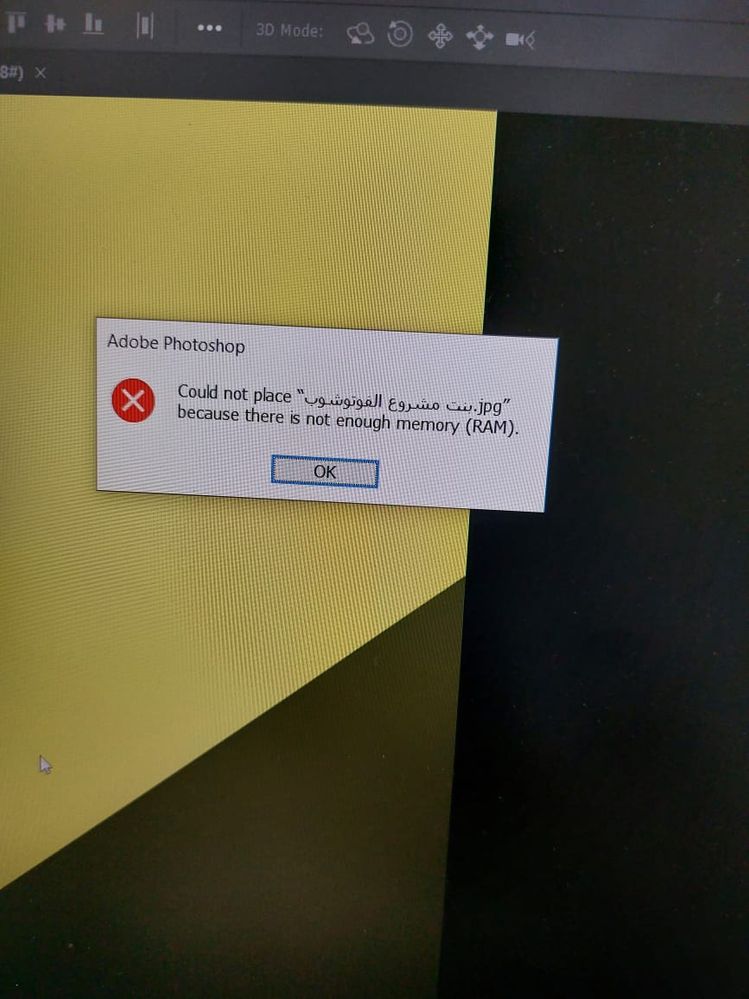Adobe Community
Adobe Community
- Home
- Photoshop ecosystem
- Discussions
- Re: Photoshop says it doesn't have enough RAM
- Re: Photoshop says it doesn't have enough RAM
Copy link to clipboard
Copied
I recently bought a new computer so that I could run Photoshop editing very large files which was proving impossible on my 7-year old PC. I got a Dell quad-core gaming laptop with a hard drive of 1TB for my data and 256 GB SSD. For the most part everything has been going smoothly but after awhile I start getting messages like this: "Photoshop could not complete this operation because there was not enough memory (RAM)." I found a post online that I should go to Preferences>Performance>Let Photoshop Use and move the slider up to 100%. I did that and that helped for awhile but I am now getting these messages again. The files I am working on are on an external hard drive and not on my PC. Here are my drive usages:
OS (C:) 162 GB used 62 GB free
DATA (D:) 297 GB used 633 GB free
External hard drive: 878 GB used 983 GB free
Do I not have enough OS disk space to run Photoshop effectively?
Thanks,
Barton
 1 Correct answer
1 Correct answer
If you have only the OS drive as a scratch disk, you may be running into trouble because of low remaining disk space. Assign your data (D:) disk to the list and see how it goes.
Read this article to understand what Scratch disks are and how to best set them up.
Explore related tutorials & articles
Copy link to clipboard
Copied
If you have only the OS drive as a scratch disk, you may be running into trouble because of low remaining disk space. Assign your data (D:) disk to the list and see how it goes.
Read this article to understand what Scratch disks are and how to best set them up.
Copy link to clipboard
Copied
Thank you for that link. I read the article, and am ready to assign my D drive as a scratch disk. But I just want to absolutely certain - doing so will not overwrite data on that drive, will it? Also, the article said that I should copy the files I am using in my current project to my scratch disk. My files are on an external hard drive (F drive), so do I need to copy them to the D drive? Or should I use the 2 TB F drive as my scratch disk - it's using less than 1 TB for the files. Thank you.
Copy link to clipboard
Copied
You can be absolutely sure your files will not be overwritten. But that does not mean you should not make backups. All drives will fail eventually.
A scratch disk is nothing more than free space on any drive you give Photoshop permission to use.
You don't need to move your files to the D drive.
As you have ample space on your D drive and F drive use the fastest of the two as your scratch disk.

Copy link to clipboard
Copied
Hi
How much RAM do you actually have, gaming PC's/Laptops normally only have 8GB of RAM and you mentioned that you're working with very large files
Never let Photoshop use 100% of RAM you need RAM of other processes like the OS etc, 70% is the recommended
Copy link to clipboard
Copied
16GB. That's good to know about not letting PS use 100% - I will change that back. Thanks.
Copy link to clipboard
Copied
I cannot work on the program because there is a message stating that the memory is full. My question is whether Photoshop has a memory or not
Copy link to clipboard
Copied