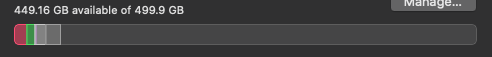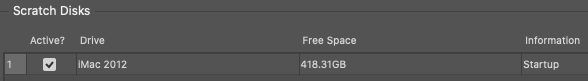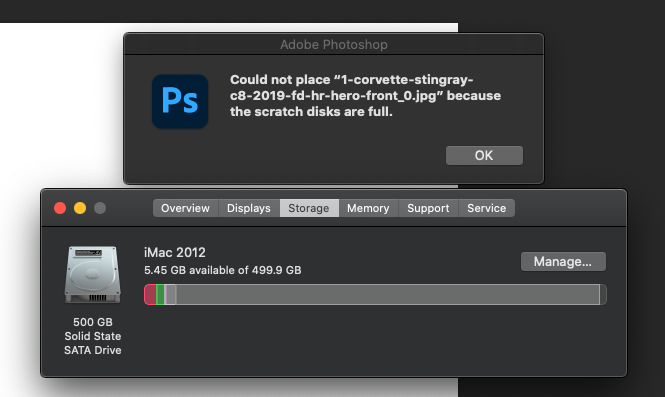Adobe Community
Adobe Community
- Home
- Photoshop ecosystem
- Discussions
- Photoshop scratch disks are full on a brand new ma...
- Photoshop scratch disks are full on a brand new ma...
Copy link to clipboard
Copied
I bought a brand new iMac and photoshop is giving me the "scratch disks are full" error. Everywhere I look says to clear up space, but there is almost nothing on this mac so how could storage be full?
I cannot find an answer for this anywhere so any help or advice on fixing this issue is greatly greatly appreciated!
 1 Correct answer
1 Correct answer
Wow okay I see. After creating the document and opening the image size, I realized that it was set to something like 300,000 pixels by 300,000 pixels. During the creation of a new project I did not realize that it was set to inches instead of pixels (I am used to it always being set to pixels). So instead of setting it to 3000 pixels it was set to 3000 inches. Well now I feel silly.
After changing it to pixels it now works as it should. No more errors. Thank you so so much for taking the time t
...Explore related tutorials & articles
Copy link to clipboard
Copied
Does this happen specifically when you select New?
also, check free space when the message is actually on screen; I've never known a case where it was mistaken.
Copy link to clipboard
Copied
It allows me to open photoshop and create a new project. But when I try to add an image to the canvas it gives me the error.
Also, what do you mean check free space when the message is on the screen? This is all that pops up when I get the error..
But I am cleary no where close to running low on storage..
And when I view the scratch disks in photoshop it clearly recognizes that I have over 418GB of storage. I just don't get why it keeps giving me this error. (Also not actually a 2012 iMac, thats just what I named the partition. Its a inside joke).
Copy link to clipboard
Copied
Please repeat the test (for free space) when the Photoshop error is actually on screen, without clicking OK. Please post those results. (You won't be able to look at Preferences while the message is on screen of course).
Copy link to clipboard
Copied
It's important to repeat this test with the message on screen, because Photoshop really CAN use up all that space if things go wrong.
Copy link to clipboard
Copied
Okay I did what you said. I got the error to popup and then I opened up storage via "about this mac" and here is the result. Says that I now have only 5GB of storage available.. How is this possible? As soon as I close the error message the storage goes back to 448GB of free space.
Copy link to clipboard
Copied
Thanks. So we have established that Photoshop really is using all the disks. That's good, at least it can count. Now, we have to figure out WHY. After you open or create the image, please Go to Image > Image Size and post a screen shot of what you see there.
Copy link to clipboard
Copied
Wow okay I see. After creating the document and opening the image size, I realized that it was set to something like 300,000 pixels by 300,000 pixels. During the creation of a new project I did not realize that it was set to inches instead of pixels (I am used to it always being set to pixels). So instead of setting it to 3000 pixels it was set to 3000 inches. Well now I feel silly.
After changing it to pixels it now works as it should. No more errors. Thank you so so much for taking the time to walk me through this and help me figure out what was causing the error. I was convinced it was malfunctioning, but nope just user error! Thanks again!!