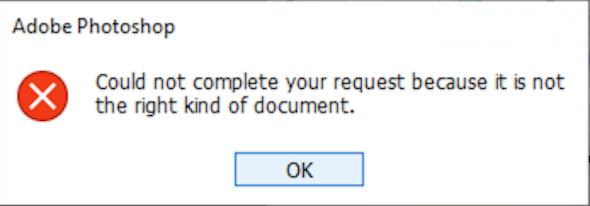Adobe Community
Adobe Community
- Home
- Photoshop ecosystem
- Discussions
- Re: Photoshop scripting : check if a dialog box is...
- Re: Photoshop scripting : check if a dialog box is...
Copy link to clipboard
Copied
Hello,
I'm trying to open several raw images with Photoshop but when a camera is not supported in this list https://helpx.adobe.com/in/camera-raw/kb/camera-raw-plug-supported-cameras.html, Ps is blocked.
I mean a dialog box is displayed (see image)
and this needs a user interaction to click on "OK"
How can i detect if there is an open dialog box in Ps ? How can is select it ? It is app.document.window ?
How can i automatically click on "OK" and log the error ?
In order to skip displaying dialogs, i saw this in Photoshop scripting guide page 33 : https://www.adobe.com/content/dam/acom/en/devnet/photoshop/pdfs/photoshop-scripting-guide-2020.pdf
displayDialogs = DialogModes.NO
but when i try :
displayDialogs = DialogModes.NO;
alert("coco");
an alert dialog box appears. Do you know why ?
I saw this post but i don't know how to adapt it to my case.
Any insight would be helpful, thanks !
 1 Correct answer
1 Correct answer
Try adding app. as in:
app.displayDialogs = DialogModes.NO;Explore related tutorials & articles
Copy link to clipboard
Copied
Is it a particular raw format itself, such as you can't process .CR3 files, but you can process .CR2 files?
Or is it that some camera model .CR2 files can be processed, while other .CR2 files can't be processed?
Copy link to clipboard
Copied
Try adding app. as in:
app.displayDialogs = DialogModes.NO;Copy link to clipboard
Copied
I'm so sorry for my late reply. I didn't see you answers. Thanks a lot for answering !
It works in general but it seems that alert works differently and enforces a dialog to display.
In fact, i understood that the camera wasn't supported by Adobe Camera Raw so an error message was displayed.
Thanks again for helping !