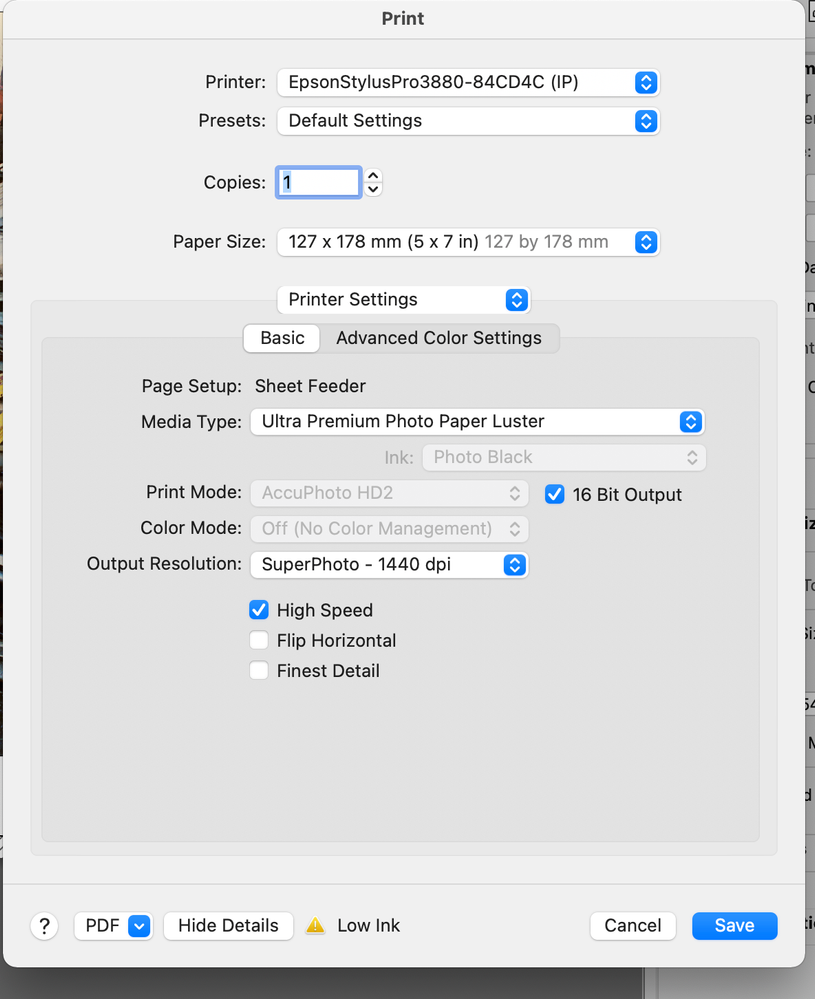Adobe Community
Adobe Community
- Home
- Photoshop ecosystem
- Discussions
- Re: Photoshop set up for color prints B&W
- Re: Photoshop set up for color prints B&W
Photoshop set up for color prints B&W
Copy link to clipboard
Copied
Photoshop will not print colour. I have no idea why - having used this for many years without this issue. I have double checked settings but cannot see where these might be wrong...
Help would be much appreciated Peter
Explore related tutorials & articles
Copy link to clipboard
Copied
Hi!
What version of Photoshop are you using? Are you on a Mac or Windows machine and what operating system? Have you upgraded your version of PS recently?
I noticed that the dialog box says "Photoshop Manages Color" -- Have you tried using Printer Manages Color just to see if making that change will cause it to print in color?
Let us know,
Michelle
Copy link to clipboard
Copied
In the macOS print dialog (not Photoshop's) what are the settings in the Advanced Color Settings tab?
— Adobe Certified Expert & Instructor at Noble Desktop | Web Developer, Designer, InDesign Scriptor