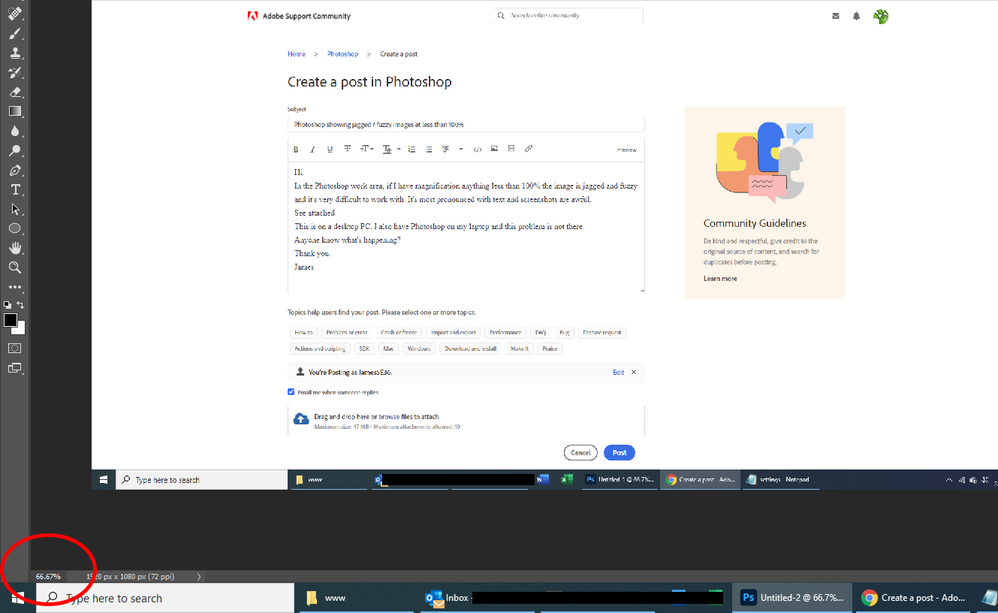Adobe Community
Adobe Community
- Home
- Photoshop ecosystem
- Discussions
- Photoshop showing jagged / fuzzy images at less th...
- Photoshop showing jagged / fuzzy images at less th...
Photoshop showing jagged / fuzzy images at less than 100%
Copy link to clipboard
Copied
Hi
In the Photoshop work area, if I have magnification anything less than 100% the image is jagged and fuzzy and it's very difficult to work with. Like it's not been through a resize algorithm, like the way old browers used to ruin images when they downsized them.
It's most pronounced with text and screenshots are awful.
See attached.
This is on a desktop PC. I also have Photoshop on my laptop and this problem is not there.
Anyone know what's happening?
Thank you.
James
Explore related tutorials & articles
Copy link to clipboard
Copied
Copy link to clipboard
Copied
Most likely it's the video driver. The actual downsampling from 100% (one image pixel to one screen pixel) is performed by OpenGL code in the video driver.
Do you see any difference if you uncheck "use graphics processor" in PS preferences?
Copy link to clipboard
Copied
Hi
Thanks for the reply. That made no difference.
In view of your comments I checked the video driver was up to date (it was).
The computer I am using is new to me, but is a refurb. I wonder if the video card is old and incapable, although the rest of the computer is very fast and I'm otherwise pleased with it.
In device manager, the display adapter is "Intel(R) HD Graphics 4000" - don't know if that means anything to you?
Thanks again
Copy link to clipboard
Copied
https://helpx.adobe.com/uk/photoshop/kb/photoshop-cc-gpu-card-faq.html
Suggests Intel(R) HD Graphics 4000 is not supported. Do you think this is the reason then?
Thanks